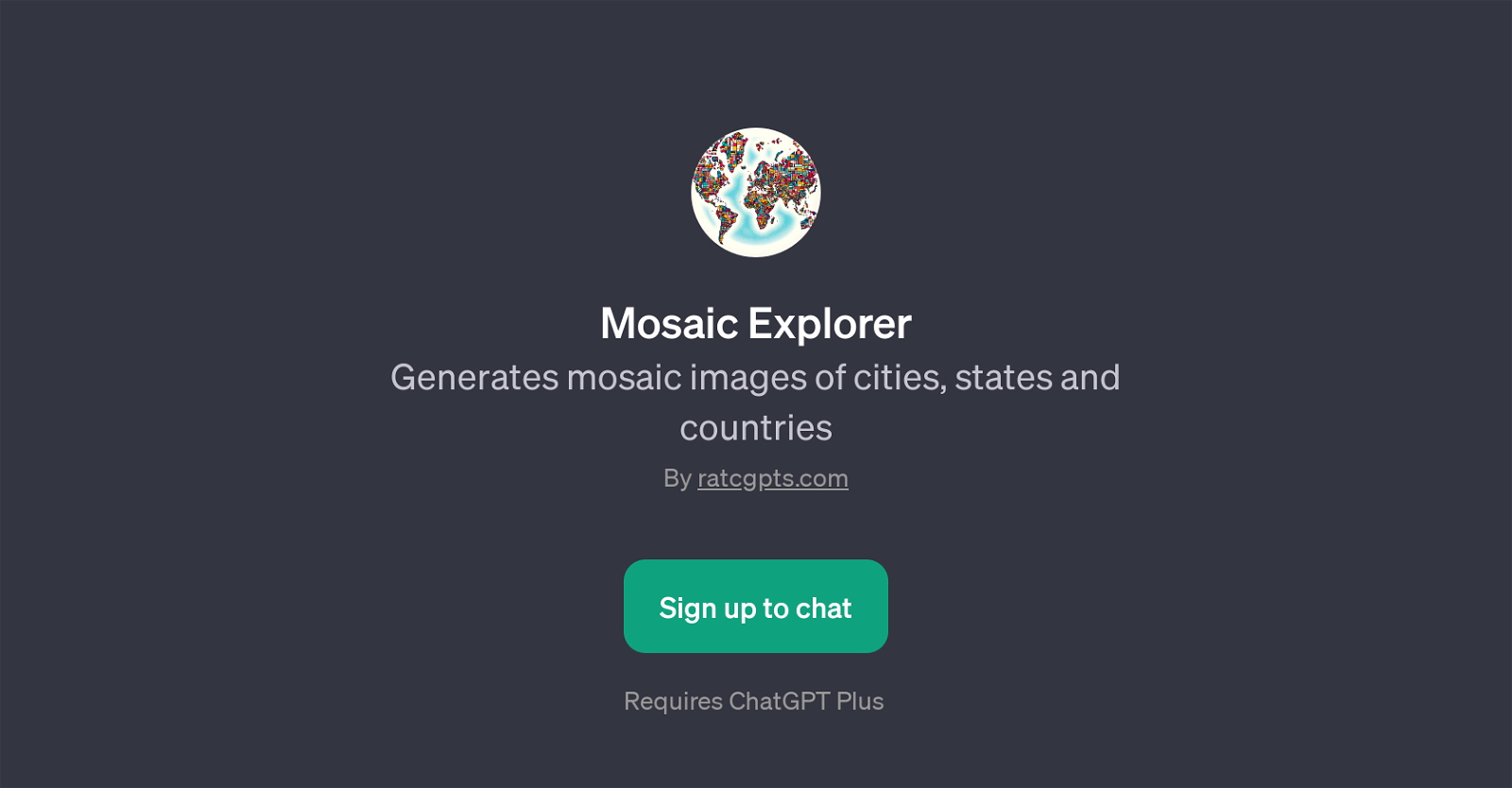Mosaic Explorer
Mosaic Explorer is a Generative Pretrained Transformer (GPT) that creates unique art representations of geographical locations and notable aspects associated with them.
It generates mosaic images based on specified areas such as cities, states, or countries, using a versatile GPT to synthesize a visual representation that reflects the characteristics of these places.
A user might request a mosaic that portrays famous landmarks of Italy, evoking the nation's rich history and iconic architecture, or a stunning montage encapsulating traditional arts of Japan.
Similarly, this GPT can encapsulate the vivid hues of Australia's wildlife in a mosaic or create an image that highlights Brazil's cultural festivals.
Although primarily useful for those interested in artwork or geographical representations, it also offers a unique method for educational learning and cultural exploration, turning standard geographical information into engaging, artistic visual renditions.
Users must be signed up to the ChatGPT Plus subscription to access Mosaic Explorer, emphasizing the importance of having the necessary API support to utilize this GPT.
Developed by ratcgpts.com, Mosaic Explorer sits on top of OpenAI's ChatGPT, making it a creative and unconventional use of AI technology.
Would you recommend Mosaic Explorer?
Help other people by letting them know if this AI was useful.
Feature requests



If you liked Mosaic Explorer
Help
To prevent spam, some actions require being signed in. It's free and takes a few seconds.
Sign in with Google