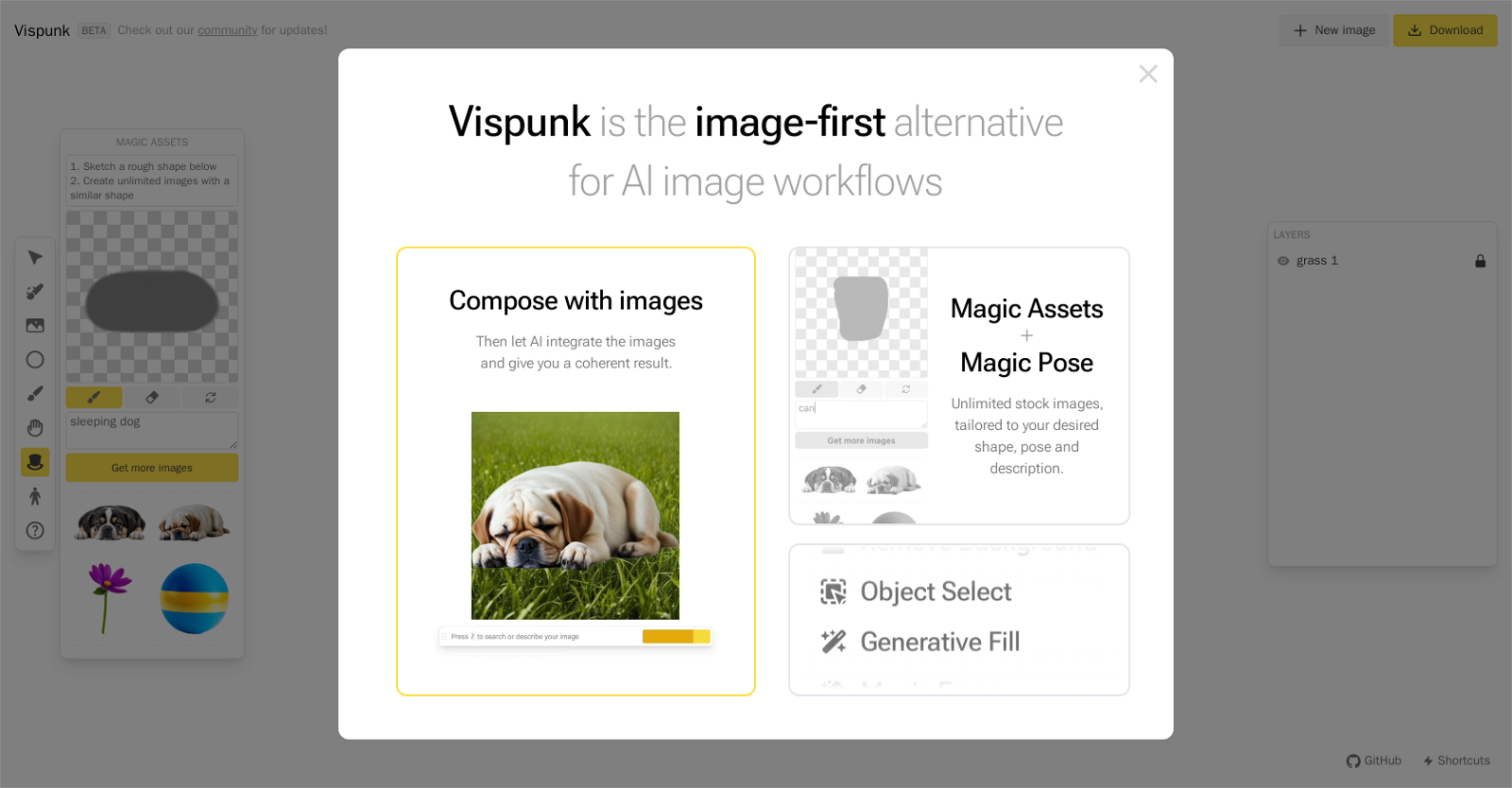
Vispunk is an image-first tool that enhances the workflow of generative AI for image creation. It provides an alternative approach to traditional AI image workflows, emphasizing the use of images to compose coherent and customized results.
Users can add their own images to the canvas and manipulate them using familiar tools and new features introduced by Vispunk.The tool offers Magic Assets, which allow users to sketch a rough shape and create unlimited images with a similar shape.
It also includes Magic Pose, which generates tailored stock images based on desired shape, pose, and description.Vispunk enables users to drag and drop images onto green grass and generate new compositions.
Additionally, users can provide descriptions of their desired image or use search terms to help the AI understand what to create. The Select tool allows users to pick specific regions for AI generation, focusing on a particular area if desired.To enhance the image creation process, Vispunk provides features like Generative Fill, Magic Erase, Remove Background, Object Select, Move, Insert Image, Insert Shape, Draw, and Hand tools.For updates and community engagement, Vispunk encourages users to visit their Reddit community.
The tool is accessible on laptops and offers an image-first approach for AI image workflows.
Would you recommend Vispunk?
Help other people by letting them know if this AI was useful.

Feature requests



28 alternatives to Vispunk for Images
Pros and Cons
Pros
Cons
Q&A
If you liked Vispunk
Featured matches
Other matches
-
732
-
1.0131
-
1001
-
55
-
1.014
-
5.07
-
10
-
3.7201
-
2K
-
175
-
30
-
138
-
199
-
3124
-
1457
-
62
-
1
-
10
-
2821
-
239
-
5.0202
-
93
-
321
-
1.0921
-
1212
-
22
-
2.51,3177
-
27
-
5.080
-
10
-
403
-
7
-
3.96744
-
4.03333
-
83
-
28
-
1.01855
-
372
-
3.71283
-
31
-
24
-
24
-
2.031
-
121
-
19
-
56
-
30
-
4.05862
-
32
-
121
-
5.062
-
26
-
51
-
4.676
-
26
-
2.3623
-
25
-
1.04923
-
5.0202
-
4.03315
-
4.01,0414
-
1.82061
-
1.0231
-
14
-
1.0661
-
3.041
-
11
-
2.8662
-
1.093
-
5.029
-
9
-
56
-
701
-
4.14023
-
17
-
18
-
5.076
-
18
-
25
-
3.037
-
21
-
5.046
-
25
-
4
-
3.028
-
71
-
58
-
140
-
4.03241
-
21
-
33
-
3.02331
-
18
-
1.0601
-
8
-
16
-
3.0492
-
3.5581
-
17
-
3.488618
-
5.026
-
31
-
56
-
16
-
3.0421
-
32
-
10
-
20
-
9
-
1.0161
-
15
-
27
-
37
-
1.021
-
32
-
17
-
13
-
2.5522
-
5.040
-
6
-
1.0572
-
3.0232
-
1.011217
-
100
-
5.0482
-
351
-
20
-
19
-
13
-
3.02841
-
1.0422
-
15
-
3.4292
-
10
-
26
-
16
-
29
-
11
-
32
-
5.0252
-
73
-
35
-
3.34211
-
33
-
841
-
1.047
-
5.08
-
3.0141
-
5
-
30
-
55
-
18
-
7
-
102
-
7
-
23
-
5.044
-
5.01301
-
55
-
14
-
72
-
2.0781
-
4.01531
-
4.81622
-
15
-
29
-
1.063
-
23
-
1.013
-
5.0331
-
18
-
251
-
12
-
17
-
3.73,36813
-
28
-
3.91,24710
-
15
-
25
-
5.033
-
27
-
108
-
4.11,42511
-
36
-
5.010
-
13
-
451
-
3.0841
-
5.01901
-
5.041
-
1.0161
-
12
-
46
-
94
-
20
-
52
-
5.0141
-
14
-
4.025
-
26
-
671
-
5.032
-
14
-
5.022
-
2
-
10
-
33
-
48
-
1.0682
-
22
-
5.0684
-
3.0781
-
5
-
5.05
-
4.0141
-
3.337
-
3
-
44
-
17
-
29
-
89
-
23
-
6
-
3.0381
-
5.08
-
4.99,8002,074
-
36
-
2.08
-
17
-
2.010
-
10
-
5.0106
-
8
-
5.064
-
42
-
32
-
13
-
5.0212
-
1.0131
-
3.68503
-
8
-
64
-
8
-
1.042
-
3.01884
-
78
-
4.573
-
5.0582
-
17
-
32
-
3.4106
-
5.0561
-
3.0252
-
5
-
5
-
5.0201
-
5.052
-
1.0492
-
6
-
4
-
9
-
2
-
13
-
13
-
13
-
6
-
19
-
7
-
5.012
-
5.042
-
5
-
11
-
23
-
1.031
-
21
-
11
-
7
-
44
-
4.94,79952
-
9
-
26
-
5.0871
-
38
-
9
-
16
-
22
-
3
-
21
-
9
-
4
-
8
-
1.0121
-
11
-
1
-
6
-
2
-
13
-
23
-
5.081
-
5.051
-
12
-
5
-
1
-
8
-
4
-
141
-
4
-
5.0382
-
5.0116
-
111
-
5.0111
-
5.030
-
1.521
-
12
-
6
-
4
-
3
-
11
-
2
-
1
-
3
-
6
-
1
-
39
-
5.014
-
2
-
11
-
7
-
2
-
5
-
2
-
1
-
48
-
1
-
4
-
4.92,728919
-
1.062
-
5.0271
-
5.0171
-
14
-
1.0957
-
14
-
5.027
-
12267
-
148
-
31160
-
6
-
3
-
1
-
36
-
16
-
5.017
-
1
-
10
-
4
-
1
-
2
-
7
-
1
-
225
-
19
-
5100
-
43
-
115
-
346
-
6
-
108
-
2109
-
436
-
2359
-
41
-
6
-
1638
-
13
-
10
-
166
-
28
-
56
-
219
-
56
-
53
-
22
-
172
-
145
-
219
-
414
-
9
-
212
-
43
-
5.013
-
1
-
112
-
22
-
211
-
145
-
183
-
335
-
127
-
120
-
15
-
25
-
4
-
8324
-
2144
-
7
-
2
-
1
-
1
-
2
-
3
-
1
-
3
-
2
-
3.784
-
1
-
1
-
1
-
35
-
611
-
120
-
17
-
122
-
56
-
13
-
29
-
258
-
4
-
16
-
536
-
113
-
245
-
82
-
280
-
117
-
2
-
5
-
296
-
3359
-
7173
-
13
-
163
-
614
-
6
-
68
-
9
-
2103
-
13
-
2
-
4
-
2271
-
24
-
419
-
5
-
244
-
326
-
2912
-
110
-
21K
-
106
-
142
-
310
-
17
-
3
-
2
-
77
-
62
-
22K
-
215
-
33
-
48
-
1123
-
50
-
27
-
5.061
-
12K
-
14
-
177
-
24
-
5
-
47
-
268
-
455
-
133
-
261
-
32K
-
12
-
19
-
39
-
240
-
128
-
454
-
212
-
121
-
70
-
3243
-
1.019
-
35
-
1
-
21
-
138
-
36
-
39
-
19
-
58
-
13
-
42K
-
7
-
25
-
160
-
16
-
234
-
6
-
24
-
368
-
411
-
9
-
19
-
14
-
2215
-
34
-
657
-
1167
-
46
-
25
-
111
-
61
-
142
-
248
-
147
-
33
-
118
-
20
-
15
-
47
-
144
-
27
-
2
-
1
-
1
-
312
-
16
-
552
-
2
-
26
-
93
-
135
-
214
-
422
-
1124
-
19
-
2658
-
50
-
152
-
225
-
117
-
252
-
2296
-
43
-
58
-
141
-
25
-
29
-
25
-
14
-
11
-
42
-
13
-
5118
-
138
-
144
-
110
-
233
-
12
-
110
-
14
-
117
-
247
-
121
-
113
-
45
-
37
-
45
-
860
-
116
-
36
-
11K
-
34
-
28
-
135
-
1584
-
398
-
4167
-
3
-
11K
-
25
-
2.01850
-
1
-
13
-
133
-
322
-
19
-
220
-
1K
-
129
-
145
-
177
-
1
-
13
-
60
-
7
-
20
-
4739
-
118
-
789
-
214
-
1403
-
8
-
116
-
6
-
64
-
12
-
10
-
73
-
367
-
2417
-
79
-
299
-
46
-
103
-
159
-
36
-
461
-
1769
-
137
-
29
-
14
-
68
-
275
-
32
-
26
-
1139
-
43
-
410
-
12
-
26
-
32
-
306
-
59
-
17
-
165
-
25
-
57
-
3236
-
678
-
12K
-
47
-
27
-
22
-
596
-
323
-
18
-
1752
-
1K
-
32
-
115
-
1419
-
2253
-
448
-
24
-
310
-
39
-
410
-
167
-
290
-
69
-
1128
-
21
-
6418
-
7
-
21
-
45
-
3529
-
129
-
111
-
35
-
10
-
4
-
117
-
31K
-
12
-
14
-
21
-
59
-
21
-
122
-
117
-
5
-
7
-
3
-
6
-
54
-
1K
-
50
-
43
-
81K
-
110
-
118
-
1122
-
218
-
10
-
120
-
31
-
11
-
499
-
159
-
15
-
160
-
21
-
27
-
437
-
50
-
41
-
5.031
-
3
-
4
-
48
-
13
-
15
-
461
-
316
-
101
-
267
-
6
-
79
-
13
-
13
-
7
-
135
-
202
-
85
-
32
-
111
-
237
-
27
-
26
-
30
-
190
-
14
-
177
-
52
-
14
-
73
-
18
-
1.0149
-
2
-
34K
-
206
-
215
-
14
-
44
-
874
-
8
-
6
-
4
-
18
-
186
-
134
-
83
-
650
-
22
-
35
-
6
-
5.0195
-
168
-
24
-
751
-
215
-
6
-
46
-
23
-
5
-
42K
-
125
-
11
-
51
-
151
-
218
-
12
-
9
-
491
-
31
-
111
-
15
-
3
-
213
-
109
-
25
-
63
-
155
-
1826
-
1563
-
55
-
172
-
31
-
58
-
17
-
1417
-
136
-
112
-
490
-
48
-
1337
-
1109
-
125
-
31
-
7
-
36
-
1130
-
212
-
68
-
4
-
59
-
45
-
31
-
2
-
17
-
147
-
237
-
8
-
339
-
115
-
7
-
17
-
7
-
7
-
711
-
4
-
167
-
33
-
112
-
354
-
2288
-
133
-
1109
-
294
-
42
-
118
-
139
-
615K
-
1
-
1
-
1
-
1
-
1
-
5.0831
-
5.07
-
34
-
47
-
1.0571
-
31
-
50
Help
To prevent spam, some actions require being signed in. It's free and takes a few seconds.
Sign in with Google









