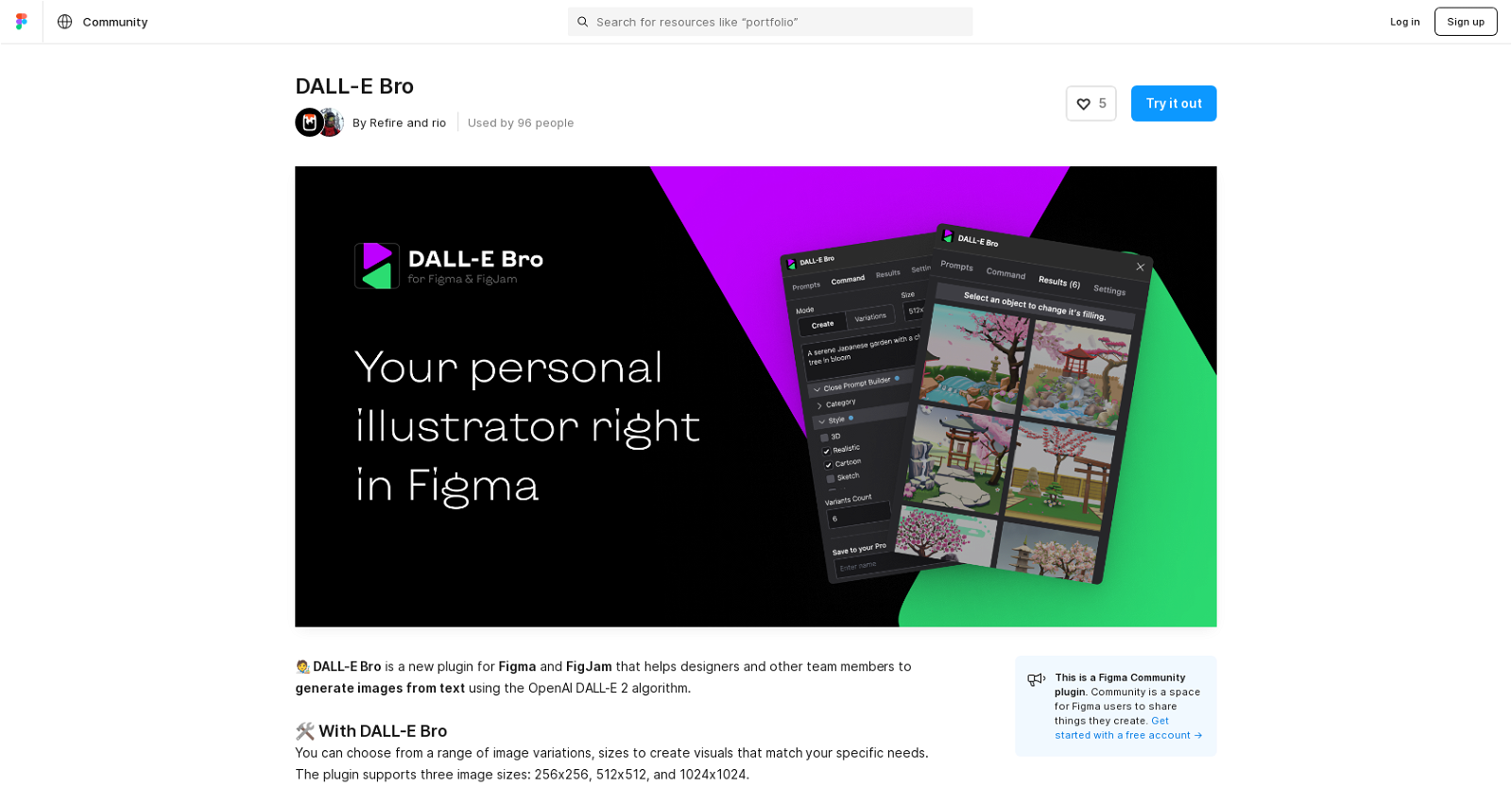What is DALL-E Bro?
DALL-E Bro is a plugin for Figma and FigJam that uses the OpenAI DALL-E 2 algorithm to generate images from text. It enables designers and team members to create custom visuals to meet specific needs.
How does DALL-E Bro work?
Users describe the image they want to create and choose the size and number of variations to generate. DALL-E Bro then uses the OpenAI API to generate the image, which is ready to use. Its function extends with the prompt builder that allows users to set various parameters such as object type, position, or emotion.
What image sizes does DALL-E Bro support?
DALL-E Bro supports three image sizes namely 256x256, 512x512, and 1024x1024 pixels.
How secure is DALL-E Bro?
DALL-E Bro is secure as it sends requests only to the OpenAI API and it stores API Keys only in Figma's client storage.
What are the key features of DALL-E Bro?
Key features of DALL-E Bro include a wide range of image variations, three supported image sizes, a prompt builder that supports various settings, over 30 built-in prompts to inspire creativity, and a secure design only sending requests to the OpenAI API.
Is DALL-E Bro compatible with both Figma and FigJam?
Yes, DALL-E Bro is compatible with both Figma and FigJam.
What's the use of the prompt builder in DALL-E Bro?
The prompt builder in DALL-E Bro enables users to generate advanced prompts easily and support various settings such as category, style, color scheme, background, composition, object position, lighting, shape, object count, object size, object type, object interactions, object emotions, and object actions.
Can I save my own prompts in DALL-E Bro?
Yes, DALL-E Bro allows users to save their own prompts within the plugin.
How do I get started with DALL-E Bro?
To get started with DALL-E Bro, users need to sign up for the OpenAI API, find their API Key in their User settings, run the plugin and paste their API Key in the OpenAI API key field in the 'Settings' tab.
Do I need the OpenAI API Key to use DALL-E Bro?
Yes, you need the OpenAI API Key to use DALL-E Bro.
Where is the API Key stored in DALL-E Bro?
In DALL-E Bro, the API Key is stored in Figma's client storage.
What will happen if I reach the OpenAI API rate limit while using DALL-E Bro?
If the OpenAI API rate limit is reached while using DALL-E Bro, you will encounter an error notification. To resolve this, you can add your card to billing on the OpenAI platform.
How can I customize image variations in DALL-E Bro?
In DALL-E Bro, image variations can be customized by describing the desired image and selecting the preferred image size and number of variations.
Can I adjust the object position, size, and type in DALL-E Bro?
Yes, in DALL-E Bro, the object position, size, and type can be adjusted using the settings available in the prompt builder.
What are the built-in prompts in DALL-E Bro?
DALL-E Bro plugin comes with over 30 built-in prompts to inspire your creativity and help generate images.
Does DALL-E Bro have a guide or course for creating prompts?
Yes, a mini-course on how to create prompts for DALL-E Bro by Refire Design is available on the Refire website.
Can I adjust the lightning and shape in images generated by DALL-E Bro?
Yes, users can adjust the lighting and shape in images generated by DALL-E Bro using the settings in the prompt builder.
What are the object interactions, emotions, and actions settings in DALL-E Bro?
The settings in DALL-E Bro include parameters such as object interactions, emotions, and actions. Each of these can be adjusted using the prompt builder to create highly tailored, descriptive prompts for image generation.
Can DALL-E Bro fit the generated image to my project requirements?
Yes, DALL-E Bro allows customization so that once an image is generated, it can easily be filled or fit into project requirements.
How many people have used DALL-E Bro?
As per the data on their website, DALL-E Bro was used by 96 people at the time of writing.