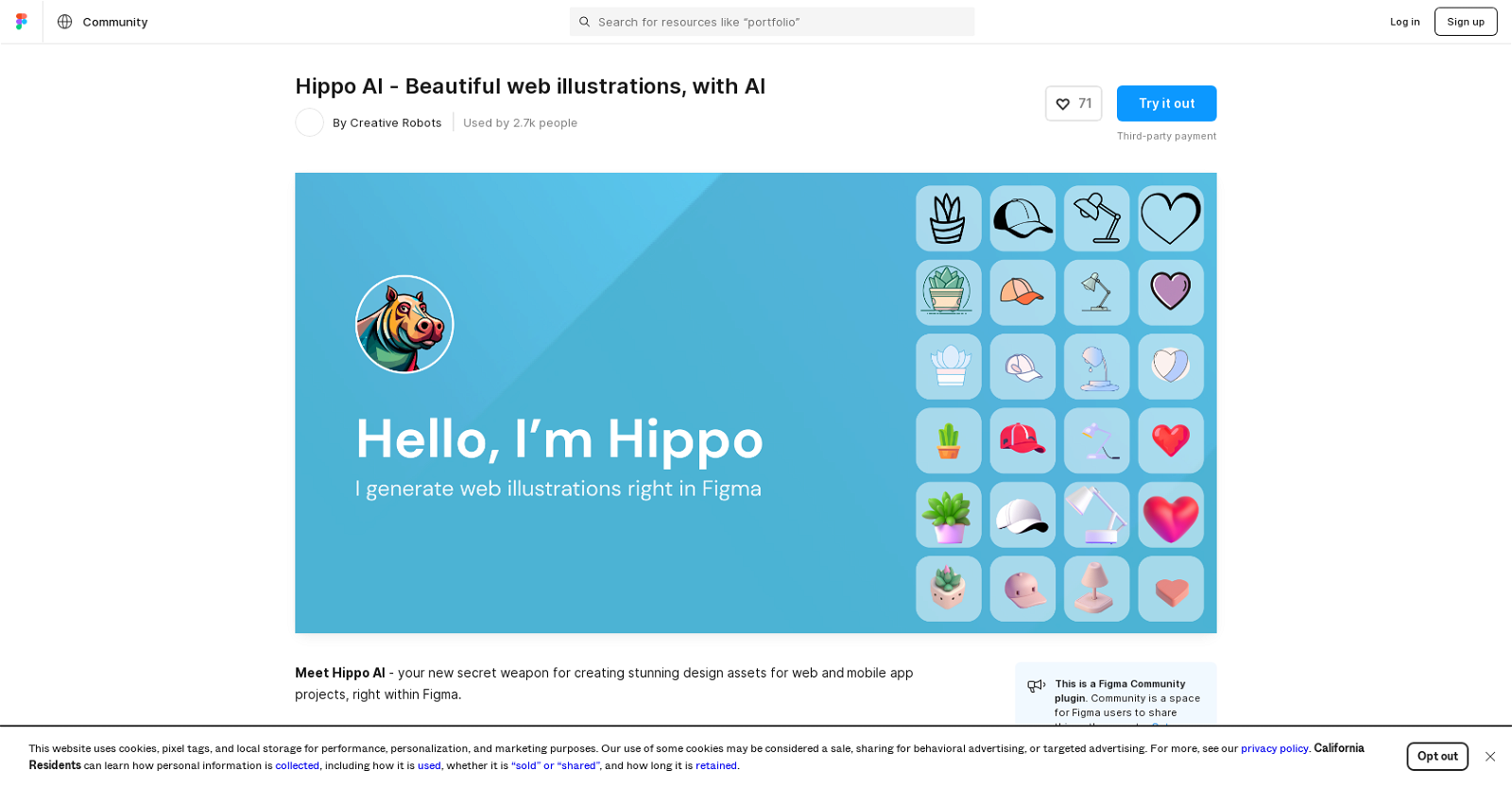What is Hippo AI?
Hippo AI is an artificial intelligence tool designed for creating and editing high-quality web illustrations for web and mobile app projects. It generates vector illustrations directly within Figma, thus enabling ease of use and saving time for designers. Besides illustration creation, Hippo AI also offers image editing features such as background removal, upscaling, outpainting, and text removal.
What makes Hippo AI different from other AI plugins?
Hippo AI stands out from other AI plugins in several ways. It generates vector illustrations within Figma, thus eliminating the need for manual conversions or file format adjustments. Its designs are not random but based on handpicked styles tailored for web design. Unlike other plugins, Hippo AI does not require complex prompts or long tweaking processes. It also offers extra functionalities such as image editing directly within the tool, a growing selection of supported models, and an active community for user feedback and sharing of ideas.
How does Hippo AI simplify the illustration design process?
Hippo AI simplifies the illustration design process by generating vector illustrations right within Figma, thus removing the need for manual conversions or file format adjustments. It does away with complex prompts and lengthy tweaking processes by offering handpicked styles specifically tailored for web design. This allows designers to focus more on the creative aspect of their projects and less on technicalities.
Which models are currently supported by Hippo AI?
Hippo AI currently supports four models: Dall-E, Stable Diffusion, SDXL, and OpenJourney. It plans to continuously expand its model library, promising to add hundreds of new models in the future.
What image editing features does Hippo AI offer?
Hippo AI offers several image editing features, namely background removal, upscaling, outpainting, and text removal. This allows the users to edit their images directly within the tool, without requiring additional software or plugins.
How can I join the Hippo AI Discord community?
To join the Hippo AI Discord community, users can follow the provided link on their website. This platform serves as a space for them to share feedback, ideas, and interact with other users and the creators of Hippo AI.
Is Hippo AI integrated within Figma?
Yes, Hippo AI is integrated within Figma. Hippo AI is a Figma Community Plugin which allows it to directly generate vector illustrations and offer image editing capabilities within the Figma design environment. This seamless integration allows for a smoother workflow and increased efficiency for designers.
How can Hippo AI help me with my web and mobile app projects?
Hippo AI can help with web and mobile app projects by providing an easy and efficient way of creating stunning, high-quality web illustrations. The tool generates vector illustrations right within Figma, eliminating the need for file format adjustments. With additional features such as image editing and a choice of handpicked styles tailored for web design, Hippo AI empowers designers to create and edit visuals without the need for additional software.
What are the handpicked styles offered by Hippo AI?
Hippo AI offers handpicked styles specifically tailored for web design. These styles are selected to enhance the aesthetics of web and mobile app projects. The exact nature, number, and names of these styles are not specified on their website.
Does Hippo AI support manual conversions or file format adjustments?
No, Hippo AI does not support manual conversions or file format adjustments because it's not necessary. The tool generates vector illustrations right within Figma thus eliminating the need for these processes.
What future updates can I expect from Hippo AI?
The future updates for Hippo AI include an expansion of its model library with hundreds of new models. The specifics of these updates, or when precisely they are expected to roll out, are not outlined on their website.
How does Hippo AI generate vector illustrations?
Hippo AI generates vector illustrations using artificial intelligence. The exact mechanism of how the AI creates these illustrations is not specified on their website, but it's broadly connected to the supported models (Dall-E, Stable Diffusion, SDXL, OpenJourney) and the AI's ability to select styles appropriate for web design.
What are the benefits of Hippo AI being a Figma Community Plugin?
Being a Figma Community Plugin means that Hippo AI is built by the community for the community. This allows for constant updates, improvements based on user feedback, and a strong sense of collaboration among users. Moreover, the plugin's seamless integration within Figma offers designers an efficient and convenient way of creating and editing illustrations.
What are the functionalities of Hippo AI's background removal feature?
The functionalities of Hippo AI's background removal feature are not thoroughly specified on their website. However, it can be inferred that the feature allows designers to remove the image background directly within the tool, simplifying the design process and providing more flexibility in creating clean and focused images.
How many styles does Hippo AI currently support?
On their website, Hippo AI does not specify the exact number of styles it currently supports. However, it's indicated that the AI uses handpicked styles tailored specifically for web design.
What is the significance of Hippo AI's ability to upscale images?
Hippo AI's ability to upscale images means that it can increase the resolution of images without losing quality. This is important in ensuring that images used in web design retain crispness and clarity regardless of their size, leading to visually appealing and professional-looking designs.
How does Hippo AI ensure its tool stays up-to-date with new models?
Hippo AI ensures its tool stays up-to-date with new models by continuously adding to its model library. The specifics of how these updates are scheduled or implemented are not specified on their website.
Who is Hippo AI designed for?
Hippo AI is designed for designers who are involved in web and mobile app projects. It provides these professionals with a streamlined process of creating and editing high-quality web illustrations directly within Figma.
Are there more AI tools offered by the makers of Hippo AI?
Based on the information available on their website, it's not clear if there are more AI tools offered by the makers of Hippo AI.
How does text removal work in Hippo AI?
The specifics of how text removal works in Hippo AI are not detailed on their website. However, it's clear that this feature allows users to remove text from images directly within the tool, enhancing the flexibility and control the designers have over their images.