Tag Genius
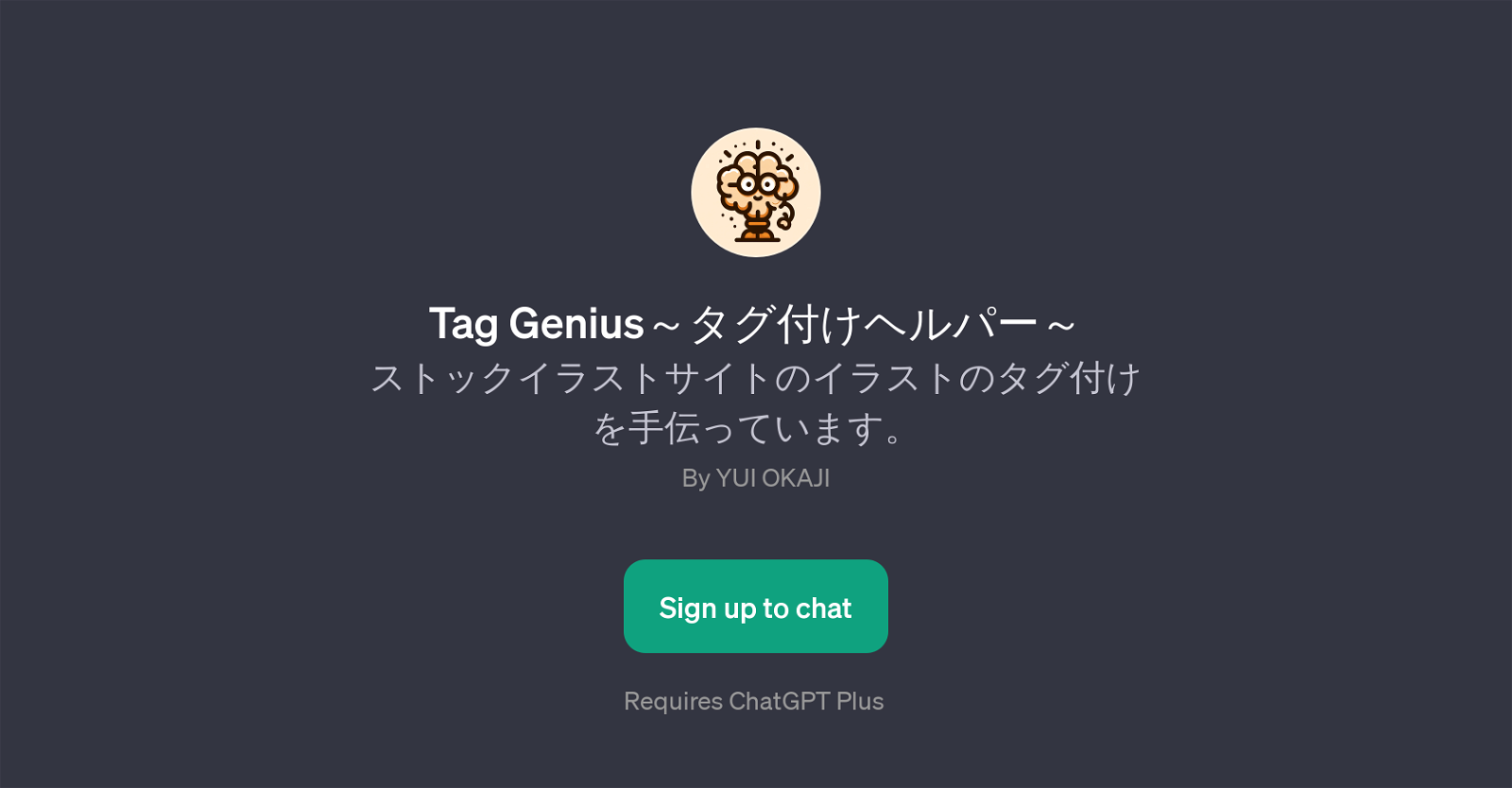
Tag Genius, or '' as it is known in Japanese, is a GPT designed to assist users with the task of tagging illustrations on stock illustration websites. Developed by Yui Okaji, this GPT is like a virtual helper that provides suggestions on appropriate tags that can be used for different illustrations.
Its use is anticipated to facilitate the process of sorting and finding illustrations on such platforms, which typically involve an extensive collection of images.
The GPT is particularly beneficial to those who often struggle with assigning relevant tags to their illustrations, thus making the content more discoverable to other users.
As a part of its functionality, Tag Genius also provides prompt starters to engage with users and guide them to propose suitable tags. Users can ask it suggestions like, 'What kind of tags should I use for this illustration?', or 'Can you suggest tags for a landscape photograph?'.
These prompts give an indication of the tool's capabilities in discerning the content of images and producing relevant tags. Using this GPT requires signing up for ChatGPT Plus, embracing an advanced extension of the open AI assistant, ChatGPT.
Would you recommend Tag Genius?
Help other people by letting them know if this AI was useful.
Feature requests



3 alternatives to Tag Genius for Image tagging
If you liked Tag Genius
Help
To prevent spam, some actions require being signed in. It's free and takes a few seconds.
Sign in with Google


