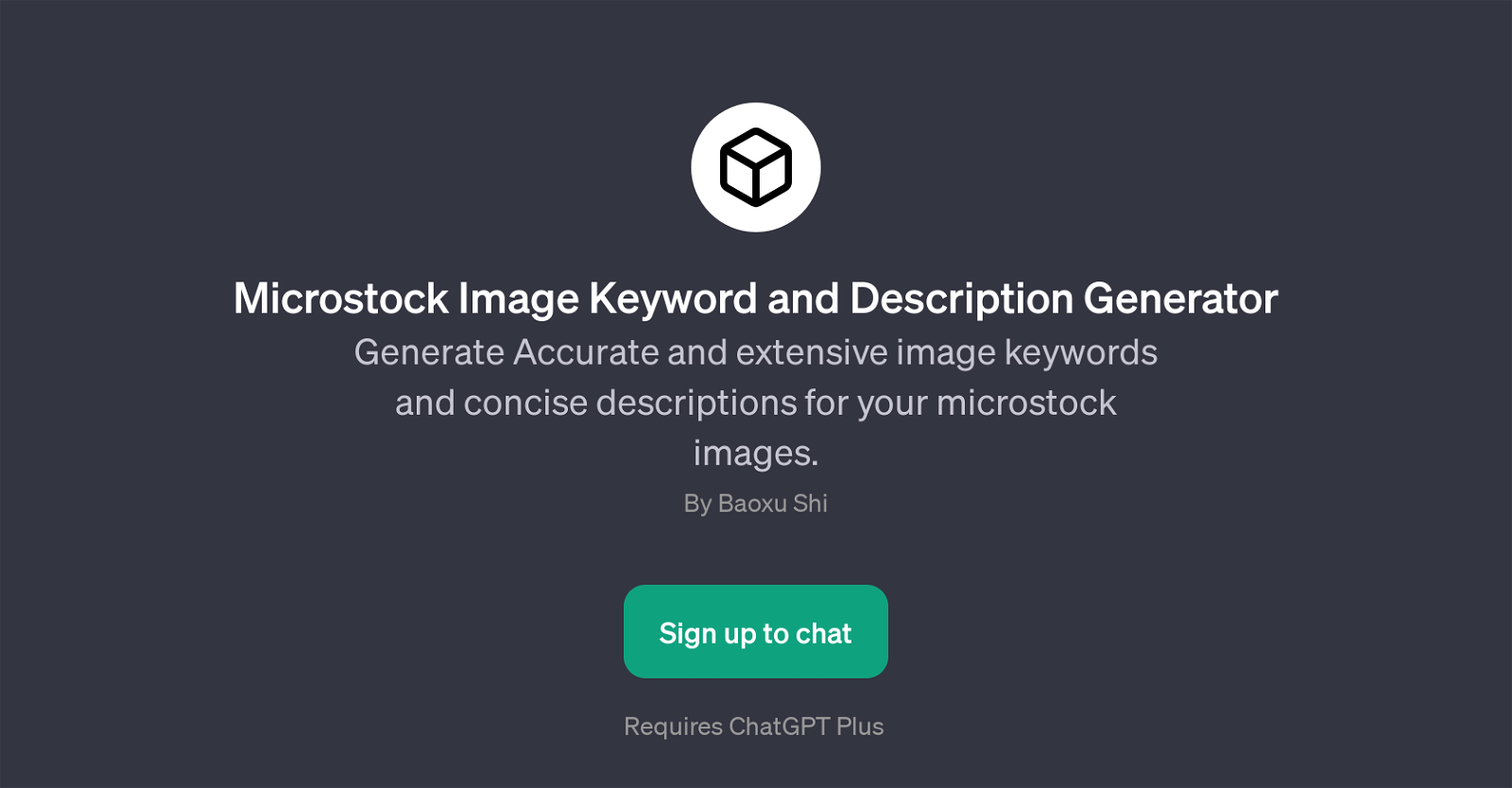Microstock Image Keyword and Description Generator
Microstock Image Keyword and Description Generator is a GPT developed by Baoxu Shi. This innovative tool is designed to automate key aspects of data tagging and cataloging for microstock images.
It's main purpose is to generate accurate and comprehensive image keywords, as well as concise descriptions for your microstock photos. It can significantly improve the efficiency of indexing, tagging and descriptive cataloging of a vast array of microstock image content to help users easily and precisely categorize their image library.
The GPT works by receiving an image and optional text description from the user and then using AI to produce a comprehensive list of relevant image keywords and a succinct image description.
By employing AI technology, the GPT can analyze image content to a greater degree, hence improving the relevance and comprehensiveness of generated keywords and descriptions.
This functionality can benefit photographers, designers, and other creative professionals by accelerating their workflow and eliminating the tedious and time-consuming task of manual tagging and cataloging.
Would you recommend Microstock Image Keyword and Description Generator?
Help other people by letting them know if this AI was useful.
Feature requests



If you liked Microstock Image Keyword and Description Generator
Help
To prevent spam, some actions require being signed in. It's free and takes a few seconds.
Sign in with Google