AI Keywording Tool
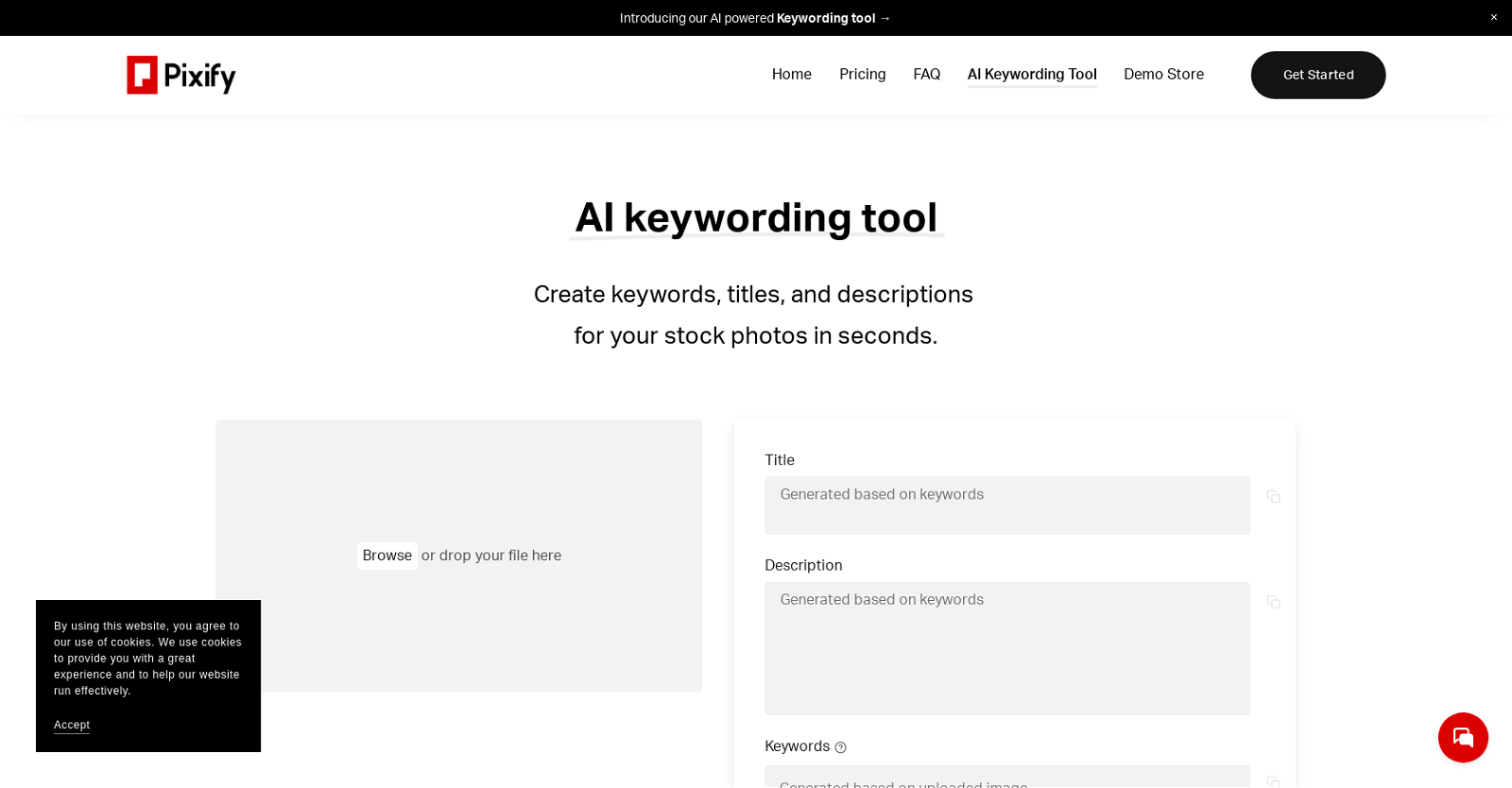
Pixify's AI Keywording Tool is designed to help stock photographers save time and automate the process of creating titles, descriptions, and keywords for their images.
By uploading an image, the tool uses image recognition to extract keywords and generate titles, descriptions, and keywords in a few seconds. The tool is 100% free to use, and no data is stored on their servers.
The AI Keywording Tool is designed to work with Shopify, a popular ecommerce platform, and can be customized to fit the user's needs. The data is stored on Amazon S3 cloud storage for fast and instant availability.
Pixify also offers video support for any resolution and aspect ratio. The AI Keywording Tool is a great way for stock photographers to save time and automate the process of creating titles, descriptions, and keywords for their images.
Would you recommend AI Keywording Tool?
Help other people by letting them know if this AI was useful.
Feature requests



22 alternatives to AI Keywording Tool for Image descriptions
-
30
-
1.0272
-
3.0263
-
 Automatically describe images in detail in a friendly tone.1419
Automatically describe images in detail in a friendly tone.1419 -
 536
536 -
 346
346 -
 249
249 -
Transforming images into titles, descriptions, and translations.220
-
 265
265 -
123
-
 1584
1584 -
 137
137 -
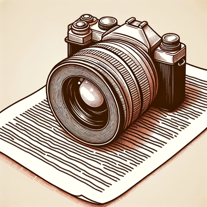 1
1 -
 129
129 -
 Generating concise image descriptions for the visually impaired.146
Generating concise image descriptions for the visually impaired.146 -
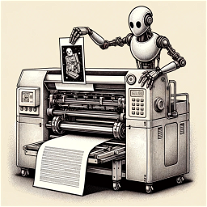 141
141 -
 1417
1417 -
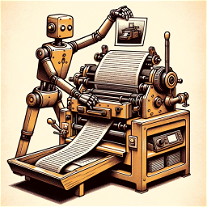 Attach an image and our bot generates it in text.116
Attach an image and our bot generates it in text.116 -
 1300
1300 -
 145
145 -
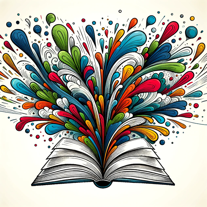 118
118 -
 13
13
Pros and Cons
Pros
Cons
If you liked AI Keywording Tool
Help
To prevent spam, some actions require being signed in. It's free and takes a few seconds.
Sign in with Google








