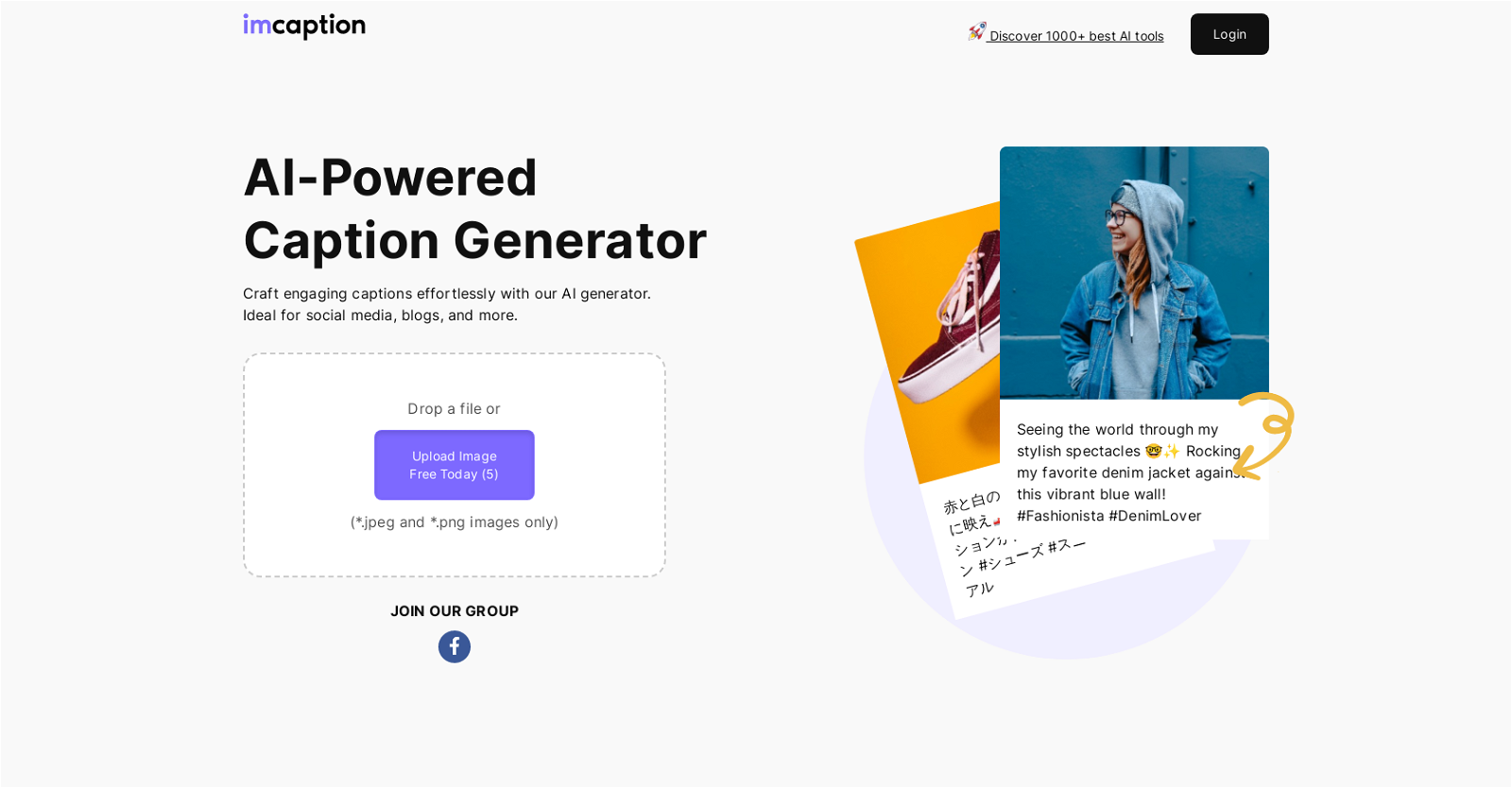
The Image to Caption AI Generator is a tool that uses artificial intelligence technology to generate captions for images. It is specifically designed to assist users in creating engaging captions effortlessly, making it ideal for social media posts, blogs, and other content.
With this tool, users can simply upload their chosen image and select their preferred language for the caption. The AI-powered generator then instantly produces a caption that aligns perfectly with the image.
Key features of the tool include multi-language support, allowing users to generate captions in various languages to cater to a diverse audience. Users can also customize the tone of the caption, choosing options such as professional, humorous, or inspiring.
Additionally, the tool offers platform-specific formatting, enabling users to tailor captions for different social media platforms like Instagram, Facebook, and Twitter.
Users can even specify the target audience, such as age group or interests, to further tailor the generated captions. Other features include the ability to include emojis or visual enhancements in the captions for increased engagement, as well as relevant hashtag suggestions based on the image content.
The Image to Caption AI Generator is fast and efficient, generating captions within seconds, allowing users to save time and streamline their content creation process.
The tool offers different pricing plans to accommodate varying needs and usage levels.
Would you recommend Imcaption?
Help other people by letting them know if this AI was useful.

Feature requests



23 alternatives to Imcaption for Image captions
If you liked Imcaption
Help
To prevent spam, some actions require being signed in. It's free and takes a few seconds.
Sign in with Google








