CaptionGPT
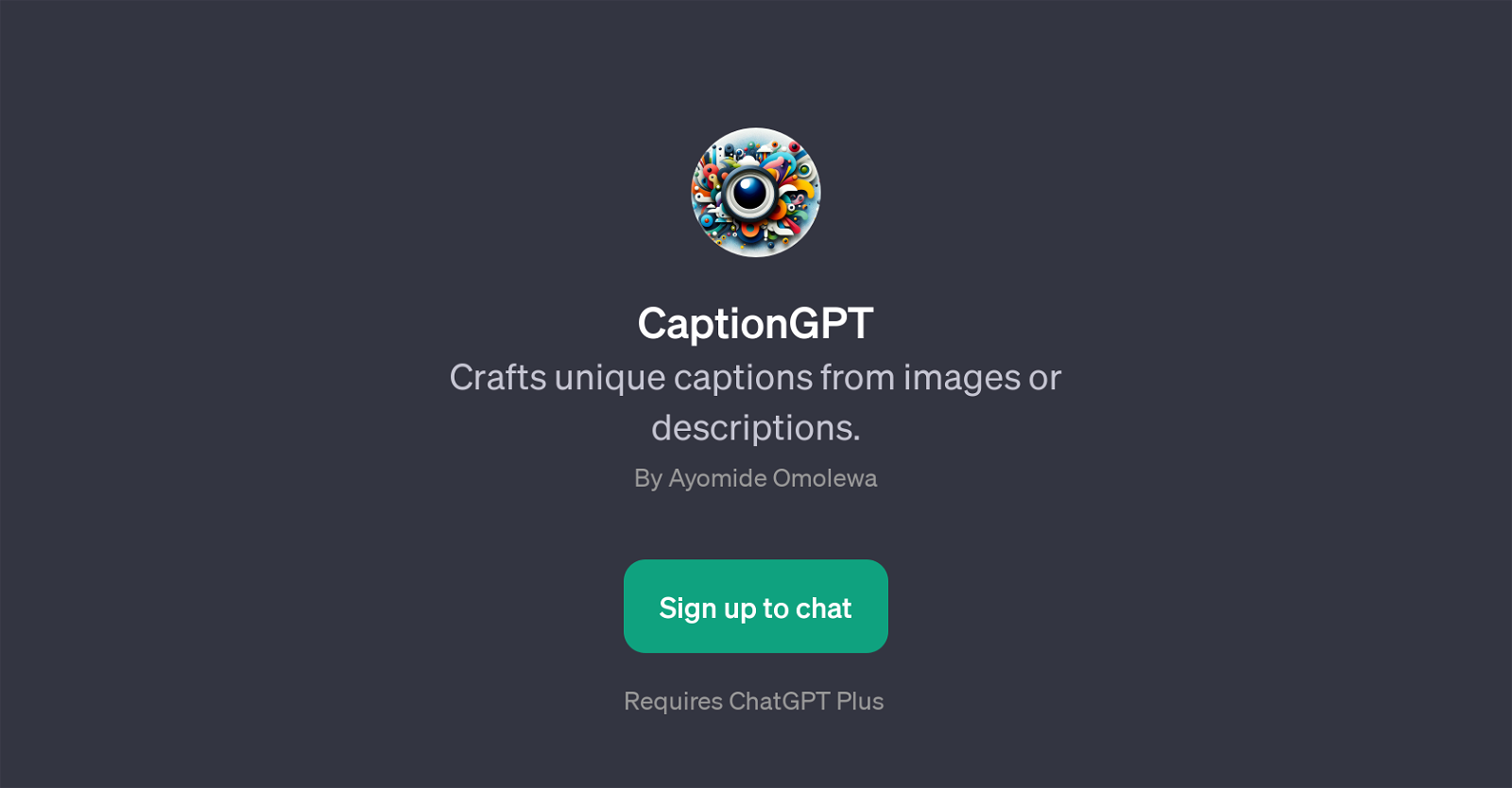
CaptionGPT is a highly innovative AI tool that generates custom-made captions based on provided images or descriptions. Perfect for those who need to add relevant, engaging language to their visual content.
It is designed to craft unique captions for various situations, serving a wide array of users including social media enthusiasts, digital marketers, bloggers, and web designers.
The functionality of CaptionGPT is supported by ChatGPT. This user-friendly GPT allows you to integrate text and visual content, adding value to your posts or materials by creating meaningful descriptions.
To use this tool, start your prompt with requests like 'Create a caption for this photo', 'What's a good caption for a birthday post?', 'Suggest a caption for my beach day pic', or 'Write a caption for my anniversary post'.
Thus, CaptionGPT can effectively formulate captions that not only describe the visuals but also resonate with the context, mood, and specific requirements of the users.
Making your pictures more engrossing and interactive, CaptionGPT is a smart choice to create striking captions for any occasion.
Would you recommend CaptionGPT?
Help other people by letting them know if this AI was useful.
Feature requests



23 alternatives to CaptionGPT for Image captions
If you liked CaptionGPT
Help
To prevent spam, some actions require being signed in. It's free and takes a few seconds.
Sign in with Google








