Wunderwrite
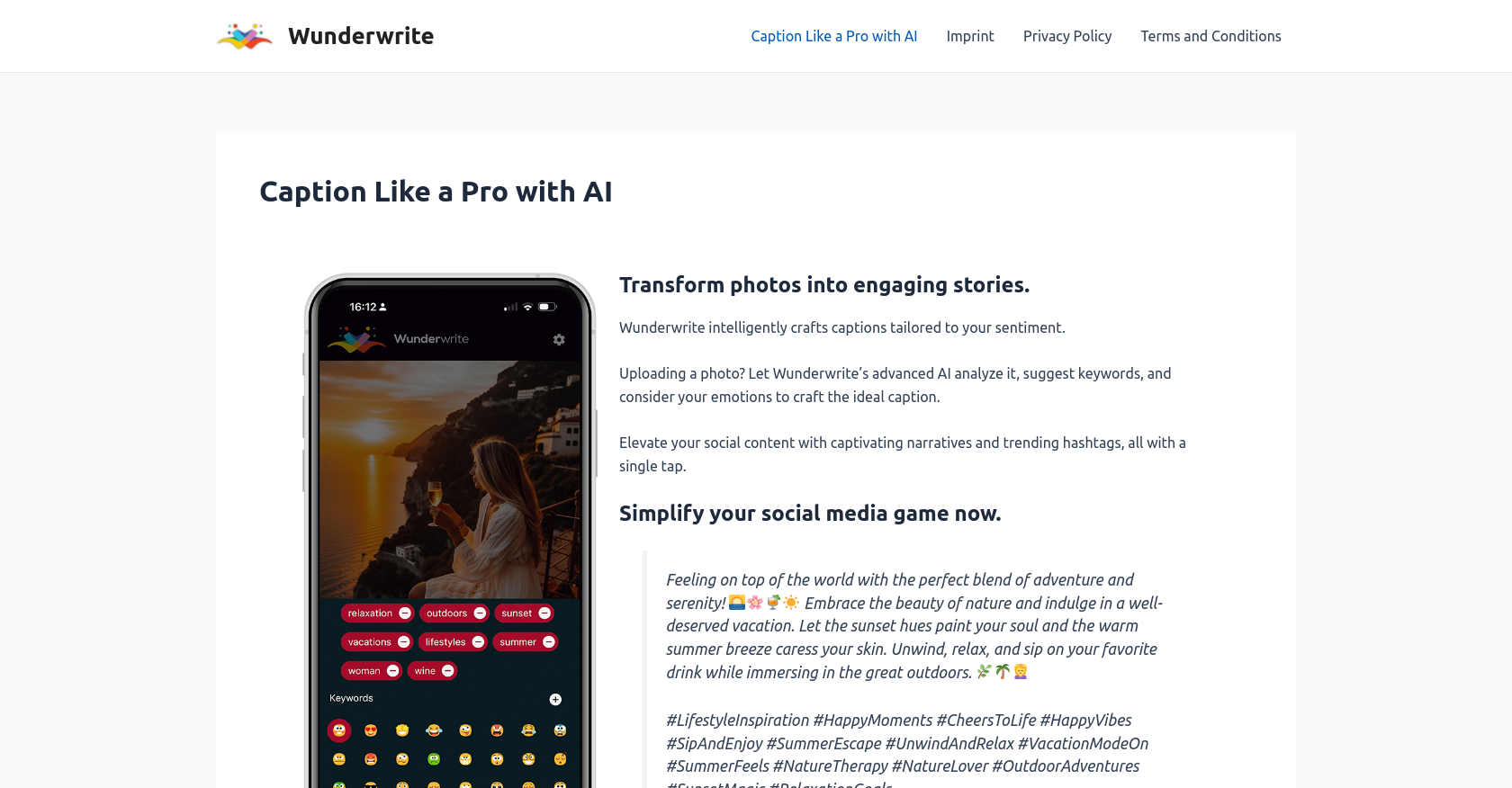
Wunderwrite is an AI-powered tool designed to assist users in generating engaging captions for their photos. By analyzing uploaded photos, Wunderwrite utilizes advanced AI algorithms to suggest keywords and consider the user's emotions, resulting in the creation of customized captions that are tailored to the sentiment of the image.
This tool aims to enhance social media content by providing captivating narratives and incorporating trending hashtags, all with a single tap. The primary purpose of Wunderwrite is to simplify the process of crafting captions for social media posts, enabling users to transform their photos into compelling stories effortlessly.
By leveraging the capabilities of AI, this tool aims to relieve users from the burden of manually brainstorming and generating captions by automating the process.
Wunderwrite is also designed to streamline the user's social media game, helping them achieve greater engagement and impact with their posts. By providing intelligent caption recommendations, this tool enables users to optimize their content and capture the attention of their target audience more effectively.
Overall, Wunderwrite offers a convenient and time-saving solution for individuals looking to enhance the storytelling aspect of their social media presence.
By harnessing the power of AI, it empowers users to create captivating narratives that resonate with their audience and elevate the quality of their content.
Would you recommend Wunderwrite?
Help other people by letting them know if this AI was useful.
Feature requests



23 alternatives to Wunderwrite for Image captions
If you liked Wunderwrite
Help
To prevent spam, some actions require being signed in. It's free and takes a few seconds.
Sign in with Google








