CAPTION anything!
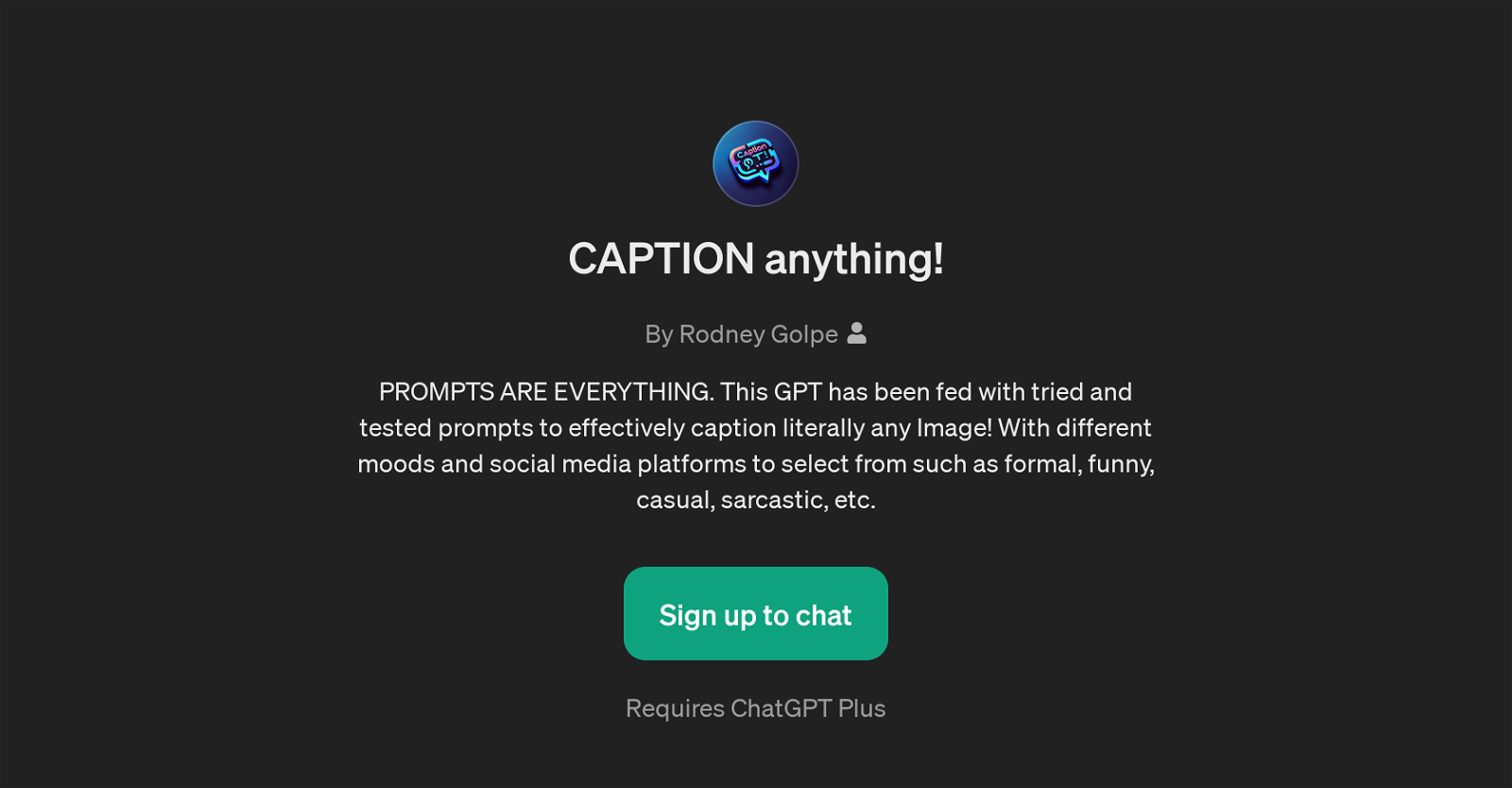
CAPTION anything! is a GPT that is designed to generate captions for any image provided. It benefits from a database of effective and extensively tested prompts that facilitate the production of relevant and creative captions for a myriad of image content.
The unique feature of this GPT is its ability to adapt the captions' tone to suit different moods, such as formal, funny, casual, or sarcastic, providing high versatility to cater to user-specific needs.
Additionally, the tool takes into account the specific requirements of various social media platforms, making it more adaptable and functional in contemporary digital communication contexts.
The underlying technology is the ChatGPT, and to access the functionalities of 'CAPTION anything!', users need to sign up for ChatGPT Plus. To interact with the tool, it offers prompt starters like 'Give an image a personality!', and also provides options to select the mood and platform for which the caption is needed.
In essence, CAPTION anything! is a GPT that presents a targeted, user-adjustable solution to image captioning across diverse platforms and moods.
Would you recommend CAPTION anything!?
Help other people by letting them know if this AI was useful.
Feature requests



23 alternatives to CAPTION anything! for Image captions
If you liked CAPTION anything!
People also searched
Help
To prevent spam, some actions require being signed in. It's free and takes a few seconds.
Sign in with Google








