Captionary
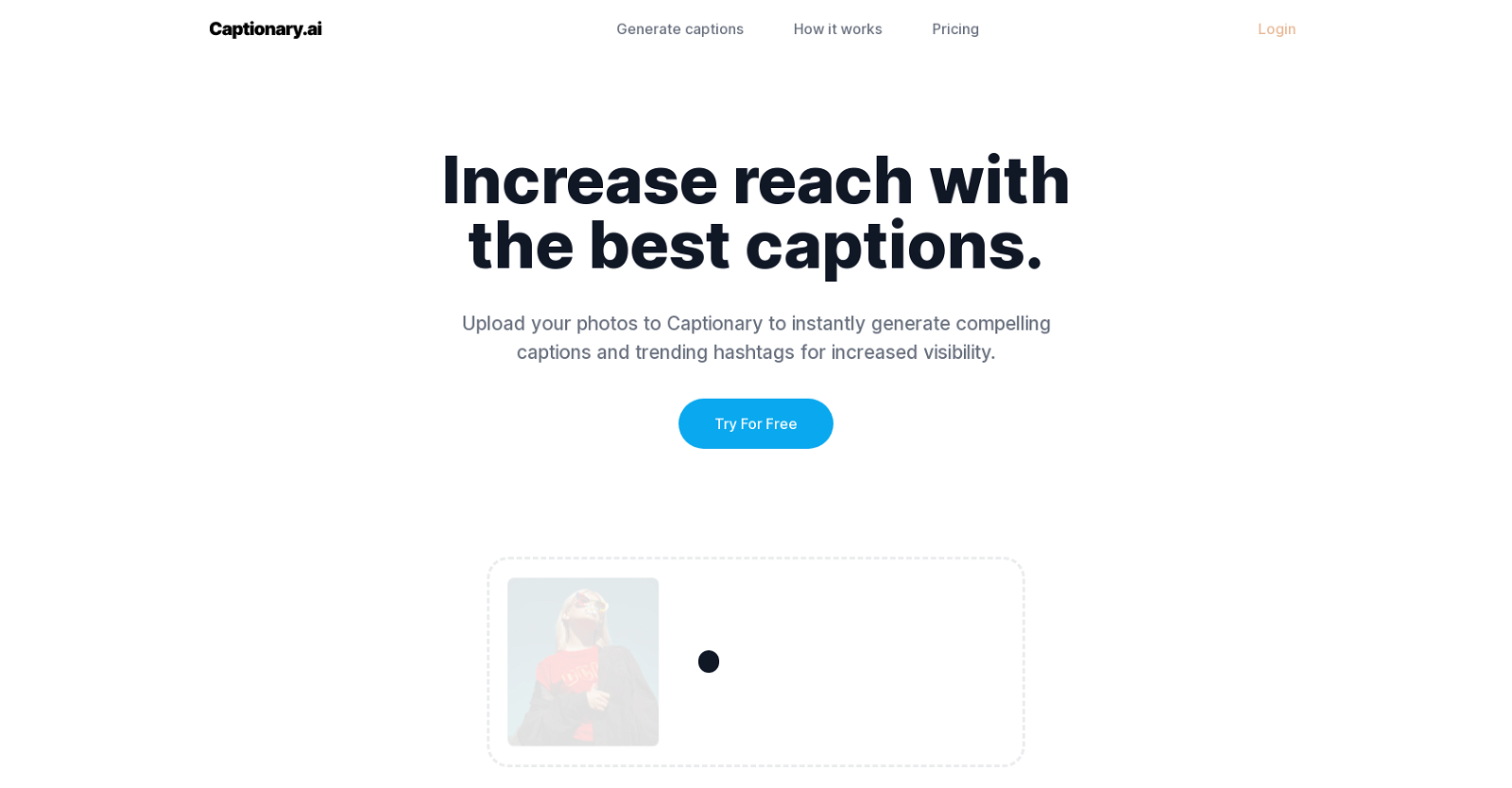
Captionary is a tool that aims to help users increase the reach and visibility of their photos by generating compelling captions and trending hashtags.
Users can upload their photos to Captionary, where AI technology analyzes key elements in the images to generate captions. The tool then seamlessly integrates these AI-generated captions into the photos, allowing users to effortlessly enhance their content.With Captionary, users can embrace contrasting styles and elevate their visual content.
By providing AI-generated captions and trending hashtags, Captionary aims to assist users in reaching a wider audience and gaining more visibility for their photos.The tool emphasizes simplicity and convenience, offering a user-friendly process that involves uploading images, generating captions, and seamlessly integrating them into photos.
Captionary also offers a free trial, allowing users to try the tool before committing to a subscription.For users who have any questions or need support, Captionary provides a contact email address for assistance.
The tool also has a privacy policy and terms and conditions, ensuring transparency and protection of user data.In summary, Captionary is an AI-powered tool designed to generate captions and trending hashtags for photos, with the aim of increasing reach and visibility for users' visual content.
Would you recommend Captionary?
Help other people by letting them know if this AI was useful.
Feature requests



23 alternatives to Captionary for Image captions
If you liked Captionary
Help
To prevent spam, some actions require being signed in. It's free and takes a few seconds.
Sign in with Google









