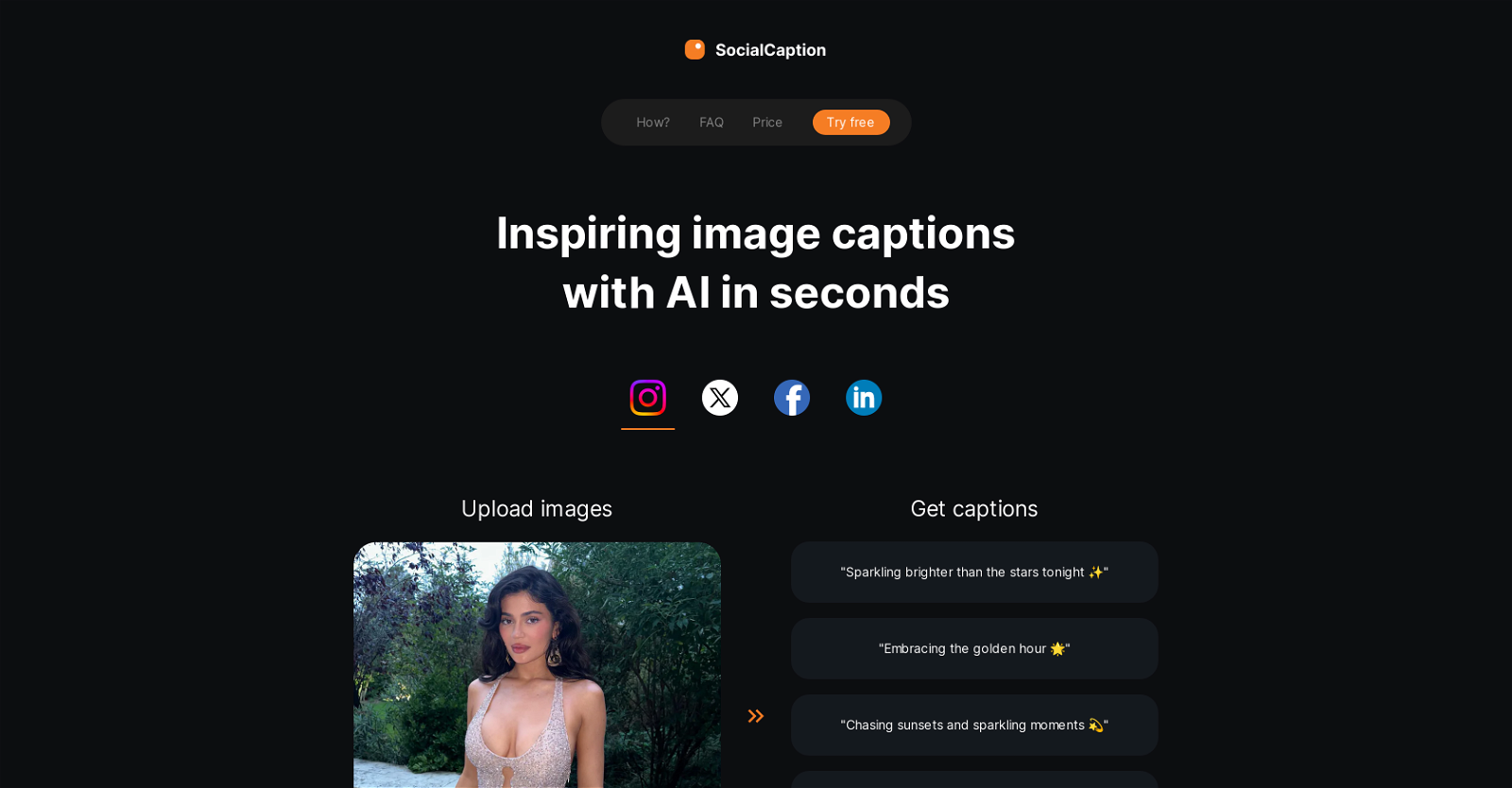What is SocialCaption?
SocialCaption is an AI-enabled tool that generates relevant and engaging captions for images for use on social media platforms. This tool was designed to automate and simplify the process of generating effective captions for photos, with the goal of saving time and enhancing efficiency for its users.
How does SocialCaption generate captions?
SocialCaption uses AI to analyze each uploaded image and generates a series of captions that best represent the message or mood depicted in the photo.
What social media platforms can SocialCaption be used on?
SocialCaption is not limited to a specific social media platform. It can be used across a variety of different channels.
Can I use SocialCaption to organize my image captions?
Yes, SocialCaption offers the ability to organize image captions, providing an added layer of usability for content management.
Who developed SocialCaption?
SocialCaption was developed by Lucas Rantzau, a developer notable for creating practical and user-focused AI solutions.
What's the difference between the free and pro plans of SocialCaption?
The main difference between the free and pro plans for SocialCaption revolves around cap limit. The free plan allows users to generate captions for up to three images, with five captions per image. The pro plan, on the other hand, provides an unlimited number of captions.
How many captions does SocialCaption provide for each image on the free plan?
On the free plan, SocialCaption provides five captions for each image.
Do I get unlimited captions with the pro plan of SocialCaption?
Yes, with the pro plan, users of SocialCaption can receive an unlimited number of captions.
How does SocialCaption analyze images?
Specific details of how SocialCaption's AI analyzes images is not stated. However, it's stated that the AI is capable of generating captions which best express the message or mood that the image portrays.
Can SocialCaption convey the mood of my images through captions?
Yes, SocialCaption's AI is designed to articulate the mood of images through the captions it generates.
Is SocialCaption accessible to all users?
Yes, SocialCaption is designed to be accessible for all users. It offers both free and paid subscriptions, catering to varying user needs and affordability.
What does the automation process of SocialCaption involve?
The process of automation in SocialCaption is primarily concerned with generating captions. This tool uses AI to analyze the uploaded images and then provides an appropriate set of captions peppered with relevance and engagement to suit the image.
How does SocialCaption increase efficiency in content creation?
SocialCaption enhances efficiency in content creation by streamlining the process of generating image captions. This tool uses AI to analyze and comprehend the underlying sentiment of the images, which in turn, speeds up the process of creating meaningful and impactful captions.
Can I use SocialCaption across multiple social media platforms?
Yes, SocialCaption can be used across multiple social media platforms as it is not exclusive to any specific platform.
How many images can I get captions for on the free plan of SocialCaption?
On the free plan, SocialCaption allows you to get captions for up to three images.
Does the pro plan of SocialCaption offer customer service?
Yes, the pro plan of SocialCaption does include access to customer service.
Does SocialCaption provide captions which best convey the message of my images?
Yes, SocialCaption is designed to generate captions which best convey the message of the user's images.
What are some of the key features of SocialCaption?
Some of the key features of SocialCaption include its ability to generate engaging and relevant captions for images, organize these captions for effective content management, and its accessibility across various social media platforms. It also provides both free and premium subscription plans to cater to a wide range of users.
Does SocialCaption offer trial period for new users?
While there's an offering for a free plan, specific information about a trial period for new SocialCaption users is not indicated.
Is the developer of SocialCaption, Lucas Rantzau, known for any other AI services or tools?
No additional information is given regarding other AI services or tools developed by Lucas Rantzau.