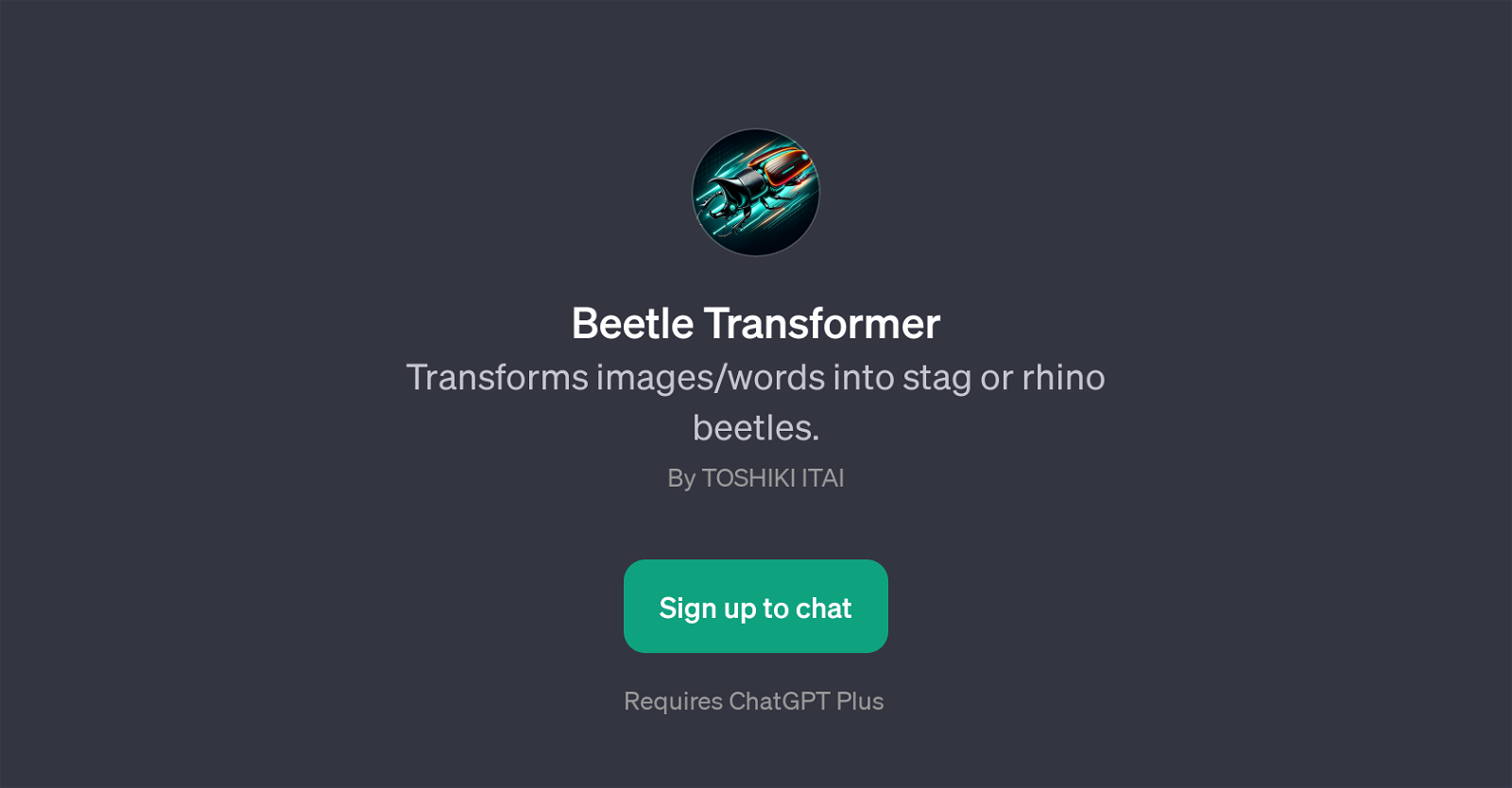Beetle Transformer
Beetle Transformer is a unique GPT developed by TOSHIKI ITA, designed to transform images and words into illustrations of stag or rhino beetles. The AI works through ChatGPT with specific outputs influenced by the inputs given by a user.
For instance, the input could be an image or a list of words, which the GPT translates into a vision of a beetle. Prompt starters are provided to aid users in initiating their commands, which can include a diverse range of concepts, from a natural element like 'sea' or 'forest' to food items like 'hamburgers' and 'pizza'.
However, customization isn't limited to these pre-set ideas, allowing users to experiment and explore transformations using various inputs. The GPT's mechanism is a creative blend of artificial intelligence with an artistic approach, making the outputs unexpected, unique, and visually intriguing.
It requires a ChatGPT Plus subscription and users will need to sign up for usage. While it might initially appear niche-oriented, the Beetle Transformer offers novel ways to visualize and interpret inputs beyond conventional parameters.
Notably, this GPT underscores how AI developments are expanding into diverse and imaginative fields, leading to innovative merging of image synthesis and interpretation.
Would you recommend Beetle Transformer?
Help other people by letting them know if this AI was useful.
Feature requests



If you liked Beetle Transformer
Help
To prevent spam, some actions require being signed in. It's free and takes a few seconds.
Sign in with Google