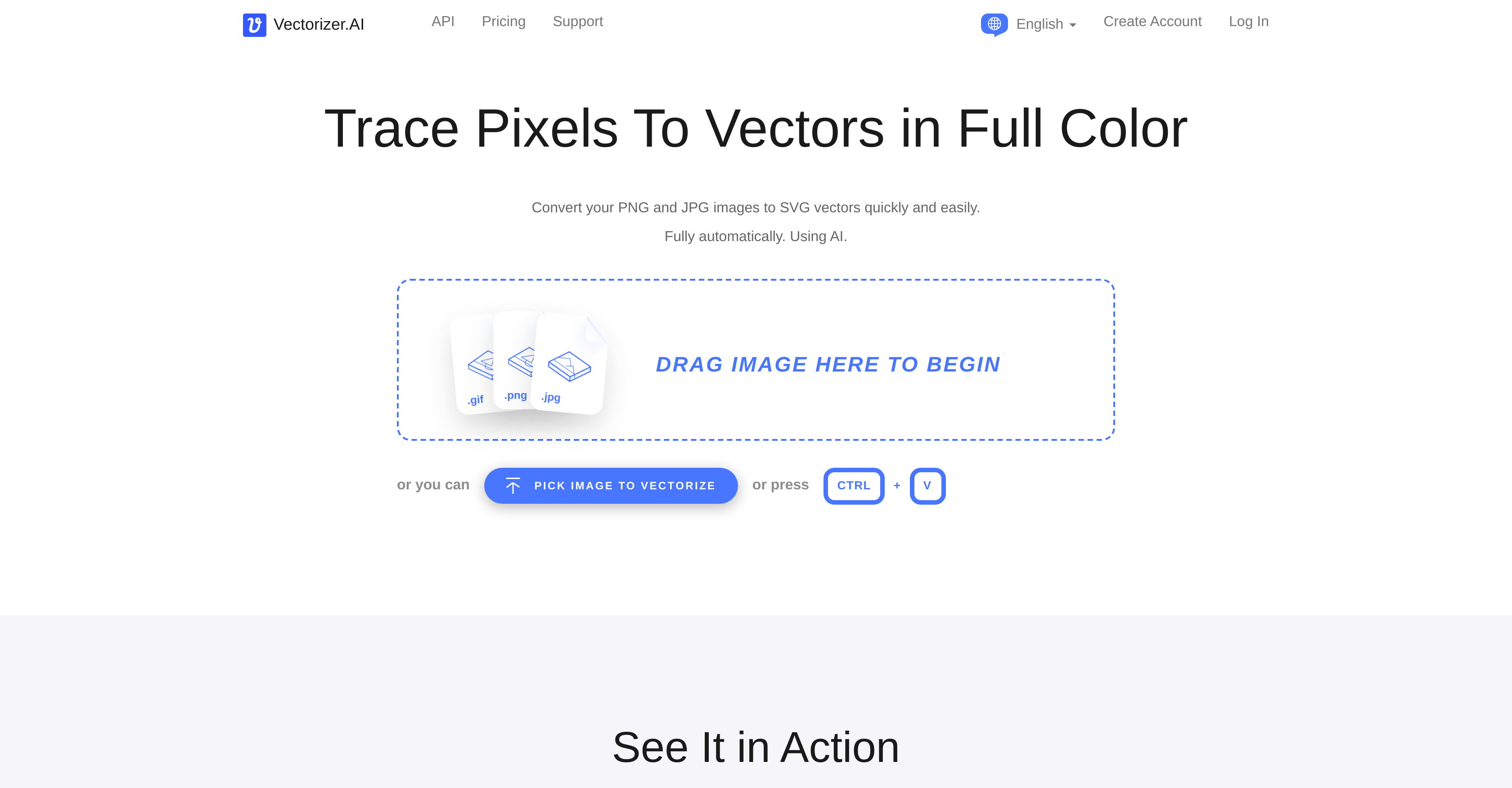What is Vectorizer.AI?
Vectorizer.AI is an AI-powered tool that facilitates the conversion of JPEG and PNG bitmaps into SVG vectors. It uses advanced technologies such as powerful GPUs and multi-core CPUs for image analysis and processing. By converting pixel-based images into geometric shapes, it creates vector images that can be scaled without any loss in clarity. The tool is designed to suit a variety of purposes including printing, cutting, embroidering, and more. Users can download the vectorized images in various formats such as SVG, PDF, EPS, DXF, and PNG.
How does Vectorizer.AI convert JPEG and PNG bitmaps into SVG vectors?
Vectorizer.AI employs powerful GPUs and multi-core CPUs to analyze and process images. It transforms pixel-based images into geometric shapes by detecting the shapes in the image, fitting curves to them, and exporting the result as a vector file. This transformation process results in vector images that can be scaled to any resolution without becoming blurry.
What technology does Vectorizer.AI use for image transformation?
Vectorizer.AI leverages AI technology and algorithms for image transformation. It uses AI models that have been developed in-house and trained on a proprietary dataset for accurate detail capture and making intelligent predictions when the pixel data is unclear. Combining deep learning networks and classical algorithms, Vectorizer.AI excels in features like fitting whole geometric shapes, cleaning up corners, tangent matching, and curve fairing – all this contributes to the improved output quality compared to other vectorizers.
What formats does Vectorizer.AI support for input and output?
Vectorizer.AI supports various formats for both input and output. For input, it accepts JPEG, PNG, WEBP, BMP, and GIF. The output can be in formats such as SVG, PDF, EPS, DXF, and PNG.
What are the unique features of Vectorizer.AI?
Vectorizer.AI offers several unique features including but not limited to Deep Vector Engine, Full Shape Fitting, Curve Support, Clean Corners, High Performance, Sub-Pixel Precision, Automatic Vectorization, and support for various image types and transparencies. The tool also allows users to inspect a full preview of the result and download it in chosen formats.
Does Vectorizer.AI offer a preview before downloading the vectorized image?
Yes, Vectorizer.AI does allow users to preview the results of the vectorization. Users can inspect a full preview and, if they are satisfied with the results, proceed to download the image in the desired format.
In what ways does AI technology help Vectorizer.AI in standing out from its competitors?
Vectorizer.AI stands out from its competitors due to its AI technology, which helps in capturing details more accurately and making educated guesses when pixel data is vague. The AI models used by Vectorizer.AI have been developed in-house and are trained on a proprietary dataset. This makes the results from Vectorizer.AI more precise and relevant as compared to traditional methods.
How can the output vector images from Vectorizer.AI be used?
The output vector images from Vectorizer.AI can be used for a plethora of purposes. Because these images can be scaled to any size without loss of quality, they are ideal for printing, cutting, embroidering, and more. They are also excellent for web graphics, especially with the ubiquity of high-DPI screens.
What factors contribute to the improved output quality of Vectorizer.AI?
Several factors contribute to the improved output quality of Vectorizer.AI, including its use of AI technology for more accurately capturing details and making intelligent predictions when pixel data is ambiguous. Additionally, improvements like fitting whole geometric shapes, cleaning up corners, tangent matching, curve fairing, and much more also play a significant role in the output quality.
What is Vectorizer.AI's development plan for the future?
Vectorizer.AI is under active development, with plans to introduce more exciting features in the future. While specific details aren't mentioned, it's evident that the development team is committed to improving the tool's performance, functionality, and user experience.
How does the Deep Vector Engine work in Vectorizer.AI?
The Deep Vector Engine operates as the core functionality of Vectorizer.AI. It combines deep learning networks and traditional algorithms to analyze and process images effectively. This engine enables Vectorizer.AI to capture intricate details and make educated guesses when pixel data is unclear.
What is full shape fitting and how does Vectorizer.AI support it?
Full Shape Fitting in Vectorizer.AI means it fits complex whole geometric shapes where possible to achieve perfect fit and unmatched consistency. It supports fully parameterized circles, ellipses, rounded rectangles, and stars, all with optionally rounded corners and arbitrary rotation angles.
What is the Curve Support feature in Vectorizer.AI?
The Curve Support feature in Vectorizer.AI demonstrates the tool's support for a wide range of curve types. In addition to straight lines, circular arcs, elliptical arcs, and quadratic and cubic Bezier curves are also supported. This wide variety ensures that the optimal curve type is employed where appropriate.
How does Vectorizer.AI ensure clean corners in the output?
Vectorizer.AI ensures clean corners in the output by analyzing, modeling, and optimizing every corner in the Vector Graph. This results in image outcomes that are more natural and more correctly modeled than with other vectorization tools.
Is there a loading time when using Vectorizer.AI? What measures are taken to ensure high performance?
While it's not explicitly stated how long users have to wait when using Vectorizer.AI, the tool has been designed for high performance to respect users' time. It utilizes state-of-the-art GPUs for deep learning as well as multi-core CPUs for running massively parallel classical algorithms to provide the optimal results as soon as possible.
What is Sub-Pixel Precision in Vectorizer.AI?
Sub-Pixel Precision is a unique feature of Vectorizer.AI that allows it to reveal features that are less than a pixel wide and place boundaries according to the anti-aliasing pixel values. This precision plays a key role in dealing with minute details, ensuring that they are accurately represented in the final vector image.
Is Vectorizer.AI fully automatic or does it require user input?
Vectorizer.AI is a fully automatic tool. It does not require any user input to produce its results.
What types of images can be vectorized using Vectorizer.AI?
Vectorizer.AI can vectorize a wide range of images. Originally designed for logos and other rasterized vector art, the tool's algorithm also works well on scans or photographs of sketches, drawn artwork, and even photographs.
How does Vectorizer.AI handle transparency in images?
Vectorizer.AI supports full 32-bit color, including the alpha channel for transparency. This allows the tool to handle both fully transparent areas and anti-aliasing efficiently and effectively.
What is the pricing policy for Vectorizer.AI?
Vectorizer.AI is free to use while it's still in beta testing. Future plans, specifically after September 15th, 2023, indicate that the service will start charging API customers for access while interactive web-based usage of the app will remain free to use in a non-API capacity for the time being.