SDXL emoji
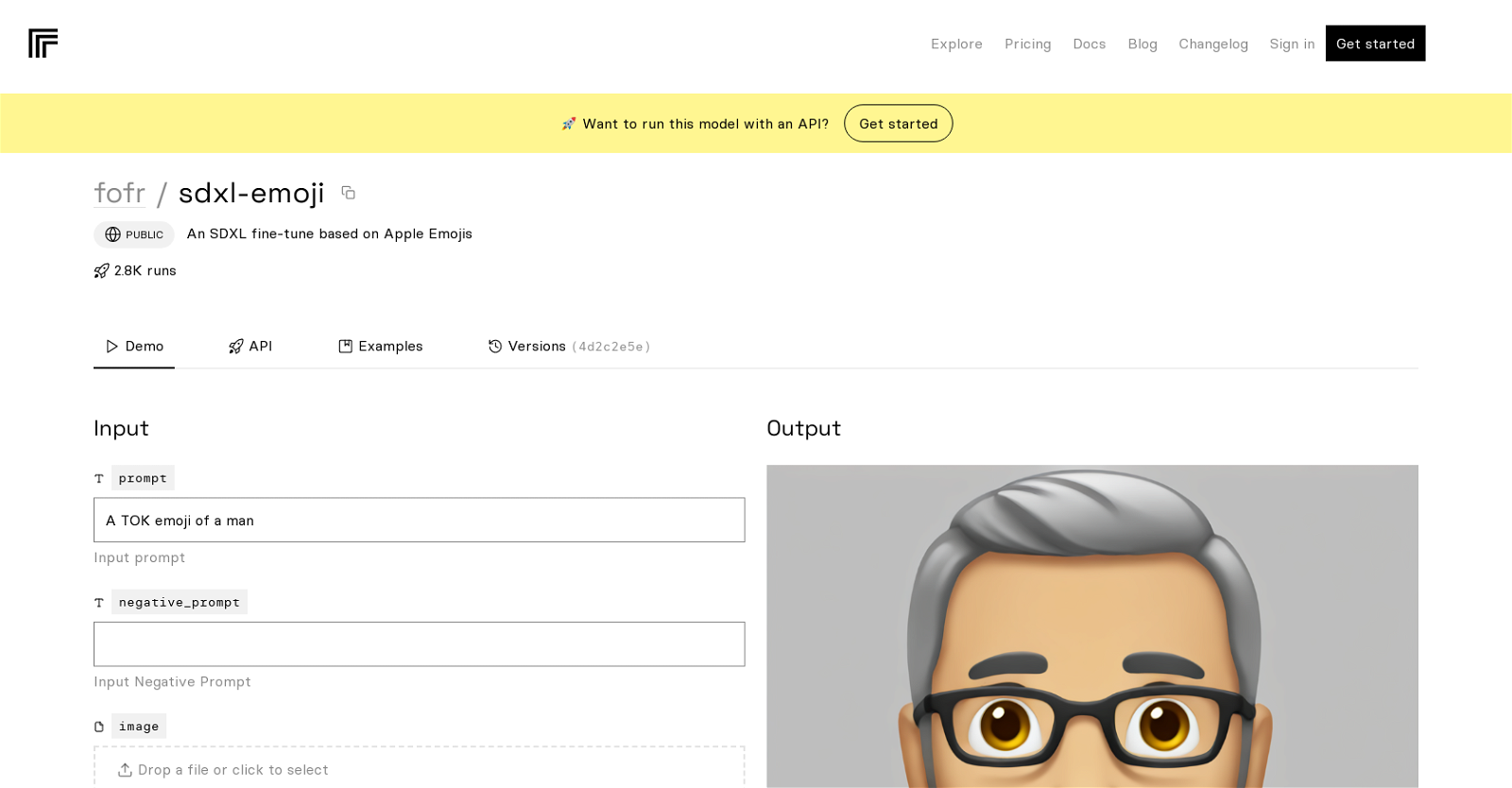
The fofr/sdxl-emoji tool is an AI model that has been fine-tuned using Apple Emojis as a basis. It is accessible through an API on the Replicate platform.
This tool allows users to generate and manipulate images based on input prompts and parameters. Users can input a TOK emoji of a man, and also provide a negative prompt for further customization.
Additionally, users have the option to upload images to be used within the model or provide a mask to define specific areas of the image that should be preserved or inpainted.
They can specify the width, height, and number of output images.The tool offers various solvers and scheduling options for denoising and refining the image, including Multistep, Heun, Discrete Karras, DPM, K_EULER_ANCESTRAL, and K_EULER.
Users can adjust the guidance scale for classifier-free guidance and set a prompt strength for the img2img and inpaint features. The tool also allows for the random seed to be customized.Other features include the ability to select a specific refine style, control the level of noise when using the expert ensemble refiner, and set the number of steps for refining when using the base_image_refiner.
Users can also choose to apply a watermark to their generated images.The model generates the output within approximately 15.18 seconds and provides the option to download the generated image or view examples from the model.
The predictions run on Nvidia A40 (Large) GPU hardware, and the tool is operated on the Replicate platform.
Would you recommend SDXL emoji?
Help other people by letting them know if this AI was useful.
Feature requests



17 alternatives to SDXL emoji for Emojis
If you liked SDXL emoji
Help
To prevent spam, some actions require being signed in. It's free and takes a few seconds.
Sign in with Google








