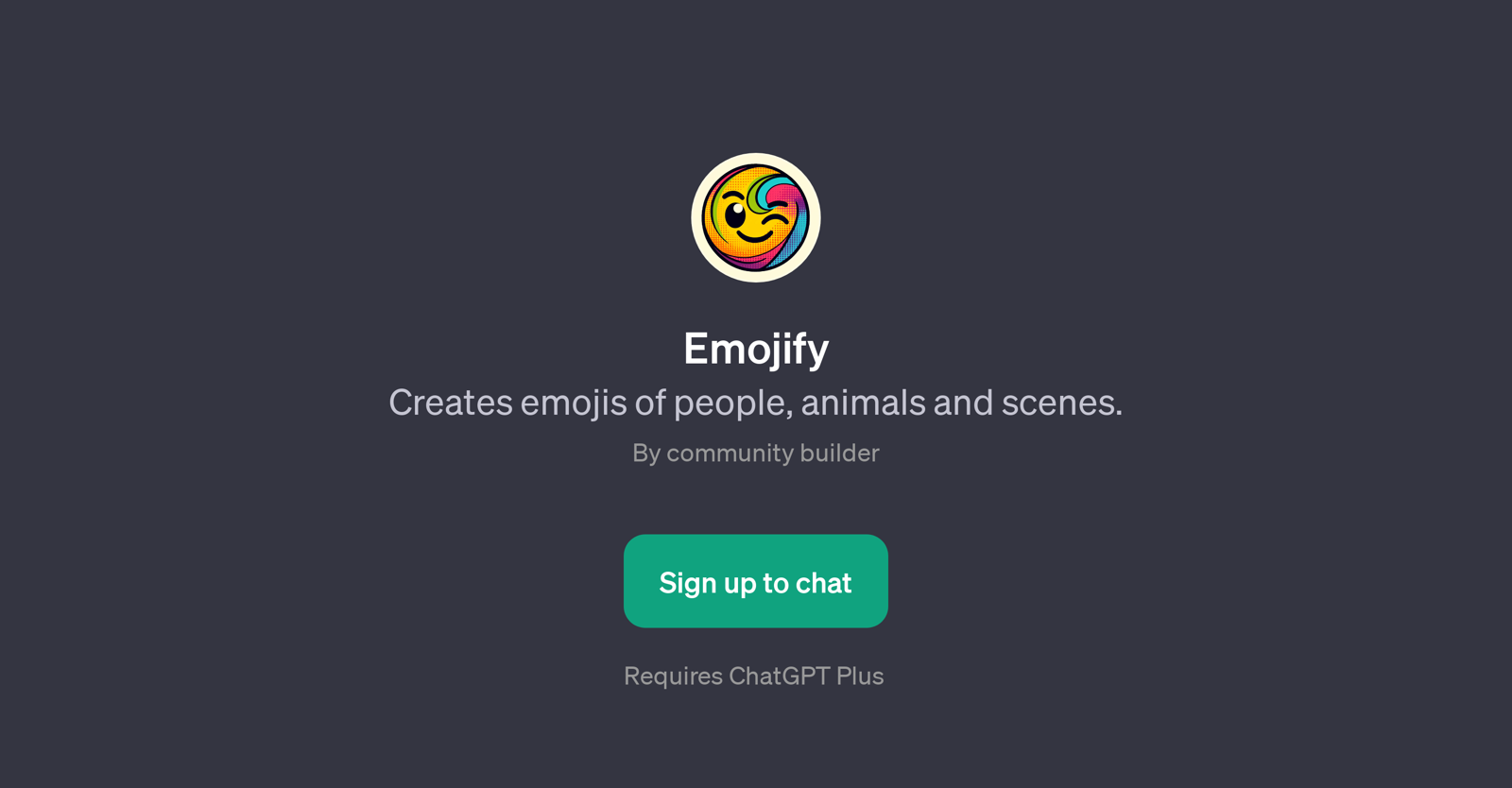Emojify
Emojify is an application built on the ChatGPT platform. This GPT is designed to convert images into emojis. It has the capability to transform pictures of people, animals and various scenes into stylized and expressive emojis.
To utilize its features, users need to upload a photograph, after which Emojify will process the image and create an emoji-based representation of the input.
It can be used for multiple purposes like creating an emoji version of a selfie, transforming a dog's photo into an emoji, generating a cityscape emoji from a photo, or devising an emoji from a group picture.
While Emojify requires a ChatGPT Plus subscription, it's an innovative application that opens up new and enjoyable avenues for emoji creation and customization.
As it is part of the ChatGPT platform, users are required to sign up to access its functionality. Through Emojify, personal photos and favorite real-world visuals can be converted into unique emoji expressions, expanding the vocabulary of digital communication in a fun and creative way.
Would you recommend Emojify?
Help other people by letting them know if this AI was useful.
Feature requests



1 alternative to Emojify for Image to emoji
If you liked Emojify
People also searched
Help
To prevent spam, some actions require being signed in. It's free and takes a few seconds.
Sign in with Google