More Graphics Stickers
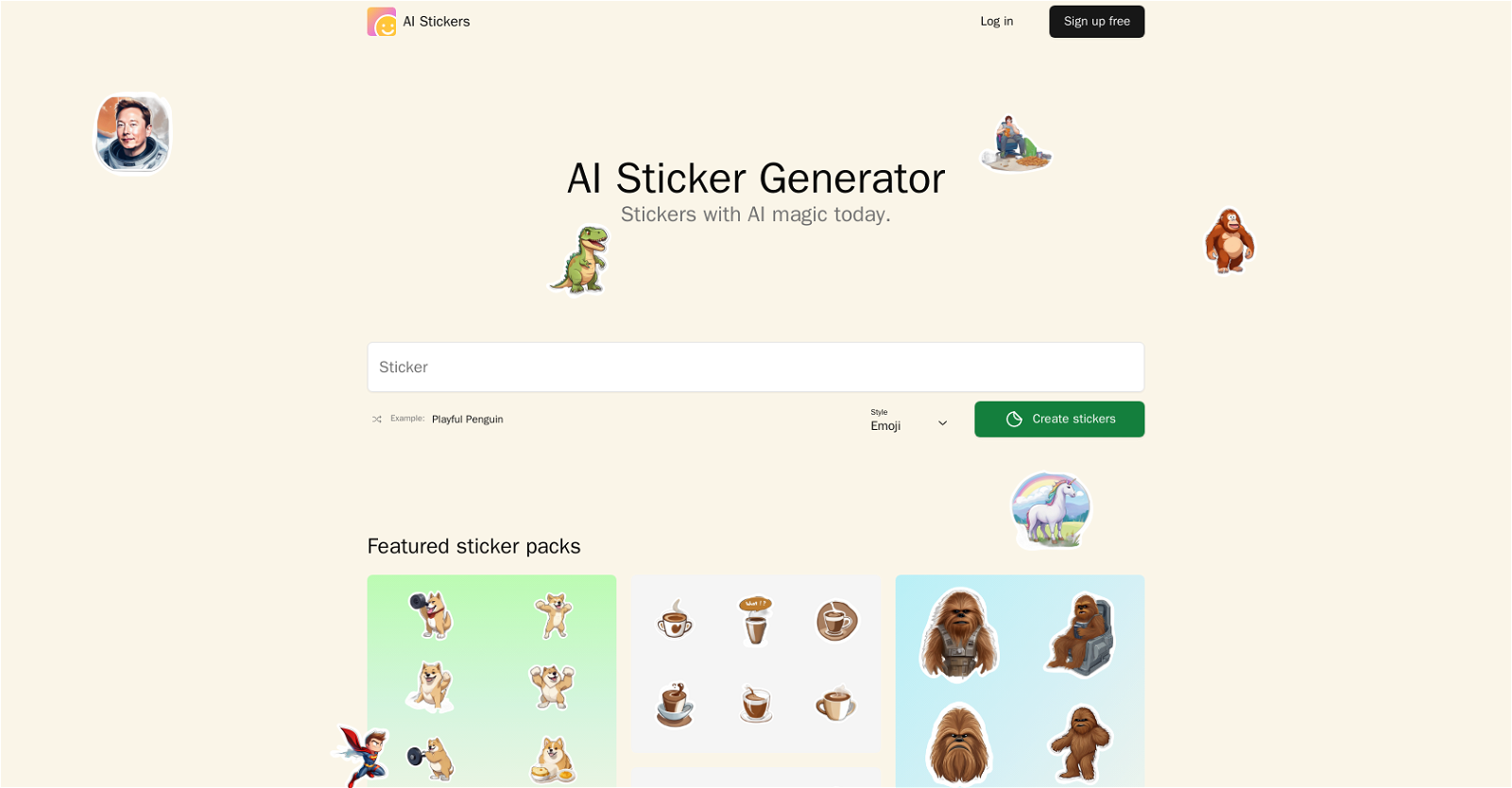
The AI Sticker Generator is a tool provided by more.graphics that allows users to instantly create unique and personalized stickers using artificial intelligence.
With this tool, users can generate stickers for various purposes and customize them according to their preferences. The generated stickers can be used on messaging platforms like WhatsApp and Telegram.The AI Sticker Generator offers different styles for users to choose from.
The Emoji Style is based on emojis and includes a range of smileys and symbols to convey specific moods and feelings. On the other hand, the Random Style generates diverse scenes or actions based on input parameters, resulting in more varied and unexpected stickers compared to other styles.Users can export the generated stickers to messaging platforms like WhatsApp and Telegram.
The tool provides instructions on how to export the stickers to these platforms. It is worth noting that the tool does not specify the exact cost of generating stickers or the number of stickers per request.
The privacy of the stickers generated is not explicitly mentioned either.The Frequently Asked Questions section addresses additional queries regarding the functionality of the AI Sticker Generator, the cost and privacy of generating stickers, available formats for downloading stickers, usage for commercial purposes, payment security, refund policy, fair usage policy, and contact information for further inquiries.
Would you recommend More Graphics Stickers?
Help other people by letting them know if this AI was useful.
Feature requests



8 alternatives to More Graphics Stickers for Stickers
If you liked More Graphics Stickers
Help
To prevent spam, some actions require being signed in. It's free and takes a few seconds.
Sign in with Google








