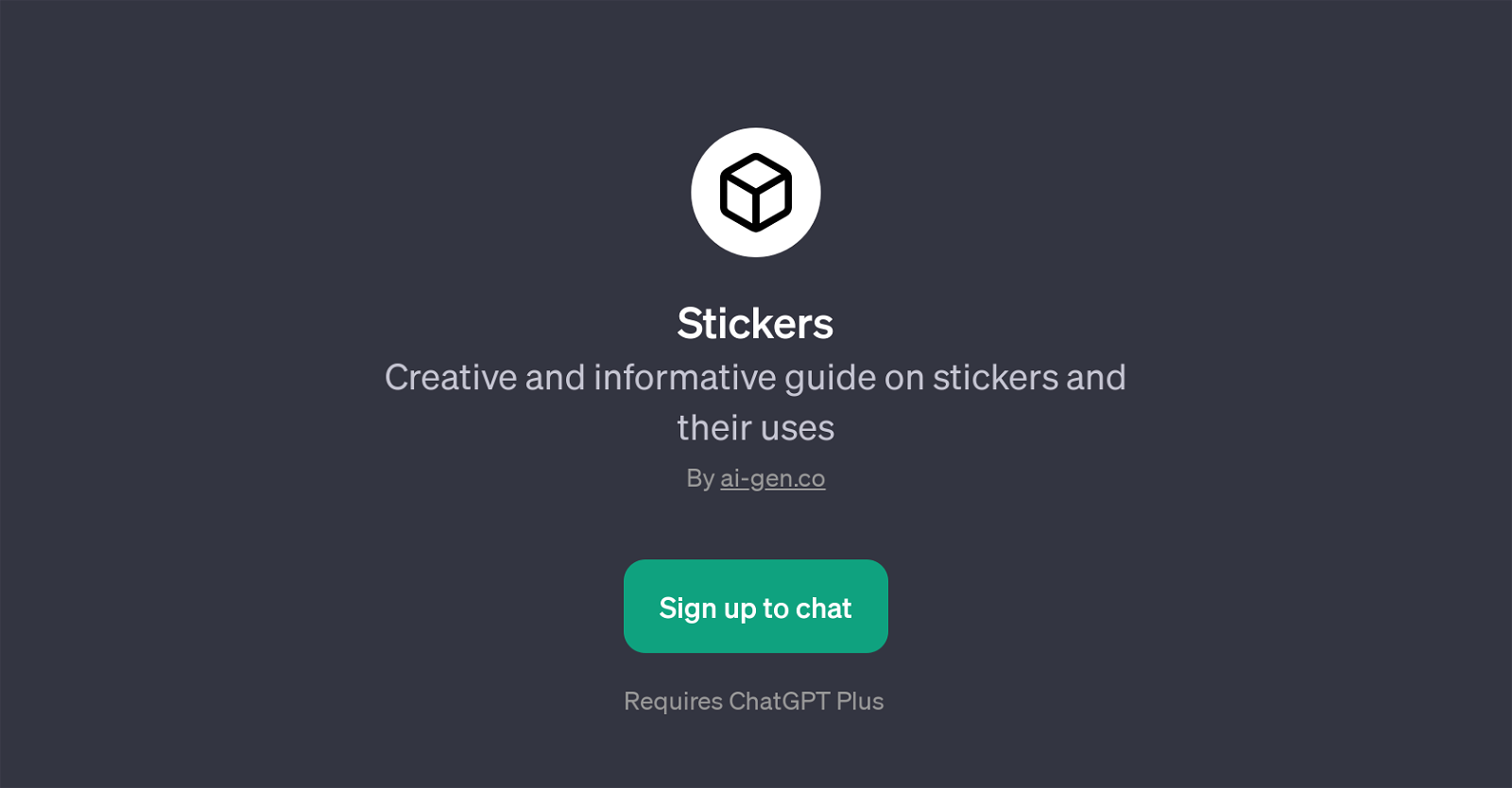Stickers
Stickers is a GPT developed as a creative and informative guide on stickers and their various uses. This tool, hosted on ai-gen.co platform, offers exhaustive information about different aspects related to stickers such as their materials, design, printing, and utilization in marketing.
The GPT primarily operates on top of ChatGPT, extending its capabilities to provide specific insights about the world of stickers. To begin the interaction, users are welcomed with a friendly message, paving the way for an engaging conversation.
Prompts given by the users guide the tool to generate the most relevant and useful responses which could range from in-depth understanding about sticker materials to guidelines on creating a brand sticker.
In addition, it can educate on the best practices during sticker printing process and demonstrate how stickers can be strategically employed in marketing efforts.
By leveraging the expansive knowledge base and text-generation capabilities of the ChatGPT, this tool strives to provide comprehensive learning and functioning knowledge about stickers to its users.
For access, sign up is required and it also necessitates having a ChatGPT Plus subscription.
Would you recommend Stickers?
Help other people by letting them know if this AI was useful.
Feature requests
If you liked Stickers
People also searched
Help
To prevent spam, some actions require being signed in. It's free and takes a few seconds.
Sign in with Google