Sidekick AI
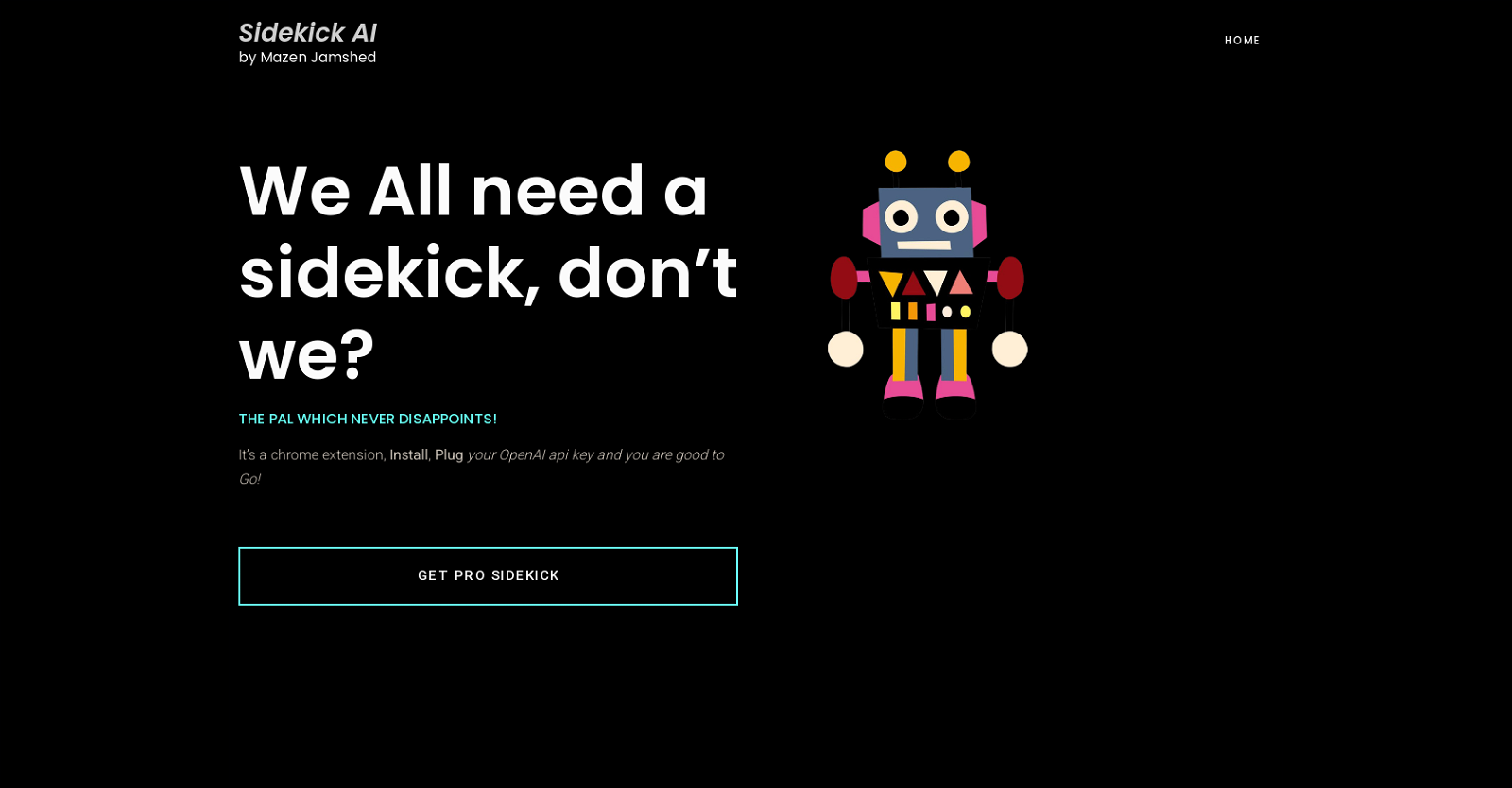
SideKick AI is a chrome extension designed to help users improve their productivity and efficiency. Once installed and an OpenAI API key is plugged in, users can use two commands: $sidekick followed by text, then press ALT key, to perform a range of actions, such as tweeting about positive energy, and $rescue followed by enter and ALT key to execute a command.
The tool is customizable and can be used on any website. Additionally, the tool promises to help users with big ideas and creative solutions, offering a range of features and a lifetime license.
Users can connect with the creator, Mazen Jamshed, via email. Overall, SideKick AI appears to be a specialized, AI-powered productivity tool that supports users with creative ideas and broad functionality, made possible by OpenAI's powerful API.
Would you recommend Sidekick AI?
Help other people by letting them know if this AI was useful.
Feature requests
51 alternatives to Sidekick AI for Productivity
-
2.8
 1,4316
1,4316 -
5.03554
-
5.0207
-
69
-
55
-
50
-
33
-
25
-
5.0
 The World's Best AI Suite for Power Users: Customizable, Stackable, Multi-Player, AI241
The World's Best AI Suite for Power Users: Customizable, Stackable, Multi-Player, AI241 -
22
-
 20
20 -
5.0
 20
20 -
20
-
5.0Experience transformative web browsing with DeepTab, your ultimate AI toolset integrated directly into your Chrome tab and sidebar.19
-
15
-
13
-
5.0
 131
131 -
1.0132
-
5.0111
-
10
-
5.010
-
5.081
-
3.071
-
7
-
 7
7 -
5.06
-
5
-
5
-
5.05
-
5
-
4
-
 4
4 -
4
-
5.041
-
3
-
3
-
3
-
5.03
-
3
-
5.031
-
3
-
2
-
2
-
2
-
2
-
Enhancing employee experience via HR helpdesk automation and engagement software.2
-
2
-
4.01
-
1
-
1
-
1
Pros and Cons
Pros
Cons
Q&A
If you liked Sidekick AI
Featured matches
-
★★★★★★★★★★3554
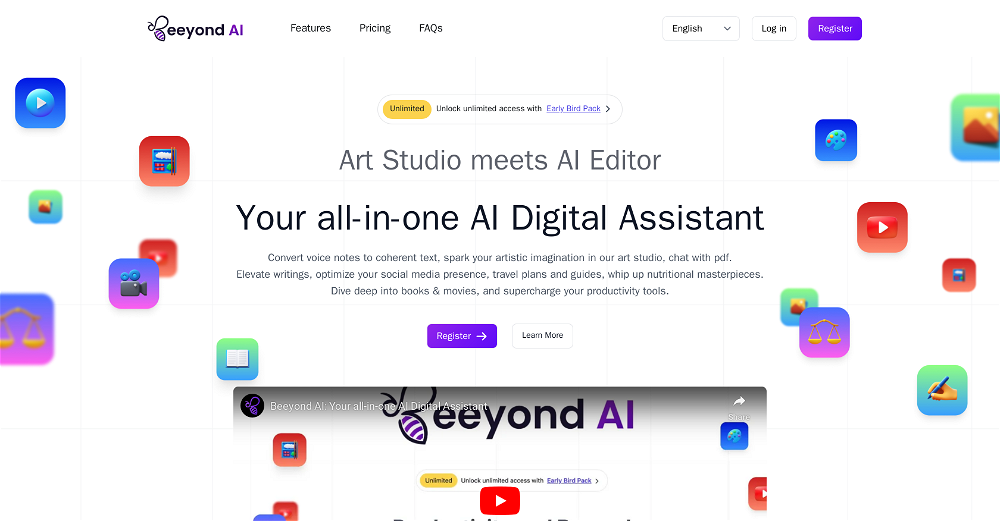
-
★★★★★★★★★★711

-
132

-
★★★★★★★★★★241

-
101

-
 Webtastic creates AI Sales Agents. Cara is specialized in Outbound B2B Sales★★★★★★★★★★149
Webtastic creates AI Sales Agents. Cara is specialized in Outbound B2B Sales★★★★★★★★★★149
-
 ★★★★★★★★★★55
★★★★★★★★★★55
-
 ★★★★★★★★★★1,4316
★★★★★★★★★★1,4316
-
★★★★★★★★★★151

-
 ★★★★★★★★★★1023
★★★★★★★★★★1023
Other matches
-
24
-
98
-
114
-
11
-
112
-
23
-
238
-
85
-
37
-
11
-
52
-
13
-
11
-
5.071
-
5.01871
-
101
-
132
-
274
-
48
-
50
-
41
-
18
-
4.0341
-
31
-
5
-
8
-
51
-
10
-
73
-
38
-
5.064
-
37
-
22
-
54
-
121
-
5.0952
-
321
-
5.0281
-
13
-
5.033
-
47
-
22
-
92
-
24
-
23
-
48
-
5.092
-
43
-
5.052
-
47
-
49
-
5.019
-
2
-
13
-
5.016
-
32
-
26
-
57
-
3.71023
-
5.022
-
24
-
16
-
62
-
5.0132
-
42
-
5.012
-
14
-
26
-
25
-
4.0301
-
5.0164
-
53
-
44
-
13
-
23
-
58
-
6
-
5.014
-
10
-
14
-
13
-
17
-
21
-
37
-
35
-
60
-
24
-
251
-
10
-
25
-
13
-
41
-
21
-
28
-
25
-
15
-
5.023
-
32
-
5.014
-
50
-
18
-
45
-
211
-
27
-
23
-
24
-
41
-
9
-
17
-
19
-
5.0452
-
5
-
13
-
16
-
25
-
5.017
-
8
-
18
-
9
-
8
-
15
-
22
-
26
-
18
-
11
-
11
-
13
-
1.014
-
1.0421
-
47
-
16
-
6
-
5.04
-
6
-
17
-
88
-
61
-
4.0201
-
5.0184
-
21
-
4.5214
-
2.3722
-
37
-
5.0151
-
41
-
14
-
211
-
32
-
8
-
53
-
11
-
94
-
5.0313
-
1
-
10
-
8
-
27
-
7
-
42
-
5.0260
-
4
-
16
-
83
-
5.052
-
5.029
-
5.01011
-
6
-
26
-
8
-
49
-
15
-
3.48522
-
10
-
20
-
2.81,4316
-
47
-
13
-
2
-
18
-
4
-
5.0221
-
27
-
1.72552
-
33
-
5.0775
-
39
-
5
-
23
-
48
-
27
-
16
-
5.055
-
6
-
5.0481
-
1
-
68
-
5.024
-
18
-
56
-
4
-
13
-
9
-
21
-
15
-
13
-
1.010
-
4.5149
-
3
-
11
-
12
-
101
-
5.011
-
6
-
10
-
13
-
15
-
5.0341
-
50
-
57
-
5.071
-
19
-
11
-
5.0782
-
1
-
3.45012
-
14
-
10
-
11
-
4
-
6
-
10
-
4
-
13
-
5.081
-
5.045
-
1
-
3
-
8
-
12
-
17
-
8
-
4.51652
-
39
-
5.0111
-
6
-
3
-
5.012
-
7
-
23
-
19
-
10
-
5.08
-
10
-
9
-
27
-
27
-
2
-
1
-
6
-
5.024
-
38
-
12
-
5.0331
-
7
-
10
-
2.0101
-
2
-
12
-
4.016
-
1.0531
-
18
-
19
-
5.011
-
15
-
21
-
12
-
8
-
5.01092
-
8
-
14
-
7
-
5.033
-
12
-
5.0755
-
6
-
13
-
22
-
4
-
5.0431
-
3
-
2
-
3
-
4.526
-
12
-
17
-
3
-
25
-
4.51791
-
22
-
11
-
3
-
6
-
10
-
14
-
32
-
10
-
8
-
5
-
13
-
12
-
17
-
16
-
4
-
2
-
6
-
3.0611
-
5.0241
-
5.022
-
13
-
2
-
6
-
31
-
6
-
9
-
3
-
3
-
37
-
3
-
9
-
4.3235
-
30
-
5
-
6
-
241
-
5
-
7
-
4
-
3
-
5
-
3
-
6
-
18
-
6
-
2
-
23
-
2
-
4
-
6
-
4
-
3
-
5
-
5
-
2
-
3
-
2
-
3
-
2
-
5
-
7
-
1.011
-
3
-
2
-
5.019
-
4
-
5.0231
-
1.03
-
3
-
3
-
12
-
1
-
12
-
7
-
1
-
3.021
-
3
-
6
-
17
-
5.061
-
5.061
-
2
-
4.5281
-
5.021
-
3
-
5.011
-
5.06
-
2
-
1
-
3
-
5.044
-
21
-
1
-
1
-
5.0711
-
2
-
1
-
2
-
13
-
8
-
137
-
254
-
110
-
1696
-
6
-
10
-
155
-
385
-
213
-
3454
-
124
-
3
-
7
-
223
-
122
-
2
-
5.022
-
1730
-
5
-
62
-
6
-
18
-
1
-
118
-
8
-
21
-
672
-
7
-
61
-
184
-
185
-
178
-
121
-
15
-
312
-
52K
-
211
-
12
-
5.066
-
448
-
23
-
43
-
111
-
114
-
549
-
1
-
68
-
8835
-
19
-
542
-
489
-
96
-
139
-
42
-
25
-
56
-
3238
-
118
-
30
-
3236
-
39
-
1
-
110
-
9153
-
19
-
67
-
35
-
10
-
18
-
44
-
4
-
1718
-
14
-
113
-
2150
-
218
-
32
-
5.0171
-
9
-
24
-
139
-
1167
-
9
-
10361
-
6273
-
1
-
9
-
10
-
59
-
131
-
79
-
1122
-
147
-
55
-
59
-
141
-
86
-
2
-
5.04
-
1
-
3
-
1
-
1
-
90
-
60
-
2
-
170
-
50
-
9200
-
1130
-
14
-
1.062
-
9
-
5.011
-
1
-
1
-
1
-
5.0283
-
21
-
14
-
4.5564
-
4
-
2
-
1
-
3
-
3
-
5
-
3
-
7
-
5
-
33
-
3
-
2
-
5
-
3
-
2
-
4
-
4
-
3
-
4
-
5.011
-
291
-
1
-
3
-
4.7471
-
5.05
-
10
-
3
-
9
-
1
-
5
-
5.03
-
2
-
101
-
3
-
5.0141
-
10
-
5
-
2
-
8
-
6
-
1
-
25
-
7
-
1
-
20
-
5.092
-
1
Help
To prevent spam, some actions require being signed in. It's free and takes a few seconds.
Sign in with Google










