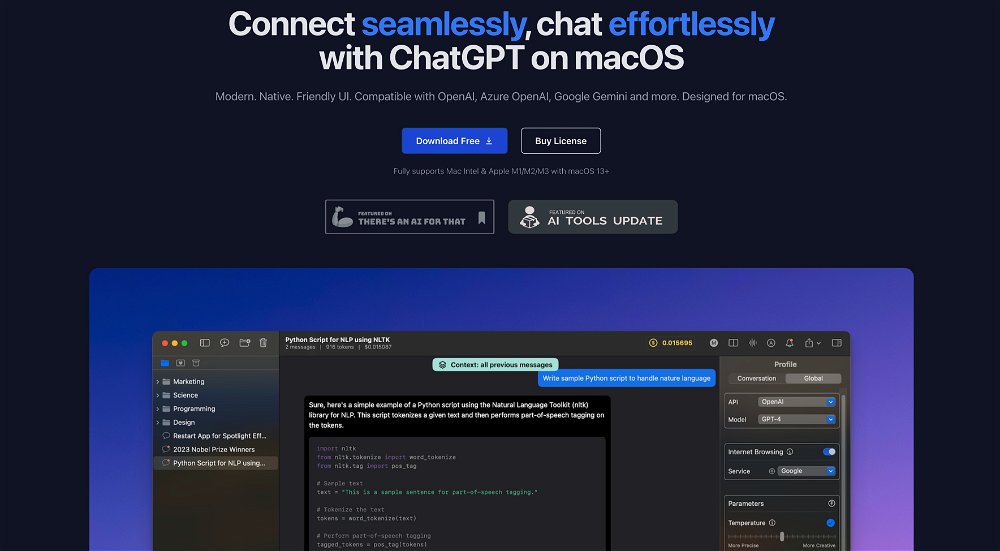What is Thinkbuddy?
Thinkbuddy is an all-in-one AI suite that aims to increase productivity on MacOS systems. It provides an array of features that allow smooth integration of voice commands to maximize daily task efficiency. Users can voice their queries in any language, utilize screenshots to provide context for AI-driven assistance, and establish shortcuts that significantly transform their workspace. The software's 'Quick Chat' feature offers immediate resolutions to queries and lets users modify their prompts and keystrokes. Additional features include a text selection tool that triggers automated AI actions and an OpenAI Whisper-powered voice-to-text capability for drafting responses to emails and messages.
How does Thinkbuddy's AI voice command feature work?
Thinkbuddy's AI voice command feature enables users to ask questions aloud in any language. It then leverages various AI models to provide context-relevant assistance to those queries, significantly enhancing everyday efficiency. Additionally, the AI voice commands can be utilized to run shortcut keys, thus transforming the user's work process.
What AI models does Thinkbuddy utilize?
Thinkbuddy incorporates multiple AI models, including GPT-4, GPT-3.5, Claude 3, Groq, and Gemini. This gives users the flexibility to choose the AI model they prefer based on their need and preference.
Can I customize my shortcuts on Thinkbuddy?
Yes, Thinkbuddy allows users to customize their shortcut keys. Users can set up shortcut keys that drastically transform their work process, boosting productivity and making tasks more efficient.
How does the Quick Chat feature work in Thinkbuddy?
Thinkbuddy's 'Quick Chat' feature is designed to provide immediate responses to user queries. It enables real-time, context-specific responses to questions, providing users with a seamless AI-driven discussion experience.
How does Thinkbuddy's text selection feature work?
The text selection feature in Thinkbuddy triggers automated AI-powered actions upon text selection. It offers a variety of operations, such as responding to emails, translating or summarizing articles, and participating in deep discussions with the AI.
What are the pricing options for Thinkbuddy?
Thinkbuddy offers various pricing options to suit different user needs. It offers a free version that lets users explore its features and capabilities. Further, it has two paid plans: Pro, priced at $10 per month, and Plus, priced at $25 per month. Thinkbuddy also offers a lifetime subscription plan that includes all of the features in the Plus plan.
How does Thinkbuddy integrate with MacOs system?
Thinkbuddy is deeply integrated with MacOS systems and is designed specifically to enhance the MacOS experience. It offers features like customizable shortcuts, voice commands, and AI-powered operations that are seamlessly implemented into the MacOS workflow, leading to a significant boost in productivity.
Can I use Thinkbuddy in any language?
Yes, Thinkbuddy supports multilingual command and query inputs. Therefore, users can communicate and voice their questions in any language they are comfortable with.
What is the functionality of the Thinkbuddy’s AI-driven screenshots feature?
The AI-driven screenshots feature in Thinkbuddy can be used to provide visual context to the AI when asking for assistance. By taking a screenshot of the problem or query, Thinkbuddy's AI can analyze the visual data and provide support based on a deeper contextual understanding.
How does the OpenAI Whisper-powered voice-to-text capability in Thinkbuddy work?
Thinkbuddy's OpenAI Whisper-powered voice-to-text facility serves users by transcribing spoken content into written text. This can be used for tasks such as responding to emails and drafting messages, thereby significantly enhancing overall productivity and convenience.
Can Thinkbuddy translate or summarize articles and emails?
Yes, Thinkbuddy can translate and summarize articles and emails. By selecting the text and triggering the AI-powered action, users can get summarized versions of lengthy articles or translations of text in different languages.
Can I engage in deep conversations with Thinkbuddy's AI?
Yes, users can engage in deep discussions with Thinkbuddy's AI. This AI suite is equipped to handle complex queries and can engage in nuanced dialogue with users, making it an effective tool for brainstorming or engaging in intellectually stimulating discussions.
Does Thinkbuddy offer any free versions?
Yes, Thinkbuddy offers a free version that allows users to experience an introduction to its capabilities. The free version offers basic features, giving users a taste of Thinkbuddy's myriad functionality.
Does Thinkbuddy have a lifetime subscription plan?
Yes, Thinkbuddy does offer a lifetime subscription plan. Under this plan, users can access all the features available in the Plus plan for an indefinite duration. The lifetime access is priced at $187.
Can I customize my prompts in Thinkbuddy based on my preference?
Yes, users can create and use their custom prompts in Thinkbuddy. This customization allows users to adapt the tool towards their specific needs and preferences, thereby maximizing productivity and efficiency.
How does Thinkbuddy help in enhancing productivity?
Thinkbuddy is designed primarily to enhance productivity on MacOS systems. Its advanced features like AI-powered voice commands, 'Quick Chat', customizable shortcuts, and AI-driven actions based on text selection all work in conjunction to transform the way users work and boost productivity. By using different AI models to quickly and accurately answer queries, translate or summarize text, and undertake numerous other operations, Thinkbuddy strives to streamline workflows and make them more efficient.
How many AI models does Thinkbuddy support?
Thinkbuddy supports a total of five AI models including GPT-4, GPT-3.5, Claude 3, Groq, and Gemini. This offers users the flexibility to choose their preferred AI model based on their need and preference.
Are there any limiting factors to Thinkbuddy's free version?
The free version of Thinkbuddy does come with some limitations. It permits only 20 messages in total for GPT 3.5 Turbo, 10 messages in total for GPT-4, Claude 3, and Gemini, and 5 messages in total for Groq Mixtral & Llama2.
What are the differences between Thinkbuddy’s various pricing plans?
Thinkbuddy offers three pricing plans: Basic (free), Pro ($10 per month), and Plus ($25 per month). The basic plan includes limited number of messages across different AI models. The Pro plan offers unlimited use of GPT 3.5 Turbo, 50 messages/day for GPT-4, Claude 3, and Gemini, and 10 messages per day for Groq Mixtral & Llama2. The Plus plan offers unlimited usage across all AI models. All plans come with the promise of an 'Unlimited (Coming Soon)' option for GPT-4 with Vision.