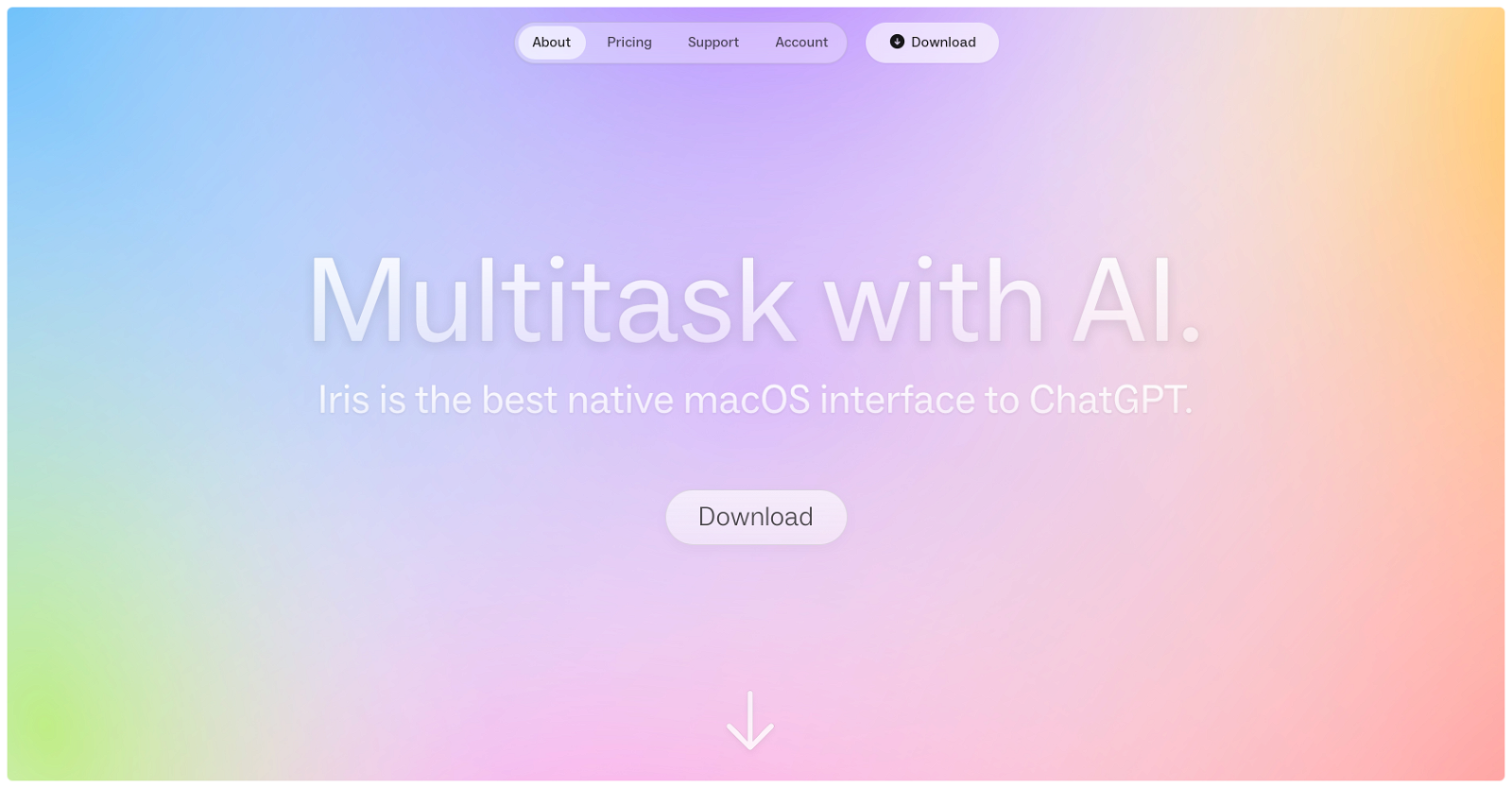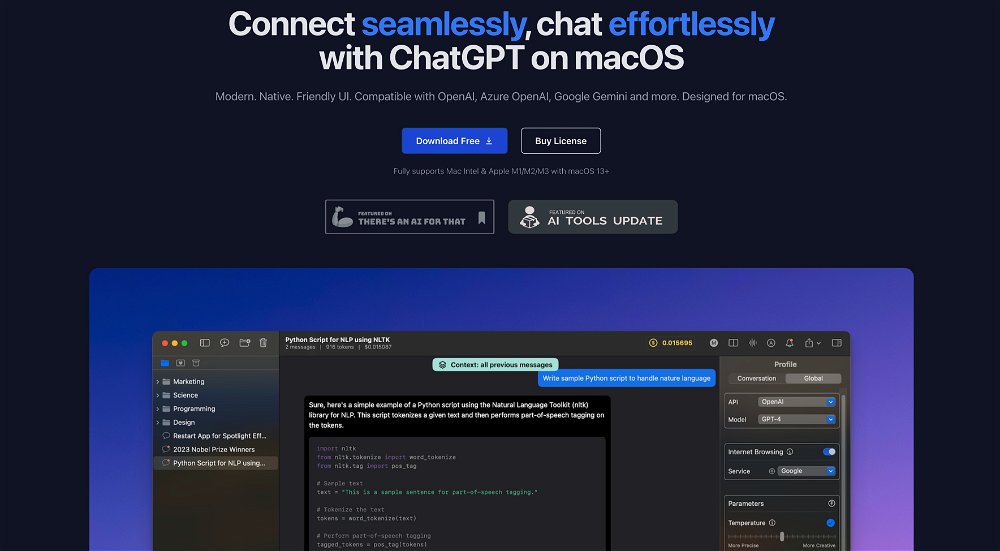What is Iris and what is it used for?
Iris is a conversical AI tool that is designed to function in sync with user operations. It is used for providing quick and efficient user interactions, and it enables users to initiate a conversation anytime, regardless of the app they are currently using. Iris can act as an image-based discussion advocate, where users can quickly capture and screen images for discussion. It also incorporates natural user gestures like swiping and simple keyboard shortcuts.
How is Iris powered?
Iris is powered by OpenAI's advanced AI models, GPT-3.5 and GPT-4.
What are some key features of Iris?
Some key features of Iris include: being universally accessible, integration of user operations with 'sling' feature, quick image-based discussions, integration of natural gestures for quick and easy access, immediate acceptance of new user inputs without waiting for completion of responses, and support for formatting text in different styles like bold, bulleted lists or code with syntax highlighting.
How does the 'sling' feature in Iris work?
The 'sling' feature in Iris allows users to move Iris to another side of their screen if it's obstructing their view. Users only need to 'sling' Iris using a simple swipe gesture.
What does it mean that Iris is 'universally accessible'?
'Universally accessible' means that Iris can be initiated anytime, no matter which app the user is currently using. It is not bound to a particular app and can be activated for use irrespective of application interface.
How is image-based discussion enabled in Iris?
Image-based discussion in Iris is enabled by allowing users to quickly snap an image on their screen to discuss anything immediately. This facilitates real-time discussions on visual content.
What are the gesture integrations available in Iris?
Gesture integrations in Iris include swiping to open, close or move Iris. These natural gestures enhance user interaction for a smooth conversational experience.
What keyboard shortcuts does Iris support?
Iris supports simple keyboard shortcuts for efficient use. Users can double tap ⌥ to open/close Iris and press ⌥ + Tab to 'sling' or move Iris. Also, they can press ⌘+⇧+1 to capture their screen.
What does it mean that Iris doesn't need to complete responses before accepting new inputs?
Iris being able to accept new inputs before completing its responses means that it supports back-and-forth conversations. Users can send new messages immediately without having to wait for Iris to finish its response, promoting smooth and continuous dialogue.
What sort of text formatting does Iris support?
Iris supports various text formatting features ranging from presenting bold text and bulleted lists, to displaying code with syntax highlighting.
How quick is the response time of Iris?
The response time of Iris to user interaction is significantly fast, providing a swift conversational experience.
Who is the developer of Iris?
Iris is developed by Interface Studio.
Do I need to be on a specific app to initiate Iris?
No, you don't need to be on a specific app to initiate Iris. It's universally accessible and can be initiated anytime, no matter which app you’re currently using.
How does snapping an image to discuss content on the screen work in Iris?
To discuss content on the screen via Iris, users can quickly snap an image. This enables real-time discussion about anything that is displayed on the user's screen.
How can I switch between GPT-3.5 and GPT-4 in Iris?
Users can switch between the advanced AI models GPT-3.5 and GPT-4 that power Iris, even in the middle of a conversation. However, the exact process for this switching is not clearly specified on their website.
What does it mean by swift to open, close, and move Iris by swiping?
Swiping to open, close, and move Iris means that Iris integrates with natural user gestures for easy access and to provide a swift conversational experience. Users can easily swipe to interact with Iris as needed during their conversation.
Can I send new messages to Iris immediately, without waiting for a complete response?
Yes, users can send new messages to Iris immediately without the need to wait for a complete response. This allows for smooth, uninterrupted, back-and-forth conversations.
Can Iris present code with syntax highlighting?
Yes, Iris supports advanced text formatting features and can present code with syntax highlighting. This makes Iris versatile in presenting information.
How can Iris be moved if it's obstructing my view on the screen?
If Iris is obstructing a user's view on the screen, the user can simply 'sling' or move Iris to other side by using a swipe gesture. This makes interaction with Iris non-intrusive and user-friendly.
Who can I contact for support or assistance with Iris?
For support or assistance with Iris, users can contact by email at
[email protected].