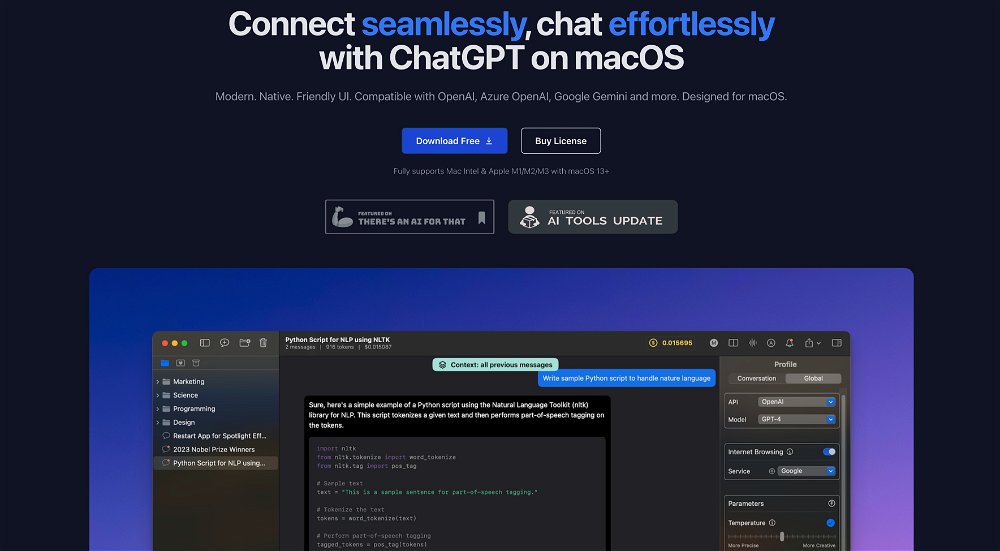Machato
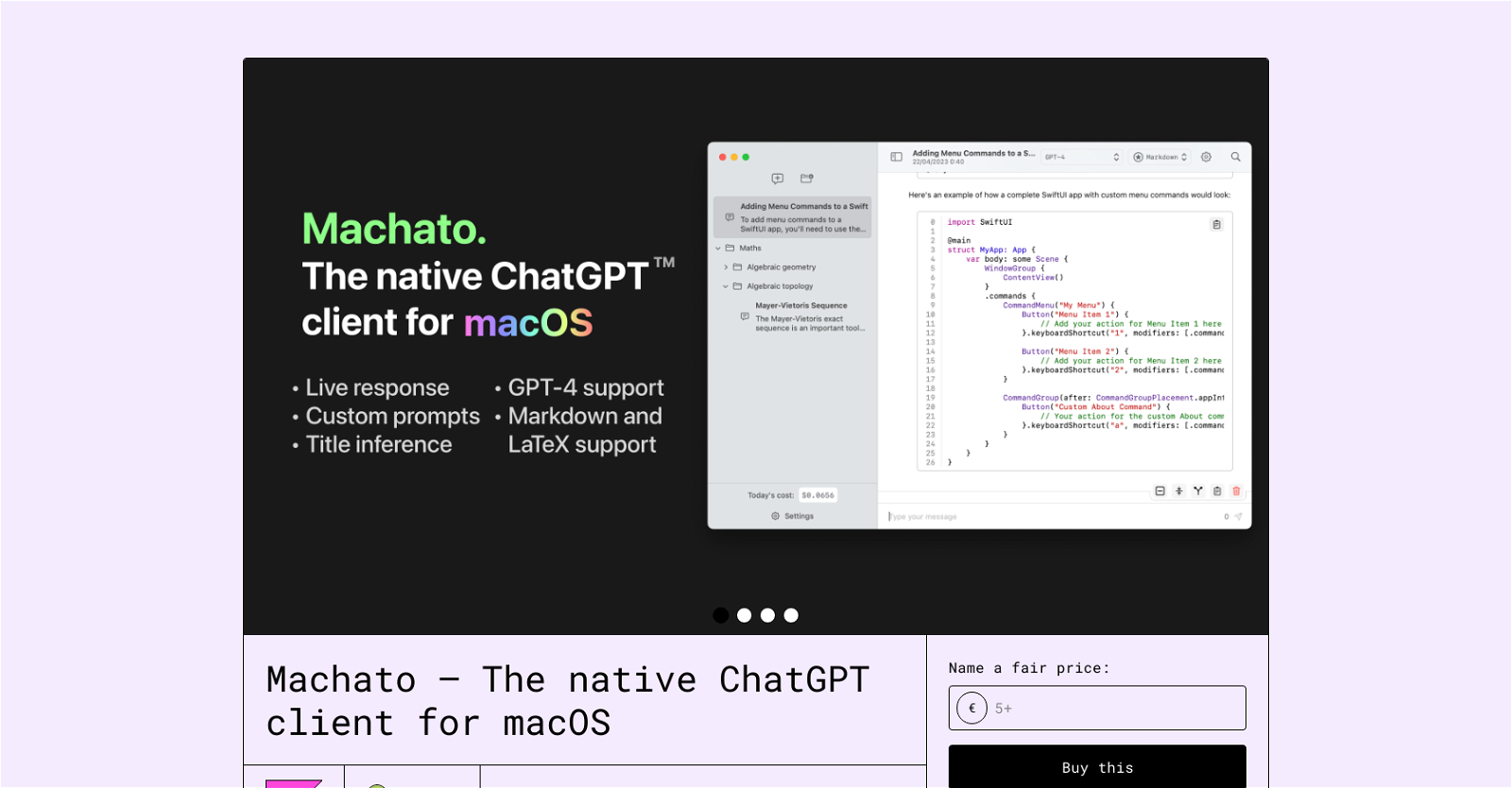
Machato is a native client for OpenAI's ChatGPT that allows users to communicate with an AI system using the familiar interface of an instant messaging app.
It provides features such as live streamed or non-streamed responses from the API, conversation management that allows users to create different conversations with distinct histories, configurations, and titles, and support for all OpenAI models.
Additionally, it can render code with syntax highlighting, tables, and all GitHub-flavored markdown capabilities, and supports LaTeX rendering for mathematical formulas and definitions.
The app also has a robust rendering engine for optimal performance, and easy copy-and-paste functions with a per-message copy-to-clipboard button. Machato's future updates include picture input support for GPT-4 (when it becomes available to the API), a prompt library, app localization, AutoGPT integration, and keyboard shortcuts.
An important disclaimer is that the app only works with macOS 13.0 and above. Users can purchase a lifetime license that unlocks all features and future updates, and can suggest additional features that they would like to see implemented.
Overall, Machato simplifies and enhances the chat-based AI experience, allowing users to interact with ChatGPT's AI system through a conceptually straight-forward interface.
Would you recommend Machato?
Help other people by letting them know if this AI was useful.
Feature requests



27 alternatives to Machato for ChatGPT on Mac
Pros and Cons
Pros
Cons
Q&A
If you liked Machato
Featured matches
Other matches
Help
To prevent spam, some actions require being signed in. It's free and takes a few seconds.
Sign in with Google