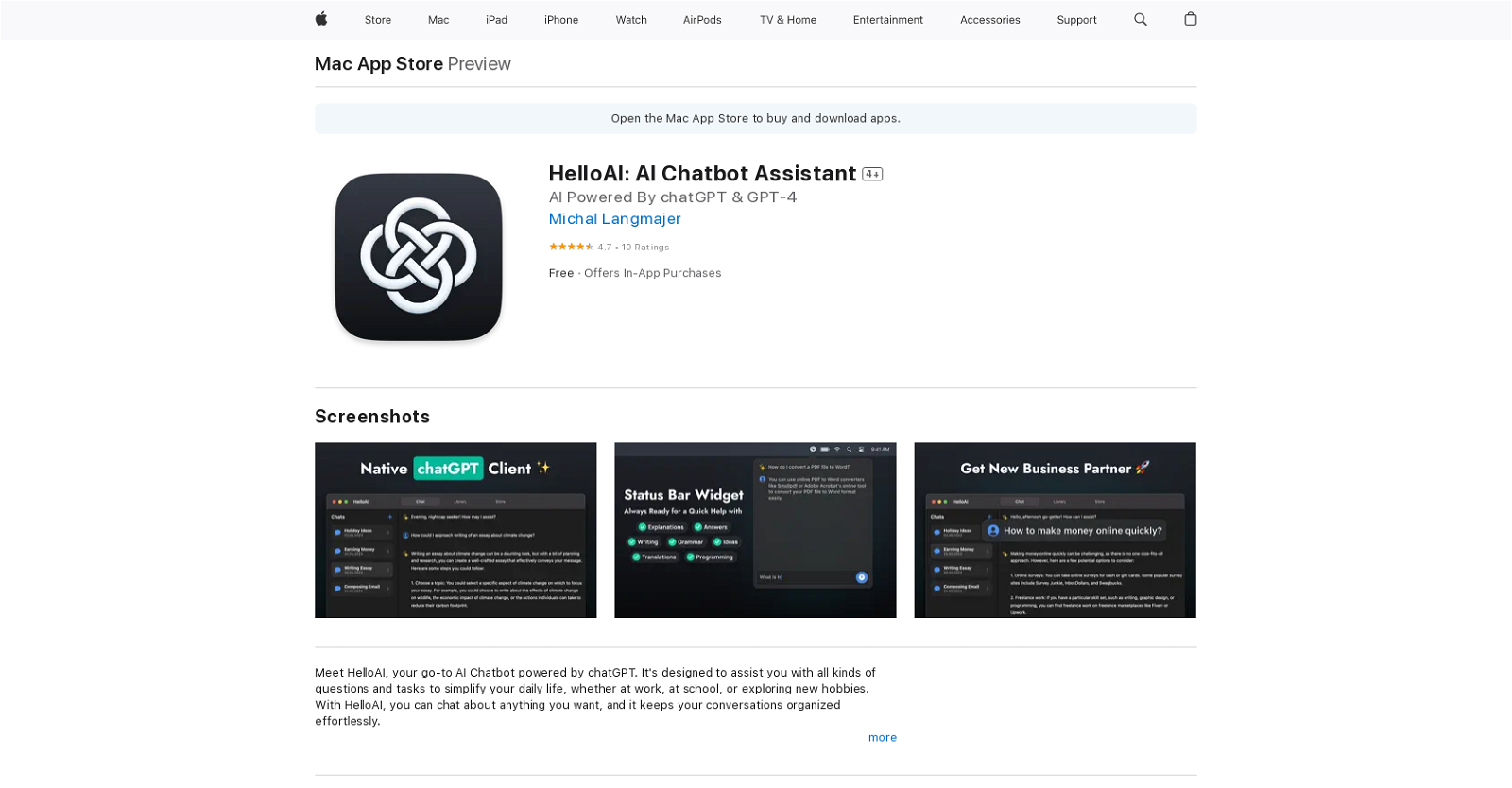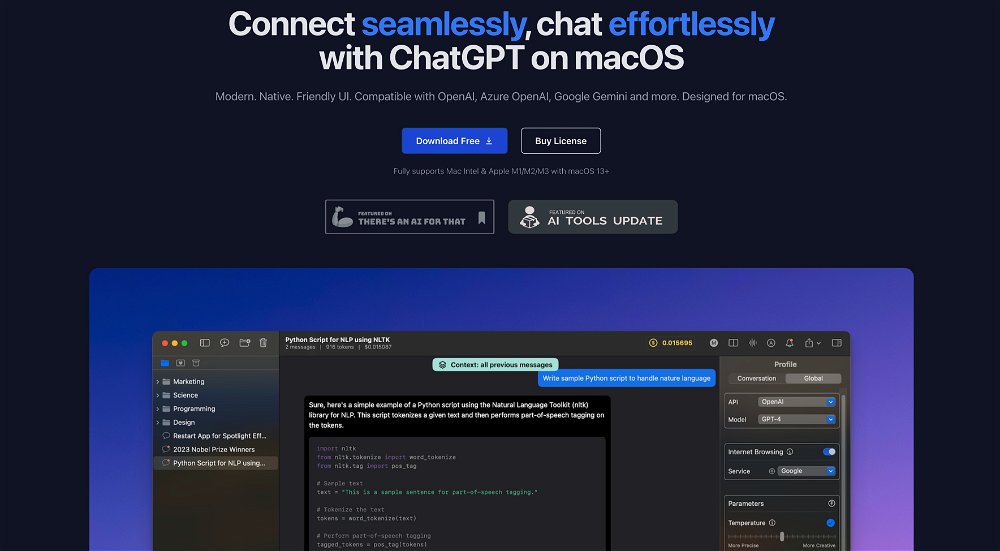What is HelloAI?
HelloAI is an AI chatbot assistant that users can download from the Mac App Store. It serves as a tool for interacting with an AI-powered virtual assistant through a chat interface. It can handle questions, provide information, and assist users with tasks and activities, aiming at helping users streamline their daily workflow and boost productivity.
How does HelloAI assist with tasks and activities?
HelloAI assists with tasks and activities by carrying out searches, providing information, and helping with various tasks based on user queries. Its efficient AI chatbot can handle a diverse array of topics and functionalities, generating rapid responses to aid users in their daily tasks as well as professional work.
How can I customize HelloAI's settings?
Users can customize HelloAI's settings according to their specific needs and preferences. The customization options aren't specified, but they are likely to include altering the software's interface, adjusting the AI response speed, and possibly modifying the AI's behavior.
Does HelloAI have a voice recognition feature?
Yes, HelloAI has a voice recognition feature. This functionality allows users to command and interact with the virtual assistant using their voice, making the tool more accessible and user-friendly.
What is HelloAI’s Text-to-Speech functionality?
HelloAI's Text-to-Speech functionality enables the chatbot to read out loud the responses or information it generates. This feature enhances the user experience, making information absorption easier, and can be particularly beneficial for individuals with visual impairments.
How does HelloAI's machine learning-powered response recommendations work?
HelloAI's machine learning-powered response recommendations work by understanding and analyzing the user's questions, and then generating the most relevant and precise responses based on the analysis. This feature increases the software's efficiency and accuracy, ultimately leading to a more interactive and helpful chat interface.
What can I do with HelloAI's built-in search function?
With HelloAI's built-in search function, users can rapidly find information on a variety of topics. By entering a query into the chat interface, users can promptly acquire data, answers, or resources pertaining to their search.
How secure and private is HelloAI?
HelloAI is both secure and private. It employs strong encryption, ensuring that all user data and interactions within the tool are safe from external threats. The developers have implemented strict privacy controls to safeguard user information.
How does HelloAI keep up with new developments in the field of AI?
To keep up with new developments in the field of AI, HelloAI developers continually update and improve the tool. Improvements are based on user feedback and the latest breakthroughs in AI technology. This continuous evolution ensures that HelloAI remains a cutting-edge, valuable tool for its users.
How can HelloAI streamline daily workflow and how?
HelloAI can streamline daily workflow by assisting with information retrieval, handling tasks, and providing answers to queries. By doing so, it can help reduce the time users spend on mundane tasks and help them focus more on their important work.
How can HelloAI improve productivity?
HelloAI can improve productivity by accelerating the process of finding information and getting assistance with tasks. By handling these aspects efficiently, HelloAI can minimize time wastage and help users focus more on their important tasks, thereby enhancing productivity.
Can HelloAI be used for professional purposes?
Yes, HelloAI can be used for professional purposes. It can be utilized to get assistance with work-related tasks, retrieve information, or even aid in project management and data analysis. It's a powerful tool that professionals can use to improve their efficiency and productivity.
How often does HelloAI get updates and improvements?
HelloAI receives updates and improvements on a continuous basis. The frequency isn't indicated but it's suggested that improvements and updates are made regularly, in line with user feedback and new advancements in the field of AI.
Where can I download HelloAI for my Mac?
You can download HelloAI from the Mac App Store.
What languages does HelloAI support?
As per the information provided, HelloAI supports English.
Does HelloAI offer In-App Purchases?
Yes, HelloAI offers In-App Purchases.
How much does HelloAI cost?
HelloAI is a free application, but it does offer In-App Purchases. The cost of these purchases is not specified.
What are the system requirements to run HelloAI on Mac?
The system requirements for HelloAI are macOS 12.0 or later.
Who is the developer of HelloAI?
HelloAI is developed by Michal Langmajer.
What does HelloAI offer in its latest version?
In its latest version, HelloAI has brought a sleek new look and has improved its dark theme for a better visual experience. It boasts of a handy Status Bar Widget to assist users whenever they need it. The developers of HelloAI continuously seek user feedback for continual improvements to the tool.