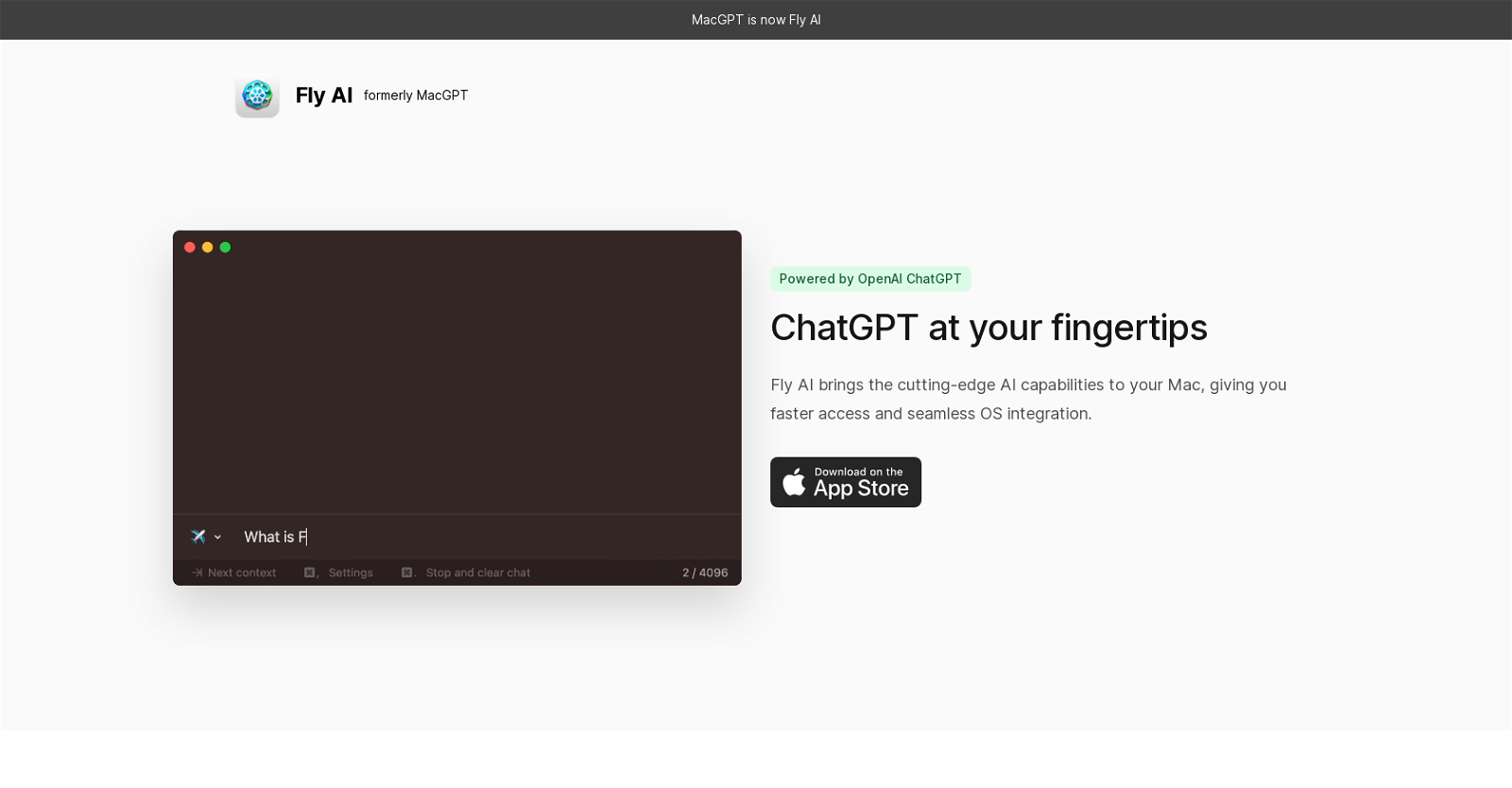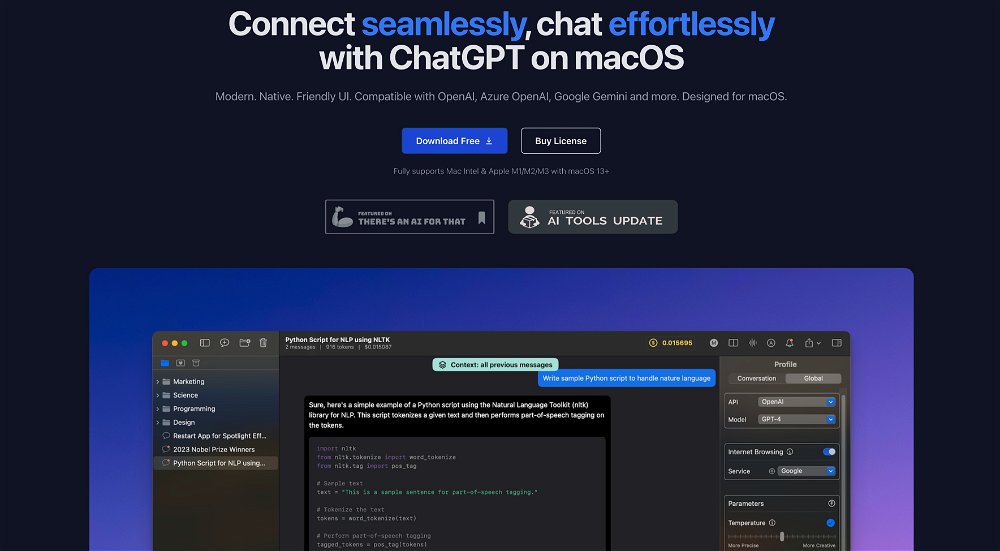What is Fly AI?
Fly AI is a tool designed for macOS users that integrates with the operating system to facilitate access to ChatGPT from OpenAI directly from the user's Mac.
How does Fly AI work with macOS?
Fly AI works with macOS by being a native application. This means it's uniquely designed to integrate seamlessly with the macOS operating system, providing faster access and more efficient use of AI capabilities.
How do I use the Fly AI app?
IDK
How can I access Fly AI from anywhere on my Mac?
Fly AI allows users to create custom AI mini-apps that can be summoned from anywhere on the Mac. This means users can have quick and easy access to frequently used prompts and facts for their work.
What is the advantage of Fly AI's custom AI mini-apps?
The advantage of Fly AI's custom AI mini-apps is that they enable users to save frequently used prompts and facts related to their work. This results in generating more relevant and context-aware responses, enhancing effectiveness and efficiency in work.
Is Fly AI a heavy application and does it slow down the Mac?
No, Fly AI is not a heavy application. Being a native macOS app, it's designed to be fast and lightweight. Hence, it does not slow down the Mac or create unnecessary load on the system. It eliminates the need to open a browser or wait for web pages to load.
How does Fly AI ensure privacy?
Fly AI ensures privacy by adhering to OpenAI API policies and opting out of future model training. Importantly, it does not record any user data, thus protecting user privacy and maintaining confidentiality.
Does Fly AI record any user data?
No, Fly AI does not record any user data. It has been explicitly designed in accordance with OpenAI API policies, which includes prioritizing user privacy and protecting their data.
Is Fly AI affiliated with OpenAI?
No, Fly AI is not affiliated with OpenAI. While it utilizes the power of OpenAI's ChatGPT, it is an independent application, developed and maintained separately.
What is ChatGPT and how does Fly AI use it?
ChatGPT is an AI model by OpenAI. Fly AI uses it to provide users with a seamless user experience directly on their Mac. It facilitates efficient response generation, context understanding, and utility in various writing and text-related tasks.
Can I save frequently used prompts and facts for my work in Fly AI?
Yes, you can save frequently used prompts and facts about your work in Fly AI. It features custom AI mini-apps that allow users to store such information which helps in generating more relevant responses and improving the overall effectiveness of the tool.
Does Fly AI need a browser to run?
No, Fly AI doesn't need a browser to run. As a native macOS app, it operates directly from your computer, eliminating the need to open a browser and wait for web pages to load.
What is GPT-4 and does Fly AI use it too?
GPT-4 is a powerful AI model developed by OpenAI. Fly AI does integrate this model, thus providing its users access to one of the most advanced AI capabilities for their workflow.
How can Fly AI supercharge my workflow?
Fly AI can supercharge your workflow by providing faster, seamless access to AI capabilities right from your Mac desktop. It allows users to create a collection of custom AI mini-apps, store frequently used prompts and facts, and generate more relevant, context-aware responses, thus enhancing productivity.
Why is Fly AI fast and efficient?
Fly AI is fast and efficient due to its design as a native macOS app designed to integrate with the operating system. This design element, coupled with the use of latest models like fast and efficient ChatGPT or the powerful GPT-4, allows it to provide quick, context-aware responses and avoid loading delays.
Is Fly AI formally known as MacGPT?
Yes, Fly AI was formerly known as MacGPT. It has evolved with enhancements, updates, and name change but the core premise of utilizing AI capabilities for Mac users remains the same.
Are Fly AI responses context-aware?
Yes, Fly AI responses are context-aware. The AI saves frequently used prompts and facts about the user's work which helps it generate more relevant and context-based responses.
How does Fly AI adhere to OpenAI API policies?
Fly AI adheres to OpenAI API policies by not recording any user data and by opting out of future model training. This way, it respects privacy norms and assures users their data is confidential and secure.
What are the latest models from OpenAI used in Fly AI?
The latest AI models from OpenAI used in Fly AI are the fast and efficient ChatGPT and the powerful GPT-4. These models ensure that users get the most advanced AI capabilities for their workflow.
Does Fly AI update its features and models regularly?
IDK