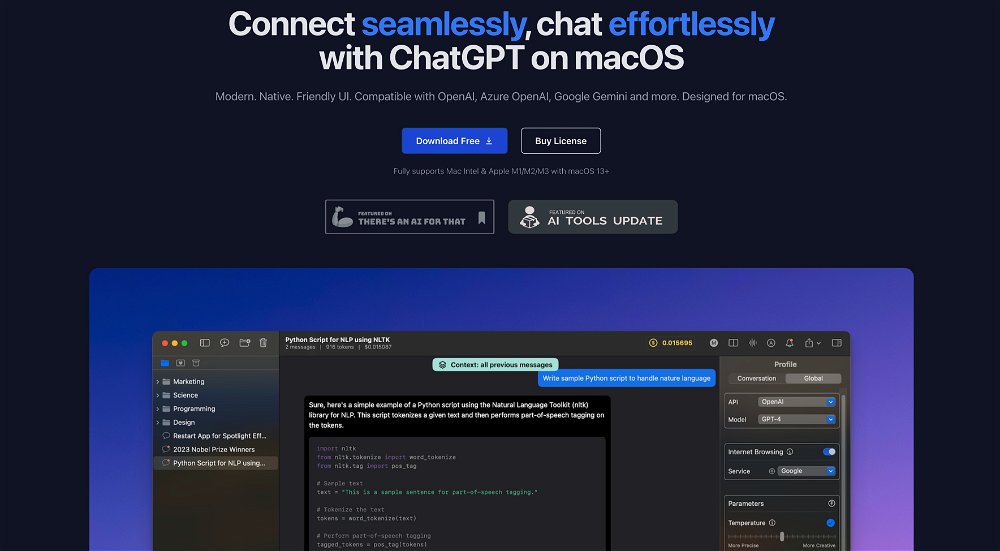MacGPT is a tool that allows users to access and interact with ChatGPT directly from their Mac and menubar. It provides multiple ways to engage with the AI model.
The Global feature enables users to access ChatGPT from anywhere on their Mac by activating the Global textfield that appears on the screen. MacGPT Inline allows users to integrate ChatGPT directly into textfields by typing a trigger phrase and prompt.
The Menubar feature grants quick access to ChatGPT through the Mac menu bar. Additionally, users can access the ChatGPT website through a native app or from the menubar without any extra cost.MacGPT offers convenient features such as easy copying, allowing users to generate a readable transcript of their conversations with ChatGPT.
It also provides conversation mode, enabling users to communicate with ChatGPT through speech without using the keyboard.Moreover, MacGPT is compatible with ChatGPT Plus, allowing users to access ChatGPT Plus features by logging in with their credentials.
They can also utilize their own OpenAI API key for a smoother and faster experience, although connecting a credit card to the API key is required for native mode usage.It's worth noting that MacGPT is only supported on macOS Monterey and Ventura due to the utilization of the latest APIs.
Some features like MacGPT Inline may not function in certain applications, but the developer is actively investigating solutions. MacGPT connects directly to OpenAI servers, so it cannot control the blocking of proxy servers.MacGPT is developed by Good Snooze and is also available as GeePeeTee on iPhones, providing a free and convenient way to engage in fast and enjoyable conversations with ChatGPT through speech.
Would you recommend MacGPT?
Help other people by letting them know if this AI was useful.
Feature requests



27 alternatives to MacGPT for ChatGPT on Mac
Pros and Cons
Pros
Cons
Q&A
If you liked MacGPT
Featured matches
Other matches
Help
To prevent spam, some actions require being signed in. It's free and takes a few seconds.
Sign in with Google