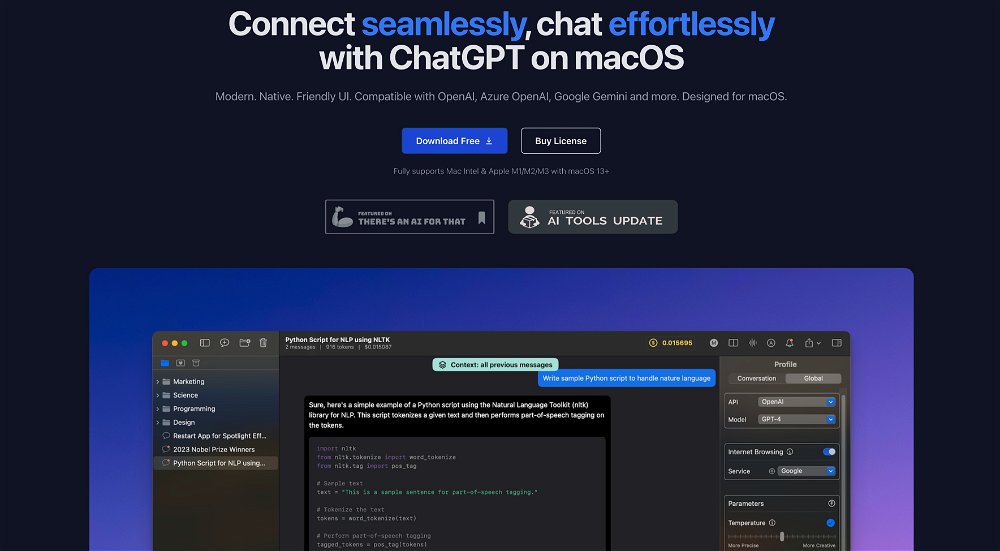ChatGPT on Mac
2023-12-19
Feature-rich & elegant ChatGPT macOS client, supports multiple AI providers
Overview
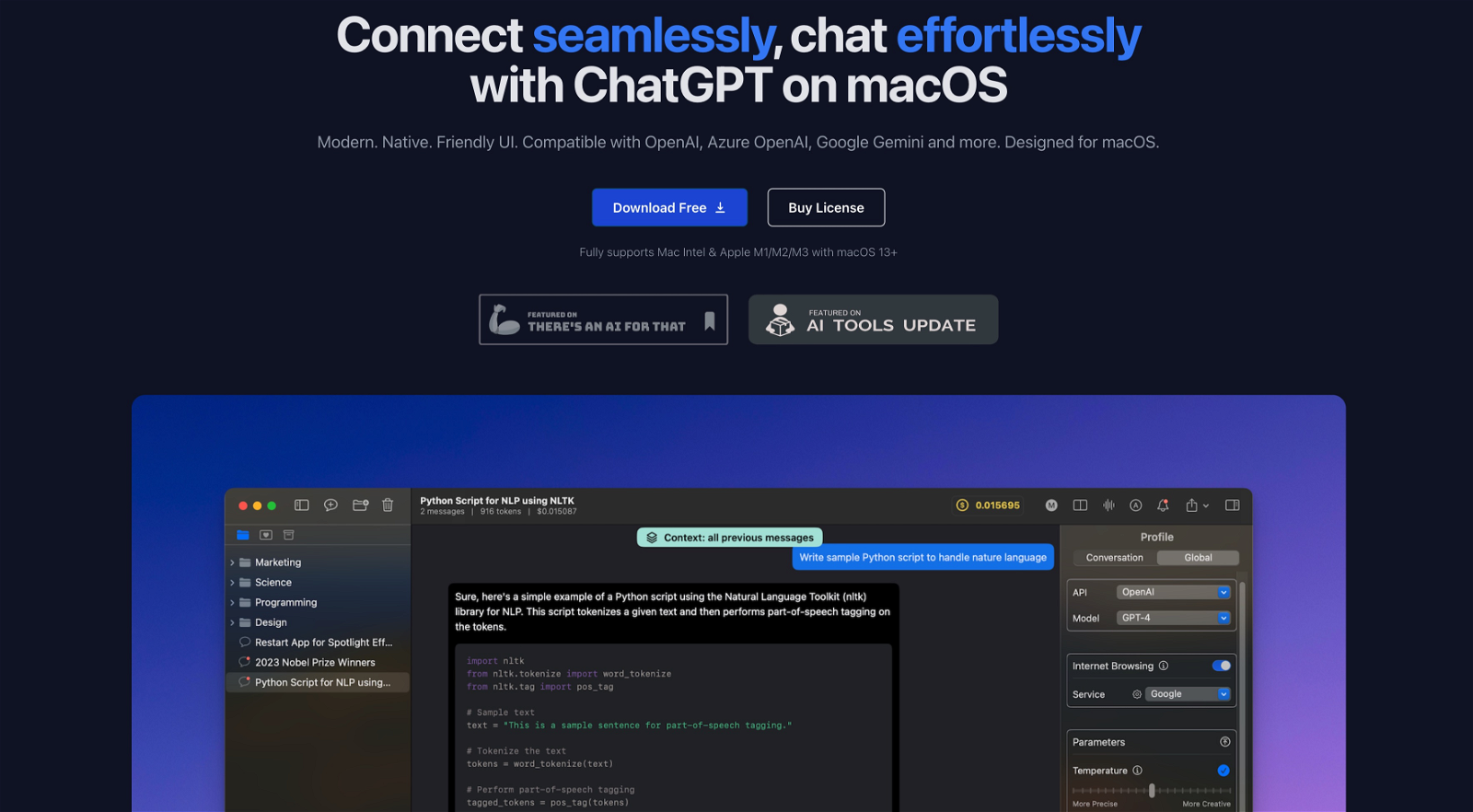
ChatGPT on Mac#2 most recent
Most popular alternative: BoltAI (491 saves)
View all 27 alternatives
Recommendations
Generated by ChatGPT
MindMac is a ChatGPT client designed for macOS. It functions as a seamless and efficient tool to access and interact with AI models like OpenAI, Azure OpenAI, Google Gemini, and others. In terms of productivity, it offers extensive features such as the 'powerful inline mode', which enables quick content generation or querying in any application without window switching being required. Feature list:
- Support multiple AI providers: OpenAI, Azure OpenAI, GoogleAI with Gemini, Google Cloud Vertex AI with Gemini, Anthropic Claude, OpenRouter, MistralAI, TogetherAI, OctoAI, Perplexity, Cohere (Command R & Command R+), Grog, KeyMateAI, Anyscale
- Fully support local LLM via Ollama, LMStudio, GPT4All, llama.cpp, MLX
- Support fine-tuned models
- Instant Inline mode. Use MindMac directly in any other applications. No windows switching.
- File upload (RAG): users can add files and ask something about them
- Image generation (DALLE 2 & DALLE 3) & Image vision (GPT-4-Vision, Google Gemini Pro Vision, Ollama LLaVA, Claude 3 Sonnet/Opus/Haiku)
- Support web browsing with Google Search, Brave Search, Kagi Search, You Search, Tavily, Serper & SerpApi
- Customizable API parameters (temperature, topP, topK, presence penalty, frequency penalty, max tokens)
- Customizable output preferences (language, tone, style, format)
- Customizable API endpoint and network proxy (HTTP/SOCKS5)
- Conversation style control (More Precise or More Creative)
- Context control (Context-free, all messages, some first messages, some last messages)
- 150 built-in prompt templates & 25 built-in occupation templates
- Highly customizable hotkey and shortcuts
- Usage estimation (tokens & cost)
- Light/dark mode
- Export conversation to PDF/Markdown/ShareGPT
- Useful quick actions: Rewrite, Fix grammar, Summarize, Develop, Diagram (generate flow/sequence/chart diagram), Explain
- Awesome chat management: nested folder, favorite chats, archive chats, auto generate chat title
- Localized in 15 popular languages: English, Spanish, German, French, Italian, European Portuguese, Brazilian Portuguese, Japanese, Korean, Simplified Chinese, Traditional Chinese, Arabic, Indonesian, Thai, Vietnamese.
- And more at https://mindmac.app/#whatmore
It's designed to be native and fast, providing a friendly user interface that's optimized for macOS. Already trusted by numerous AI enthusiasts globally, it allows individuals and teams to easily and effectively leverage the power of ChatGPT on a macOS environment.
75
8
Would you recommend MindMac?
Help other people by letting them know if this AI was useful.
Post
Comments(8)
Ike Robb
Apr 18, 2024
MindMac for MacOS is my goto assistant app. It's flexible enough to support multiple approaches on research and content preparation. Engineer support and feedback is second to none.
Marcin Szymczak
🙏 1 karma
Mar 6, 2024
Tried many apps for using GPT API and can't find anything better!
It'd be a sin not to mention author's responsiveness to users' queries! 👏

Niki Dinsey
🙏 2 karma
Mar 6, 2024
Awesome MacOS client. Highly recommended, I use this app daily.
Sebastian
🙏 1 karma
Feb 29, 2024
According to screen time activity this is the app I use the second most time on my mac.
The first one is Safari.
I absolutely love this app.
And, on top of everything the creator is a humble and always ready to help individual.
I have recommended this app to all my friends and I'll keep doing so.
Many thanks to Hoang, the creator of the app for the work done❤️
Adam R
🙏 1 karma
Feb 20, 2024
This is amazing. Super useful and helpful. Very versatile and intuitive OpenAI native client on Mac. It's an AI integrator and aggregator. MindMac is the door to all of my LLM endpoints (GPT, Mistral AI, Ollama, remote LM Studio, etc) endpoint. All inference results are stored in one place. Incredible. Worth every penny.
Dylan
🙏 4 karma
Feb 7, 2024
Absolutely love MindMac, I have been giving large amounts of feedback and support to help improve the app for some time now, and the only reason why I am doing that out of my own time, without any incentive is to help the community, but I also want to help this app succeed.
Having small developers, like MindMac's is incredible, to create something as powerful and helpful, for users that do not need a computer science degree just to operate it I find very exciting.
The developer listens and actions requests that are helpful, and reasonable, and that is something you won't get with the larger developers for months.
Keep it up MindMac!
Gary Pettigrew
🙏 1 karma
Feb 2, 2024
I've always preferred using desktop apps and MindMac was exactly what I was looking for in regards to a desktop GTP app. Now I can cancel my subscription to Jasper.ai 😃
By the way, the support is on point!
Sam
🙏 1 karma
Jan 30, 2024
Really great app that works with Ollama natively!
Feature requests
Are you looking for a specific feature that's not present in MindMac?
💡 Request a feature
MindMac was manually vetted by our editorial team and was first featured on December 19th 2023.
★★★★★
★★★★★
48

Transform your idea into actionable specifications, designs and architectural plans with our AI-driven tools
★★★★★
★★★★★
129

Build your next AI startup 100x faster with StartKit.AI boilerplate code.
★★★★★
★★★★★
19
1

27 alternatives to MindMac for ChatGPT on Mac
Pros and Cons
Pros
Powerful inline mode
150 built-in prompt templates
Highly customizable
Secure API key storage
Supports 10+ languages
Maintains user privacy
Image Generation
Custom API Endpoint & Proxy
Export to PDF/Markdown/ShareGPT
Compatible with macOS 13+
Optimized for Mac Intel & Apple M1/M2/M3
Upcoming features like iDevices Sync via iCloud
Fast native application
Promises Voice Input feature
Soon to have Text-to-Speech feature
Promise of Instant Inline Command
Offers API Key Security
Supports multiple platforms
Easy and effective leverage of ChatGPT
Promised iDevices Sync via iCloud
Upcoming feature of Upload Document
Cons
Only for macOS
No Windows support
Pricing per device
Several features upcoming, not present
Limited features on Free plan
Limitations on conversation numbers
Limitations on inline mode uses
No native account, only API keys
Dependent on third-party API performance
Necessity to store API key locally
Q&A
What is the powerful inline mode feature in MindMac?
MindMac's powerful inline mode feature facilitates swift content creation or querying directly within any software application. This eliminates the need for window switching, thus greatly enhancing user productivity.
What modifications can be made to the MindMac interface?
MindMac interface is highly customizable. Users can modify parameters of OpenAI, the visual appearance of the app, the context mode, and even create custom keyboard shortcuts.
How does MindMac secure my API key?
MindMac places strong emphasis on the security of user's API key. The API key is stored securely in the Apple Keychain on the macOS, which provides state-of-the-art encryption ensuring utmost safety.
What languages does MindMac support?
MindMac supports over ten of the most popular languages globally. The software is designed for versatility and is continuously updated to include support for more languages.
Does MindMac work with Azure OpenAI ChatGPT Models?
Yes, MindMac is designed to efficiently interact with Azure OpenAI ChatGPT models along with several other AI models. This offers users an expansive set of features and capabilities to access.
Which AI models are compatible with MindMac?
MindMac is compatible with a wide array of AI models. It interfaces seamlessly with all OpenAI ChatGPT Models, Azure OpenAI ChatGPT Models, Google AI and Google Cloud Vertex AI Models, among others.
What advanced features does MindMac offer?
MindMac offers numerous advanced features. These include capabilities like Image Generation (DALLE 2 and DALLE 3), Custom API Endpoint and Proxy, and the ability to export to PDF, Markdown and ShareGPT.
What kind of performance should I expect from MindMac on macOS?
MindMac is optimised to provide a native and swift performance on macOS. Its interface is user-friendly and is built using Mac-specific technologies to offer the best experience.
What are the upcoming features of MindMac?
MindMac has several features planned for the future to enhance user experience. Some of these promising features include iDevices Sync via iCloud, Voice Input, Text-to-Speech, Instant Inline Command, and much more.
How does MindMac maintain user privacy?
MindMac is strict about user privacy. It ensures that user's data is sent directly to the OpenAI server. No user data is stored or passed to middle servers, hence ensuring strict adherence to global privacy standards.
What is the take of MindMac on User Interaction Customization?
MindMac values user interaction customization. It's a highly adaptable app allowing customizations to OpenAI parameters, appearances, context mode, and keyboard shortcuts. It also includes over 150 built-in prompt templates to enrich user interaction.
Which AI models are primarily used in MindMac?
MindMac espouses various AI models to cater to diverse use cases. Key among these are OpenAI, Azure OpenAI, Google Gemini and several others. It displays an extensive range of applicability through its support for these AI models.
Does MindMac offer any templates for prompts?
Yes, MindMac offers an extensive library of over 150 built-in prompt templates. These templates enhance and streamline the user interaction with the software, making it a comprehensive assistant in user's daily workflow.
Can MindMac be used in applications without window switching?
Yes, thanks to the powerful inline mode feature of MindMac, users can generate content or ask questions swiftly in any applications without switching windows. This increases productivity by reducing time and allowing a smooth workflow.
How does Image Generation work in MindMac?
MindMac has an Image Generation feature, compatible with DALLE 2 and DALLE 3. This advanced capability is alongside a host of other features that MindMac brings to AI enthusiasts and professionals worldwide.
How can I export content with MindMac?
With MindMac, users can easily export their content. Options are provided to export content to PDF, Markdown, or ShareGPT, making it easy to access and share your generated content in the most suitable format.
Can I sync MindMac with my iDevices via iCloud?
The upcoming features of MindMac announce an exciting addition - iDevices Sync via iCloud. Once it's rolled out, users will be able to sync the app with other Apple devices, enhancing usage and productivity.
Will MindMac add support for more languages?
As it currently stands, MindMac already supports more than ten popular languages. The roadmap also suggests that there will be continuous updates adding support for even more languages.
What capabilities does MindMac offer for developers?
MindMac provides developers with a rich set of features and capabilities in order to leverage AI effectively. This includes the ability to customize the API endpoint and proxy, the option to configure OpenAI parameters, and support for inline mode among others.
How does MindMac ensure efficiency in accessing AI models?
MindMac ensures efficient access to AI models by providing a seamless and efficient tool to interact with AI models like OpenAI, Azure OpenAI, Google Gemini, and several others. It is designed to be a true Mac-app, using native technologies for best performance and user experience.
If you liked MindMac
Featured matches
Other matches
Help
⌘ + D bookmark this site for future reference
⌘ + ↑/↓ go to top/bottom
⌘ + ←/→ sort chronologically/alphabetically
↑↓←→ navigation
Enter open selected entry in new tab
⇧ + Enter open selected entry in new tab
⇧ + ↑/↓ expand/collapse list
/ focus search
Esc remove focus from search
A-Z go to letter (when A-Z sorting is enabled)
+ submit an entry
? toggle help menu
Sign in to continue (100% free)
To prevent spam, some actions require being signed in. It's free and takes a few seconds.
Sign in with Google0 AIs selected
Clear selection
#
Name
Task