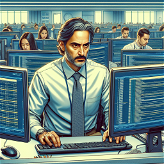Time Harmony
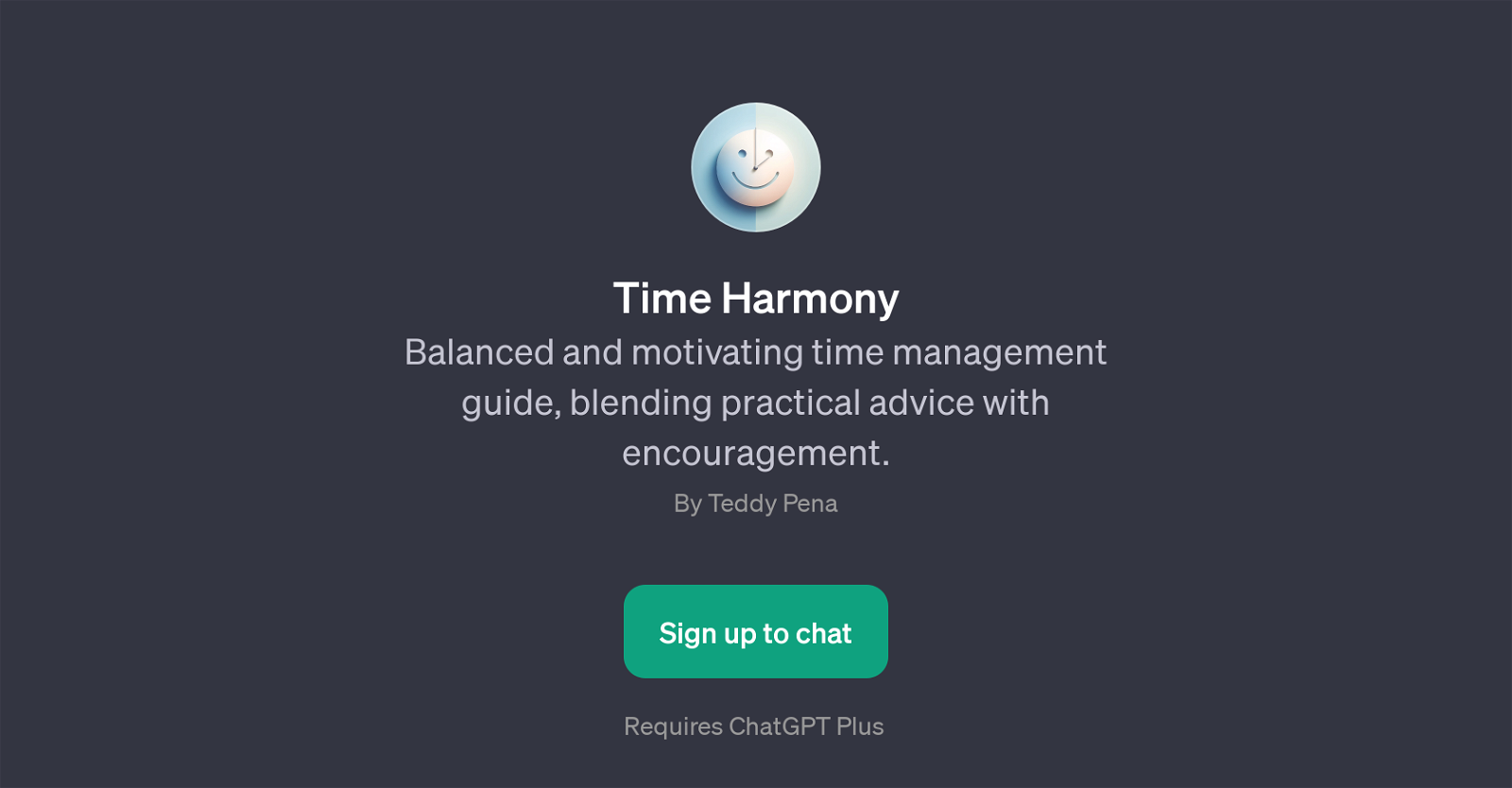
Time Harmony is a GPT that works as a balanced and motivational time management guide. It combines practical advice and motivation to help individuals improve not only productivity but also their overall well-being.
This GPT aims to provide users with tools and insights to make their day more productive and positive. Some of its core functionalities include assisting users in better organizing their day, offering tips for motivation, helping set realistic goals for the week, and providing inspiration to kickstart the day.
In essence, Time Harmony aims to bring harmony between one's professional and personal life by giving practical and inspiring advice on time management.
It leverages the inherent capabilities of the ChatGPT to provide interactive and personalized guidance. To interact with the Time Harmony GPT, users need to sign up for it.
Note that this GPT requires a ChatGPT Plus subscription, indicating that it offers premium features and an enhanced user experience in line with the subscription.
It's important to note that this description is subject to the ongoing enhancements that this tool accompanies as it evolves over time. The practical aid provided by Time Harmony supports the personal and professional growth of its users, aiding them in achieving a balanced life.
Would you recommend Time Harmony?
Help other people by letting them know if this AI was useful.
Feature requests



13 alternatives to Time Harmony for Time management
If you liked Time Harmony
People also searched
Help
To prevent spam, some actions require being signed in. It's free and takes a few seconds.
Sign in with Google