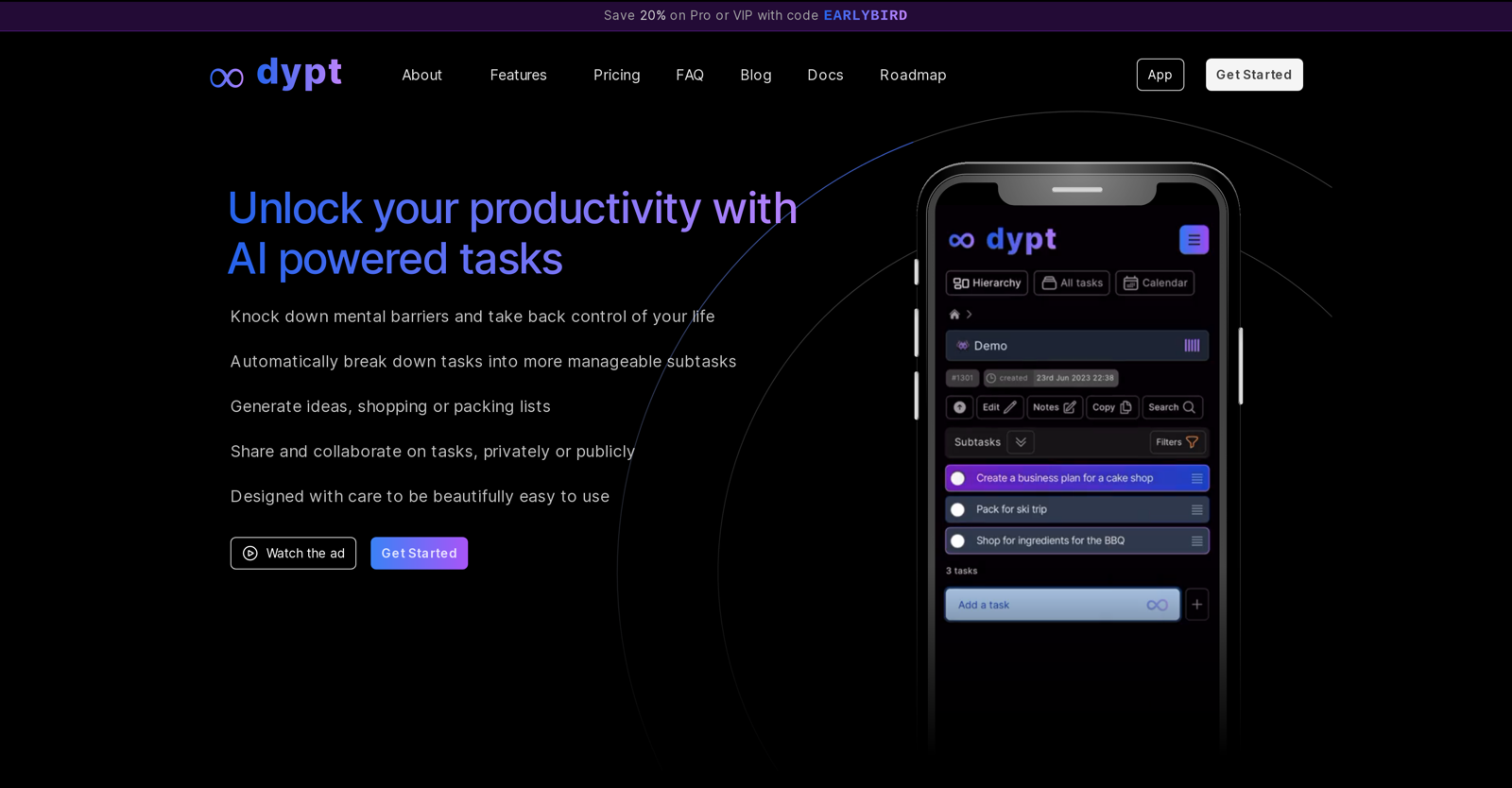
dypt is an AI-powered productivity tool designed to assist with task management through the automatic breakdown of tasks into more manageable subtasks.
This feature is ideal for helping users organise their life and work effectively. With the capacity to accommodate an infinite depth of tasks, dypt allows users to divide larger tasks into smaller, manageable chunks until it reaches a level that suits them best.
In addition to task division, dypt utilises AI to generate ideas and compile shopping or to-do lists, further enhancing its utility as a planning tool.The tool also provides features that facilitate Deadline and Reminder setting that help to promote task completion and time management.
Tasks can be viewed in a calendar format for a comprehensive view of set deadlines. One of its key sharing features allows for task collaboration, whether it be privately or publicly, and users can take inspiration from other tasks previously made public to enhance their own.Apart from text-based task inputs, dypt has extended its functionality to interpret tasks from images, offering convenience in various settings, such as meetings.
A distinguishing feature of the tool lies in its 'super intelligent' AI model, which is adaptable per each task's requirement. Filter, sort, and prioritise tasks according to relevance, and receive daily or weekly summaries of task progress through your inbox.
dypt is accessible on any device to ensure continuous access to task updates, complete with superior keyboard support for comfortable navigation.
Would you recommend Dypt?
Help other people by letting them know if this AI was useful.
Feature requests
40 alternatives to Dypt for Task management
-
5.01182
-
62
-
29
-
 Voice-guided help to combat procrastination and ADHD.1991
Voice-guided help to combat procrastination and ADHD.1991 -
16
-
5.0152
-
13
-
12
-
 Your AI companion for creating efficient, personalized checklists.12
Your AI companion for creating efficient, personalized checklists.12 -
 10361
10361 -
9
-
5.09
-
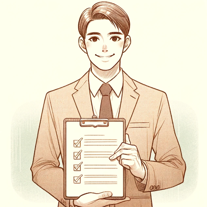 730
730 -
7
-
 7273
7273 -
6
-
6
-
 672
672 -
5.0
 578
578 -
 542
542 -
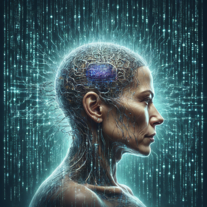 52K
52K -
 5
5 -
 Innovative assistant for task management and creative problem-solving462
Innovative assistant for task management and creative problem-solving462 -
 465
465 -
 489
489 -
 4
4 -
 45K
45K -
 427
427 -
3
-
 3172
3172 -
 3
3 -
 2
2 -
 Generating clear and metric-driven linear issues.224
Generating clear and metric-driven linear issues.224 -
 2105
2105 -
5.022
-
 121
121 -
 111
111 -
 110
110 -
 56
56 -
9
Pros and Cons
Pros
Cons
Q&A
If you liked Dypt
-
17
-
54
-
17
-
99
-
26
-
12
-
2.3722
-
56
-
4.2271
-
47
-
4.6101
-
11
-
5.0791
-
4
-
5.025
-
5.01182
-
79
-
2
-
5.022
-
9
-
3
-
7
-
7
-
3.01111
-
1
-
5.093
-
1696
-
62
-
8
-
385
-
7
-
1
-
24
-
1
-
5
-
61
-
124
-
372
-
83
-
12
-
233
-
16
-
239
-
232
-
56
-
118
-
35
-
1
-
14
-
519
-
5420
-
30
-
261
-
1486
-
59
-
147
-
143
-
1
-
1
-
60
-
250
-
1330
-
34
-
5.0283
-
5
-
3
-
3
-
3
-
4
-
4
- 5.0
-
18
-
81
-
4.51841
-
5.0331
-
7
-
5.0775
-
26
-
3.072
-
19
-
14
-
215
-
47
-
1
-
15
-
5
-
19
-
17
-
57
-
6
People also searched
Help
To prevent spam, some actions require being signed in. It's free and takes a few seconds.
Sign in with Google





