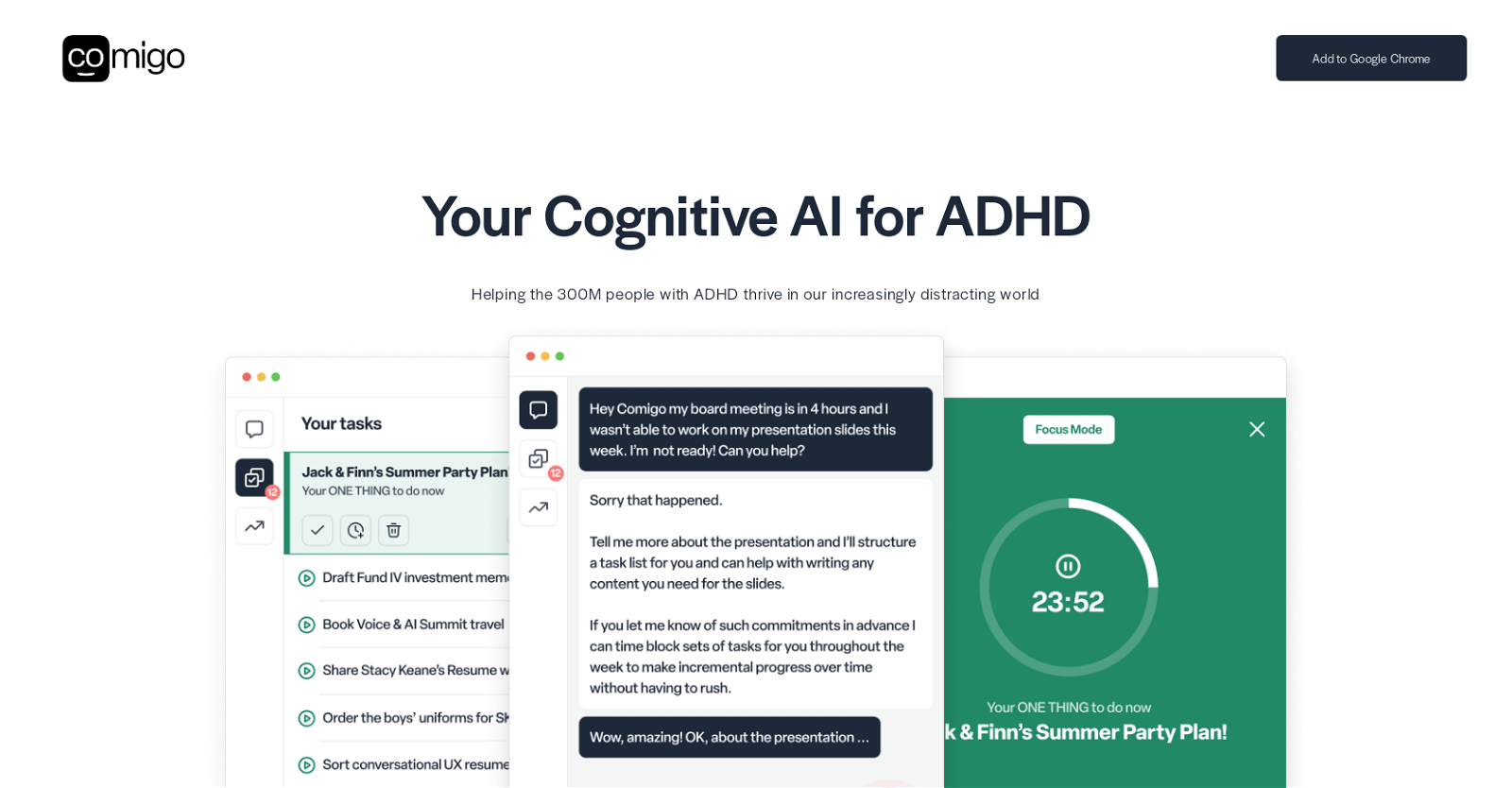What is Comigo?
Comigo is an artificial intelligence tool designed specifically to assist individuals with ADHD, serving as their cognitive support and confidant for personal task management.
How can Comigo assist individuals with ADHD?
Comigo assists individuals with ADHD by offering personalized advice, structuring their ideas into tasks to keep them organized, and providing round-the-clock support. It also helps with intelligent task planning, scheduling, sequencing, and prioritization, and provides focus guarding and single task execution.
Is Comigo available round the clock?
Yes, Comigo is available to offer support 24/7.
How does Comigo help in personal task management?
Comigo helps in personal task management through functions like intelligent task planning, scheduling, sequencing, and prioritization. It also structures the user's ideas into tasks and reschedules tasks when interruptions occur.
What does it mean when Comigo is referred as a 'co-brain'?
When Comigo is referred as a 'co-brain', it means that it assists users by ensuring that daily tasks are completed and plans for the following day are prepared, helping users achieve a sense of accomplishment.
Can Comigo reschedule tasks if I get interrupted?
Yes, Comigo can resiliently reschedule tasks when interruptions occur.
What mechanisms does Comigo use for motivation and positive reinforcement?
Comigo utilizes positive reinforcement and intrinsic reward mechanics to motivate users and foster a sense of achievement.
Does Comigo provide performance tracking?
Yes, Comigo provides performance tracking. Users can track their personal growth and measure their progress over time.
How does Comigo support continual improvement?
Comigo supports continual improvement through its specialized AI model. It allows users to track their growth, measure improvement, and the self-training AI evolves to better serve users.
What is Comigo's artificial intelligence model based on?
Comigo's artificial intelligence model is specially designed for ADHD and focuses on cognitive guidance, task management, performance tracking, and continuous improvement.
Can I use Comigo to prepare plans for the next day?
Yes, Comigo helps you prepare plans for the next day, ensuring work is done and plans are ready.
Does Comigo help in enhancing productivity?
Yes, Comigo does help in enhancing productivity by ensuring focus guarding and single task execution, which mitigates distractions and ensures tasks are completed efficiently.
Is Comigo a single task execution tool?
Yes, Comigo is a single task execution tool that guards focus and ensures efficient completion of tasks.
How does Comigo structure ideas into tasks?
Comigo structures ideas into tasks by offering personalized advice and using intelligent planning algorithms that arrange those ideas into organized, manageable tasks.
Does Comigo provide any scheduling and sequencing feature?
Yes, Comigo does provide a scheduling and sequencing feature as part of its day-to-day intelligent task planning function.
Can Comigo facilitate in task prioritization?
Yes, Comigo can facilitate in task prioritization. It is equipped to intelligently plan, schedule, sequence and prioritize tasks to optimise productivity.
How can Comigo help me learn more about myself?
Comigo can help you learn more about yourself by tracking your growth and progress over time, providing data-driven insights into your productivity habits and improvement areas.
Can I track my growth and measure improvement with Comigo?
Yes, with Comigo, you can track your growth and measure improvement over time as it offers performance tracking features.
Does Comigo's AI evolve over time?
Yes, Comigo's self-training artificial intelligence model evolves over time to better serve and assist individuals with ADHD.
Can I add Comigo to my Google Chrome browser?
Yes, you can add Comigo to your Google Chrome browser through the provided link on their website.