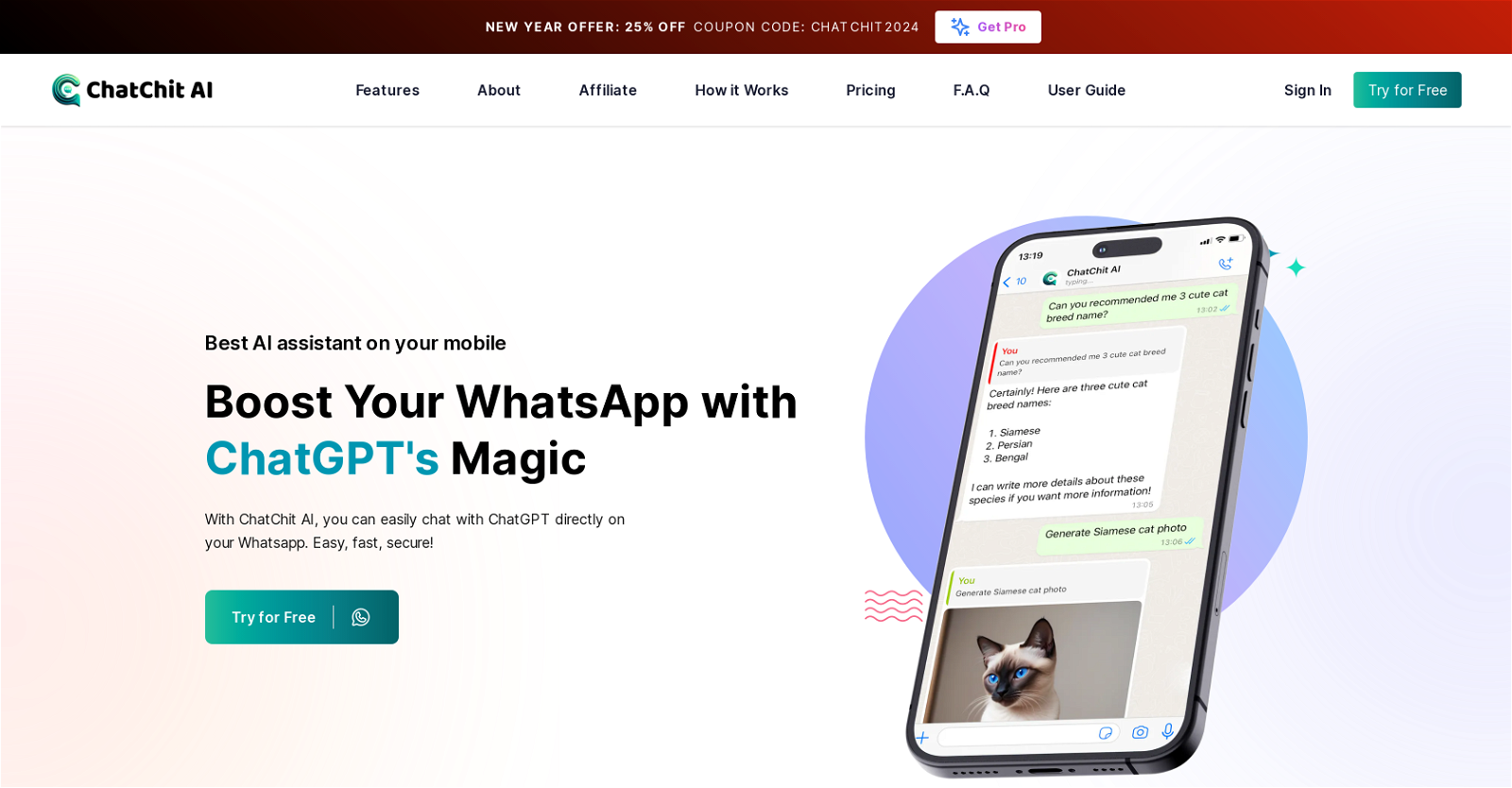What is ChatChit AI AI?
ChatChit AI AI is a chatbot that brings the capabilities of ChatGPT to WhatsApp. It serves as an artificial intelligence assistant to users and uses the advanced capabilities of GPT-3.5 and GPT-4 to respond to user queries 24/7 in over 100 supported languages. The unique feature of generating AI images and stickers and deciphering voice messages sets it apart from other chatbots.
How does the ChatChit AI AI work on WhatsApp?
ChatChit AI AI works on WhatsApp as a personal artificial intelligence assistant. Users must first create an account with ChatChit AI AI, then connect the chat assistant to their WhatsApp. After establishing this connection, users can begin chatting with the AI, which can answer queries, generate images and stickers, and decipher voice messages.
Can ChatChit AI AI understand and respond in my language?
Yes, ChatChit AI AI can understand and respond in your language. It supports user queries in over 100 different languages, making it a highly accessible tool for users from diverse linguistic backgrounds.
How can I install ChatChit AI AI on WhatsApp?
To install the ChatChit AI AI on WhatsApp, you first need to create an account with ChatChit AI AI. Once the account is created, you can easily connect your WhatsApp to ChatChit AI AI by using the 'Connect' button. Following these steps, your AI assistant will automatically be added to your WhatsApp chats.
Does ChatChit AI AI decipher voice messages?
Yes, ChatChit AI AI can decipher voice messages. This feature makes interactions with the AI more dynamic and personalized as it allows for flexible modes of communication.
What are the abilities of ChatChit AI AI?
ChatChit AI AI carries a range of abilities. It can respond to user queries 24/7 in over 100 supported languages, generate images and stickers based on a brief written description, decipher voice messages, understand contextual information, provide a range of customer service options, help download Instagram and YouTube videos, detect images, interact with audio messages, and convert files into media and vice versa.
Is there any limitation on the number of messages I can send using the free plan?
Yes, there is a limitation on the number of messages you can send using the free plan. The free plan allows for 5 messages per month.
What additional features does the premium plan of ChatChit AI AI offer?
The premium plan of ChatChit AI AI offers unlimited messages and a range of advanced features. These include GPT-4 access, 24/7 availability, secure messaging, multi-language support, features to download Instagram and YouTube videos, unlimited image generation, sticker generation, audio transcription, image detection, audio message interaction, and the ability to convert files into media and vice versa.
Can I create AI images using ChatChit AI AI? How?
Yes, you can create AI images using ChatChit AI AI. You simply need to describe the kind of image you want in a few words, and ChatChit AI AI will generate it for you directly on WhatsApp.
Can ChatChit AI AI help with business needs?
Yes, ChatChit AI AI can help with business needs. It offers enterprise solutions that include chatbots trained specifically for group chats, and customizable automation systems that can cater to unique business needs. Specific plans and features, however, depend on the business requirements.
How to sign up for ChatChit AI AI?
Signing up for ChatChit AI AI is easy. You just need to use the sign-up button on the top right corner of their website to create an account.
Why does ChatChit AI AI have both GPT-3.5 and GPT-4 access?
ChatChit AI AI employs both GPT-3.5 and GPT-4 to provide accurate and immediate responses to user queries and offers high-level knowledge. The two versions together ensure the best experience by achieving high accuracy and understanding complex structures and deep information.
Is it secure to use ChatChit AI AI?
Yes, using ChatChit AI AI is secure. It ensures the security of your messages and provides confidential and personalized service.
How to connect ChatChit AI AI with my WhatsApp?
You can connect ChatChit AI AI with your WhatsApp by signing up for an account and using the 'Connect' button to link the chat assistant to your WhatsApp. Once done, your AI assistant will automatically be added to your WhatsApp chats.
Is there a user guide for using ChatChit AI AI?
Yes, there is a user guide available for using ChatChit AI AI. You can find it on their website and it provides a detailed understanding of how to use this chatbot and make the most out of its features.
Does ChatChit AI AI offer any enterprise solutions?
Yes, ChatChit AI AI offers enterprise solutions tailored for business needs. It includes chatbots trained specifically for group chats and customizable automation systems. You can contact them for customized plans and features as per your business necessities.
What are the prices for different plans of ChatChit AI AI?
The different plans of ChatChit AI AI come at varied prices. The free plan as the name suggests is available at no cost. The premium plan costs $15 a month or $180 a year. For enterprise solutions, you will have to contact ChatChit AI AI for customized costs.
Are there any offers available for ChatChit AI AI?
Yes, they do offer special deals. The latest offer available on their website is a New Year offer of 25% off with the coupon code CHATCHIT2024.
What are the affiliate benefits on ChatChit AI AI?
For affiliates, there is a signup link available on their website. However, specific benefits for affiliates are not detailed on the site.
When is the customer support for ChatChit AI AI available?
The customer support for ChatChit AI AI is available 24/7. This aligns with their commitment to ensuring that AI technology is readily and consistently available for users at their comfort.