BlindChat
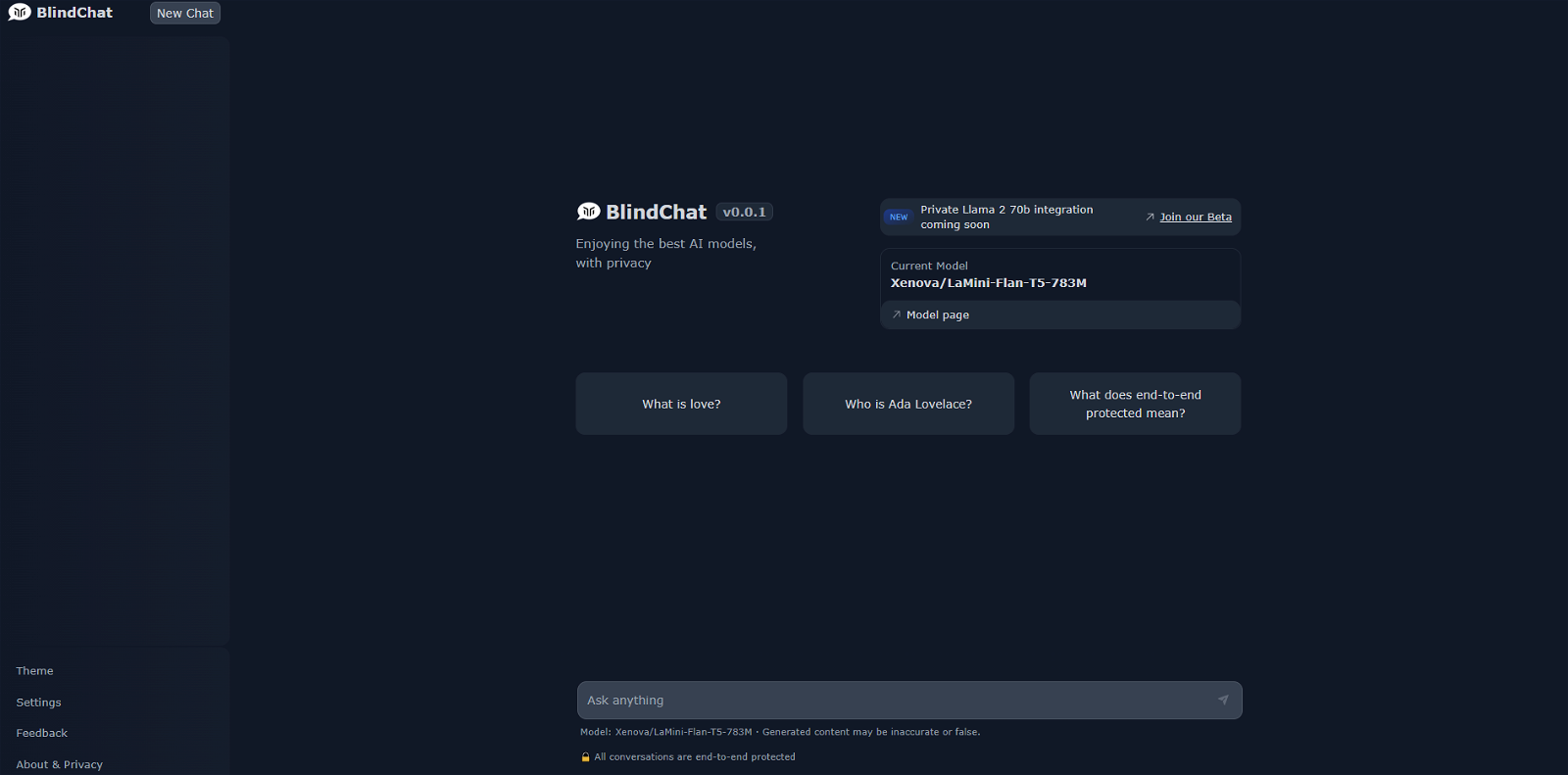
BlindChat is a private conversational AI tool that allows users to engage in chat conversations while ensuring privacy. The tool utilizes the Xenova/LaMini-Flan-T5-783M AI model, which is accessible through its web application.
The model offers answers to various queries, including questions on love, Ada Lovelace, and the meaning of "end-to-end protected." However, it is important to note that the generated content from the model may not always be accurate or true.To prioritize user privacy, BlindChat ensures that all conversations are end-to-end protected.
In order to achieve this, the AI model is downloaded directly onto the user's device, ensuring that no data leaves the device during the inference process.
This approach guarantees the privacy of user interactions and conversations with the AI.It is worth highlighting that using BlindChat on mobile devices is not recommended, as the local inference process may require significant bandwidth, storage, and computing power.
Therefore, the tool is best utilized on devices with adequate resources to support the local inference requirements.BlindChat also mentions a forthcoming integration with Private Llama 2, providing further options and functionalities.
To participate in the beta testing and experience the benefits of BlindChat, interested users can register through the provided link.
Would you recommend BlindChat?
Help other people by letting them know if this AI was useful.
Feature requests



310 alternatives to BlindChat for Chatting
-
4.747714
-
2.72452
-
5.02356
-
5.0177
-
4.71562
-
2.51494
-
4.21344
-
4.51263
-
3.01092
-
3.91062
-
4.61026
-
5.09111
-
4.0851
-
4.584
-
1.074
-
4.0633
-
58
-
3.3572
-
57
-
1.055
-
1.0551
-
5.053
-
3.9525
-
5.0514
-
5.050
-
3.7472
-
47
-
45
-
5.0412
-
41
-
1.041
-
40
-
5.040
-
5.040
-
3.5391
-
36
-
 36
36 -
5.0342
-
34
-
34
-
5.0335
-
33
-
31
-
 Improve Your Productivity with Copilot–Your AI-Powered ChatAssistant30
Improve Your Productivity with Copilot–Your AI-Powered ChatAssistant30 -
4.3293
-
29
-
28
-
4.5281
-
27
-
4.0273
-
26
-
26
-
5.0261
-
26
-
5.0261
-
26
-
5.0251
-
5.0252
-
5.0252
-
5.024
-
4.0241
-
24
-
24
-
23
-
 22
22 -
22
-
22
-
22
-
1.021
-
3.0211
-
21
-
21
-
21
-
5.0201
-
20
-
20
-
20
-
20
-
4.520
-
19
-
19
-
181
-
18
-
3.018
-
18
-
4.017
-
17
-
17
-
17
-
3.017
-
17
-
16
-
16
-
16
-
16
-
16
-
16
-
16
-
3.5162
-
5.016
-
15
-
15
-
15
-
15
-
15
-
15
-
15
-
15
-
14
-
5.014
-
14
-
14
-
13
-
13
-
13
-
13
-
13
-
13
-
13
-
13
-
12
-
12
-
12
-
12
-
12
-
12
-
1.0121
-
12
-
11
-
11
-
11
-
4.8111
-
11
-
11
-
11
-
11
-
11
-
11
-
11
-
11
-
10
-
10
-
10
-
10
-
9
-
9
-
9
-
5.09
-
9
-
9
-
5.09
-
9
-
9
-
8
-
8
-
8
-
5.08
-
8
-
8
-
8
-
8
-
5.081
-
5.08
-
8
-
7
-
7
-
7
-
7
-
7
-
7
-
740
-
1.07
-
 7
7 -
6
-
6
-
6
-
6
-
6
-
6
-
6
-
6
-
5.06
-
 6
6 -
5
-
5
-
5
-
5
-
5
-
5
-
5
-
5
-
5.05
-
 5
5 -
5
-
4
-
4
-
4
-
4
-
4
-
4
-
4
-
4
-
4
-
4
-
41
-
5.04
-
4
-
5.042
-
 487
487 -
4
-
4
-
4
-
4
-
4
-
3
-
3
-
3
-
3
-
3
-
3
-
 399
399 -
328
-
3
-
3
-
3
-
2
-
2
-
2
-
2
-
2
-
2
-
2
-
21
-
 247
247 -
22
-
2
-
 2
2 -
1
-
1
-
1
-
1
-
1
-
1
-
1
-
1
-
1
-
1
-
1
-
1
-
1
-
11
-
1
-
1
-
1
-
129
-
 153
153 -
136
-
 1115
1115 -
1
-
1128
-
1
-
1
-
1
-
 1
1 -
 1
1 -
1
-
1
-
1
-
1
-
1
-
-
-
 22
22 -
 12
12 -
577
-
 Chat with Tyler Cowen, trained on transcripts of 'Conversations with Tyler'.39
Chat with Tyler Cowen, trained on transcripts of 'Conversations with Tyler'.39 -
 21
21 -
2
-
 9
9 -
27
-
100
-
22
-
 1
1 -
 33
33 -
 25
25 -
 25
25 -
28
-
120
-
25
-
11
-
-

-
If you liked BlindChat
Featured matches
Other matches
-
45
-
3
-
5.01161
-
4.839612
-
25
-
6
-
4.5681
-
52
-
10
-
52
-
5.031
-
16
-
1.0442
-
22
-
3.9542
-
10
-
1.012
-
12
-
5.061
-
1.024
-
25
-
1.0311
-
5.0141
-
3
-
10
-
2
-
6
-
15
-
4.039
-
8
-
7
-
7
-
11
-
19
-
131
-
31
-
6
-
16
-
2.017
-
9
-
36
-
6
-
22
-
5.07
-
5
-
14
-
3.7212
-
4.747714
-
234
-
5.0111
-
10
-
11
-
6
-
5.09
-
4
-
1
-
11
-
4
-
5.06
-
6
-
25
-
5.04
-
4
-
19
-
313
-
119
-
11
-
19
-
10
-
11
-
7
-
615
-
24
-
53
-
4
-
114
-
16
-
13
-
59
-
16
-
20
-
2
-
26
-
16
-
5.041
-
18
-
14
-
54
-
6
-
1
-
13
-
5
-
6
-
23
-
39
-
44
-
15
-
1179
-
74
-
11
-
19
-
17
-
16
-
5.07
-
40
-
18
-
25
-
36
-
210
-
12
-
4
-
18
-
63
-
15
-
33
-
20
-
6
-
77
-
17
-
7
-
567
-
252
-
3
-
20
-
14
-
13
-
186
-
49
-
43
-
24
-
19
-
81
-
1.03
-
11
-
12
-
112
-
26
-
15
-
6
-
13
-
30
-
6
-
6
-
32
-
21
-
12
-
24
-
5
-
37
-
5
-
229
-
25
-
14
-
8
-
67
-
14
-
170
-
5
-
23
-
16
-
13
-
1
-
35
-
170
-
100
-
70
-
60
-
5.081
-
4.329
-
6
-
5.0303
-
2
-
2
-
7
-
11
-
30
-
38
-
75
-
2.01052
-
5.053
-
1.0531
-
14
-
11
-
11
-
113
Help
To prevent spam, some actions require being signed in. It's free and takes a few seconds.
Sign in with Google











