Martin
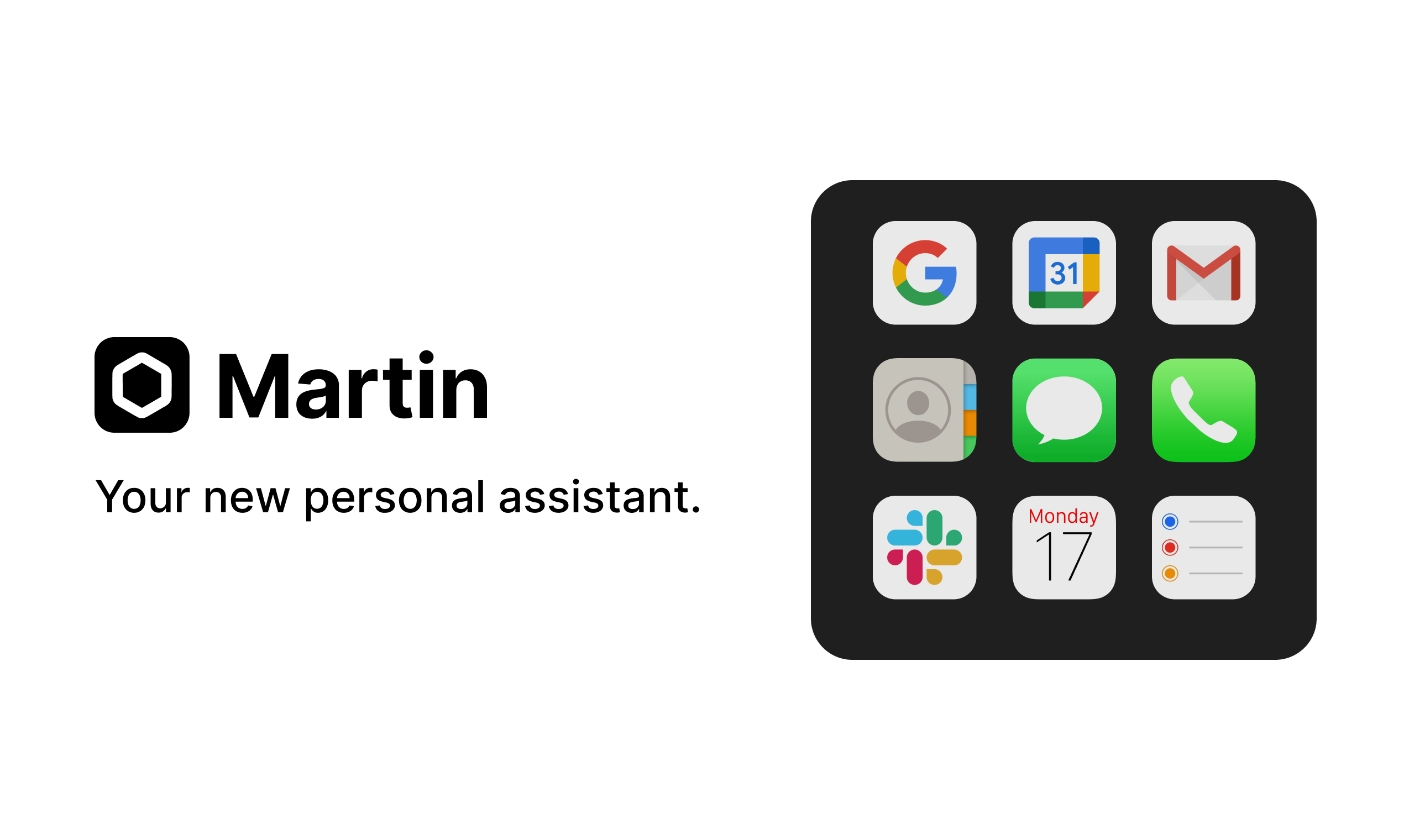
Martin is an AI voice assistant that aims to personalize your voice interactions. It is designed to provide a transformative experience by utilizing conversational voice AI technology.
By getting to know you, Martin attempts to tailor its responses and services according to your specific preferences and needs.Without specific mention of features, Martin promises to bring a personalized touch to voice-based interactions.
It is likely to offer a range of functionalities such as providing information, answering questions, performing tasks, or suggesting recommendations. The AI tool seems to focus on natural language understanding and generation, attempting to create a more seamless conversation.To ensure transparency, Martin provides links to its Terms of Service and Privacy Policy, which are accessible through the given URLs.
This indicates a commitment to user privacy and data protection.While the description does not provide explicit details about the tool's area of application or industry focus, Martin appears to be a general-purpose AI voice assistant that can potentially be integrated into various domains.
The tool’s versatility and adaptability make it suitable for a wide range of users or businesses looking to enhance their voice-based interactions with customers or clients.Overall, Martin positions itself as a user-centric AI voice assistant that aims to personalize and enhance conversational experiences without explicitly revealing specific functionalities or use cases.
Would you recommend Martin?
Help other people by letting them know if this AI was useful.
Feature requests



12 alternatives to Martin for Voice chatting
If you liked Martin
Help
To prevent spam, some actions require being signed in. It's free and takes a few seconds.
Sign in with Google








