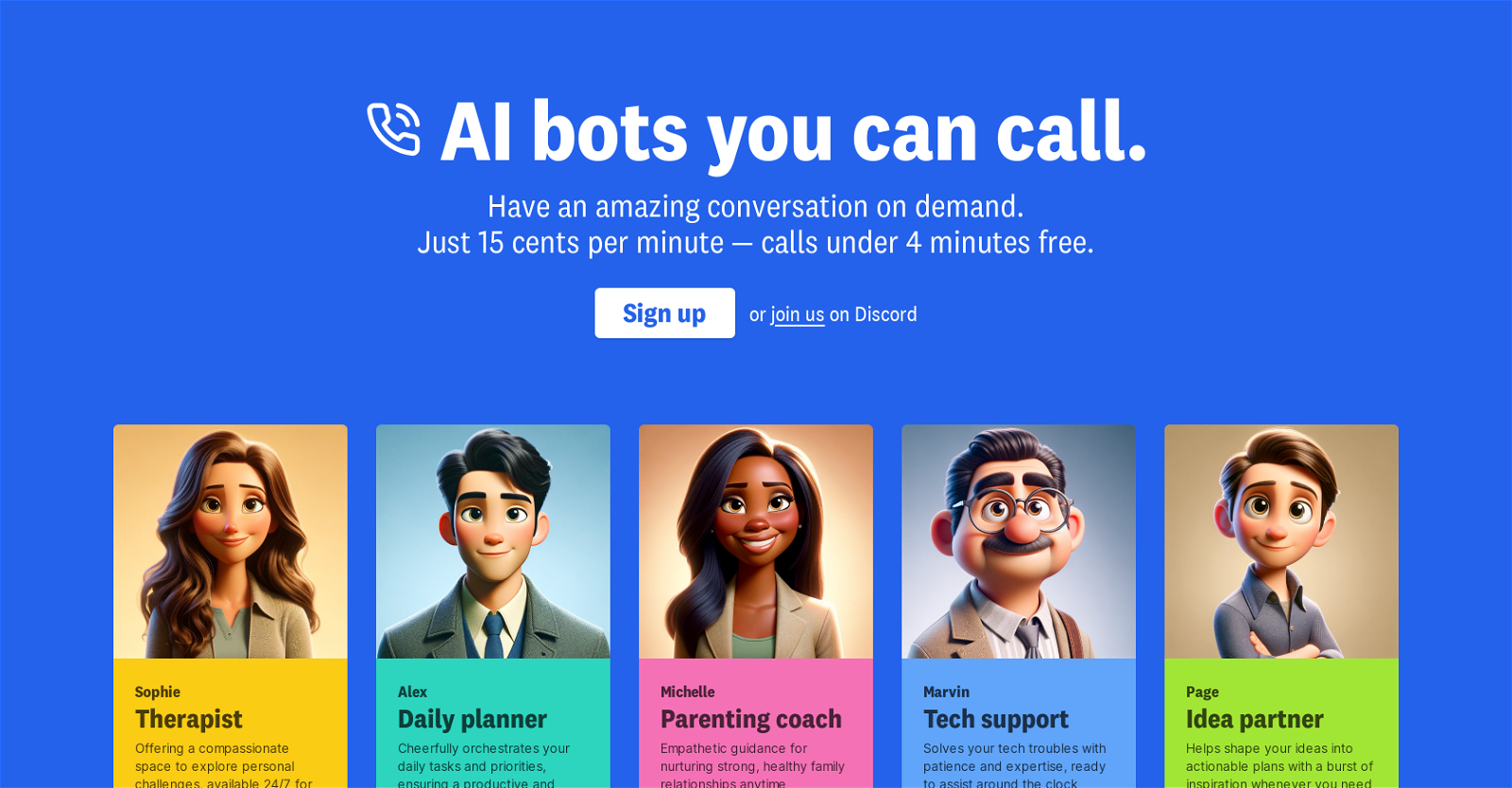What is Call an AI?
Call an AI is an initiative developed by the Toolkit AI team that offers various AI bots for phone conversations. These bots serve different functions, including as a therapist, daily planner, parenting coach, tech support, idea partner, and journaling pal.
How does Call an AI work?
Call an AI works by enabling users to engage with AI bots over the phone. These bots are designed to fulfill different roles, offering services according to their specific roles. A unique aspect of the tool is the possibility to design your own AI bot with a dedicated phone number.
What functions do the AI bots of Call an AI serve?
The AI bots of Call an AI serve numerous functions. 'Sophie' acts as a therapist, providing a compassionate space for personal challenges. 'Alex' is a daily planner, organizing daily tasks and ensuring a productive day. 'Michelle' offers empathetic guidance as a parenting coach. 'Marvin' solves tech troubles as tech support. 'Page' acts as an idea partner, helping to shape your ideas into actionable plans. 'Ryan' acts as a journaling pal, capturing thoughts and turning them into personal narratives.
Can I design my own AI bot with Call an AI?
Yes, with Call an AI, you can design your own AI bot with a unique phone number. It's one of the distinct features offered.
How can using Call an AI simplify information management?
Using Call an AI can simplify information management through its various bots. For instance, the daily planner bot can manage your tasks and priorities, while the tech support bot can assist with technical issues, and the journaling pal bot helps document thoughts and ideas.
Are the bots from Call an AI available all the time?
Yes, the bots from Call an AI are accessible 24/7, designed to be available for use at all times, including during transit.
Can I get copies of my transcript and audio post-call?
Yes, after having a conversation with the bots, users have the option to get copies of their transcript and audio.
Does Call an AI plan on introducing adaptive learning?
Yes, Call an AI plans to introduce adaptive learning as part of their future improvements. This will allow the bots to adapt and improve with every interaction.
Will future improvements of Call an AI include call scheduling?
Yes, as part of their future improvements, Call an AI plans to introduce call scheduling. This feature will enable users to set predefined times for the AI to call and add it to their calendars.
Can the voice of the bots from Call an AI be customized?
Yes, the voice of the bots from Call an AI is customizable. Users will be able to adjust tone, voice, and more as part of their future improvements.
Is Call an AI compatible with my normal workflow?
Yes, Call an AI is planned to be compatible with user's normal workflow. It aims to integrate with tools users commonly use for an optimum functionality.
Is Call an AI accessible through virtual meeting platforms?
Although primarily phone-based, Call an AI plans to expand its accessibility through various virtual meeting platforms such as Zoom, Meet, Teams and more.
How much does Call an AI cost per minute?
Call an AI costs 15 cents per minute for the on-demand AI services. Calls that are under 4 minutes are provided free of charge.
What is the purpose of the AI bots such as Therapist, Daily Planner, Parenting Coach, Tech Support, Idea Partner, and Journaling Pal?
The purpose of the AI bots, including the Therapist, Daily Planner, Parenting Coach, Tech Support, Idea Partner, and Journaling Pal, is to automate everyday tasks and services. They are designed to augment daily activities, animate ideas, and offer emotional wellbeing, productive planning, family relationship guidance, tech troubleshooting, idea materialization, and journaling assistance respectively.
Can the AI bots of Call an AI be integrated with other software for actionable intelligence?
Yes, Call an AI is planned to be integrated with other software to provide actionable intelligence. It is intended to connect with essential software to manage tasks such as managing calendars, tasks, emails, and augmenting customer support systems.
Can the AI bots from Call an AI save and recall past conversations?
Yes, Call an AI aims to introduce memory from previous calls as part of their future improvements. The bot will recall past conversations, providing a more personalized and contextual service.
Is it possible to schedule calls with AI bots of Call an AI?
Yes, as part of their future improvements, it is planned that users will be able to schedule their calls daily or weekly, having the AI call at predefined times.
Can I contact Call an AI while driving or on-the-go?
Yes, Call an AI allows you to access advanced AI as easily as making a phone call, which makes it accessible while driving or on-the-go.
Can the Call an AI bots assist in customer support and sales?
Yes, the team at Call an AI is ready to tailor a voice AI solution that can enhance customer support and sales.
Can the Call an AI bots help me innovate by helping me convert my ideas into actionable plans?
Yes, 'Page', one of the AI bots from Call an AI, is specifically designed to help you shape your ideas into actionable plans, providing a burst of inspiration whenever needed.