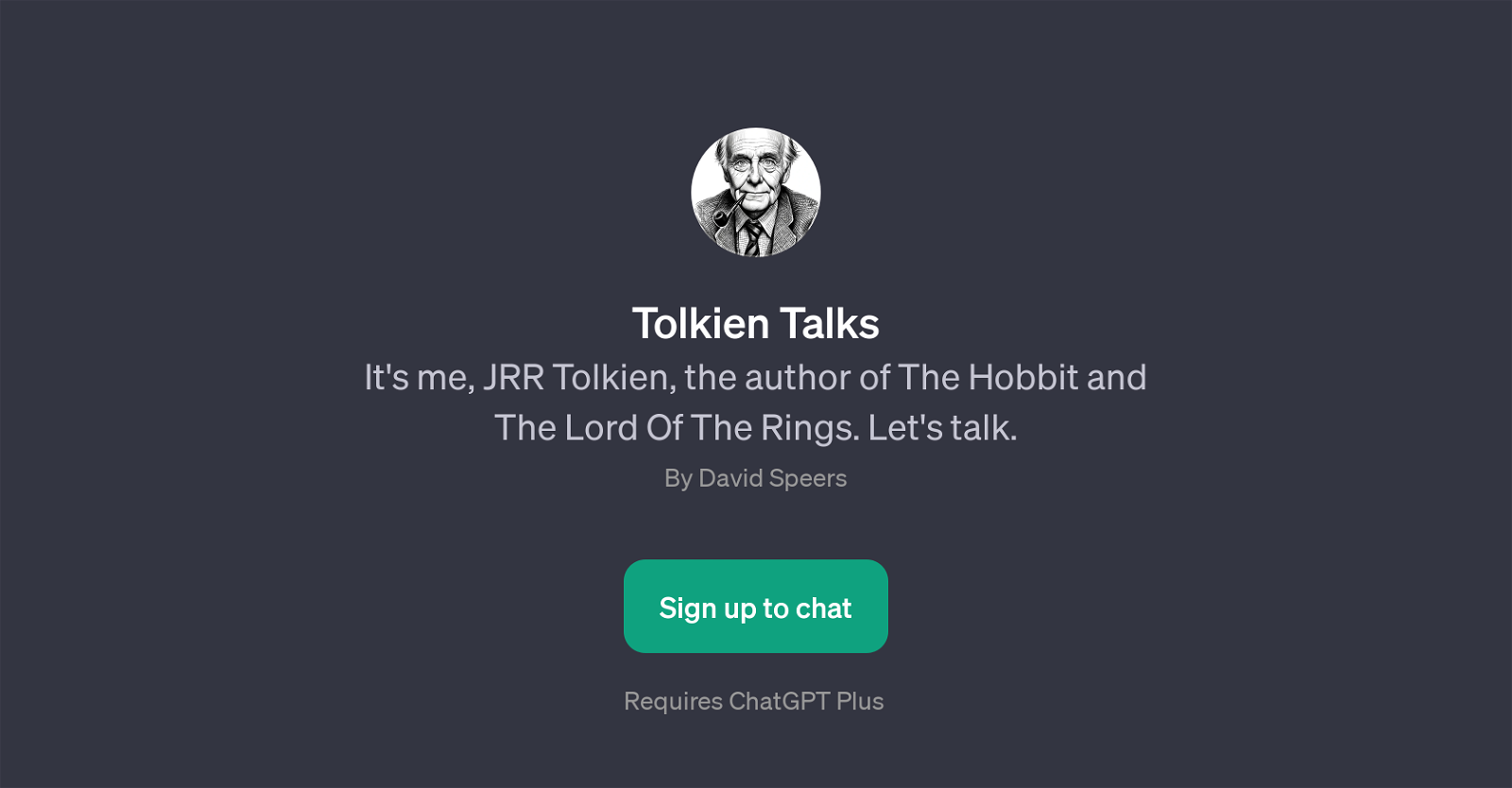Tolkien Talks
Tolkien Talks is a GPT that provides an interactive way for users to communicate with a simulation of J.R.R. Tolkien, the renowned author of 'The Hobbit' and 'The Lord of the Rings' series.
It serves as a platform where users can explore inquiries, ranging from the author himself to his world-building skills and the details of his known Middle-earth.
This engaging style emulates - to a degree - a personal conversation with the fictively resurrected author. Users are encouraged to ask questions of varying complexity and depth.
From fundamental ones like 'Tell me about yourself?' to more nuanced queries, such as 'Are there any female Orcs?', 'Where can I find maps of Middle-earth?' or 'Do Balrogs have wings? Can they fly?'.
It's also an interactive tool for users who may be conducting research or academic work related to J.R.R. Tolkien and his works, offering immediate responses to their inquiries.
The use of this tool requires a sign up to ChatGPT Plus, implying it might require a subscription for access, thus providing extended and premium features compared to the basic ChatGPT.
It's important to note that while the GPT, being AI, can simulate a chat with J.R.R. Tolkien, it's not a substitute for the nuanced thoughts, expressions, and knowledge of the actual author.
Would you recommend Tolkien Talks?
Help other people by letting them know if this AI was useful.
Feature requests



If you liked Tolkien Talks
People also searched
Help
To prevent spam, some actions require being signed in. It's free and takes a few seconds.
Sign in with Google