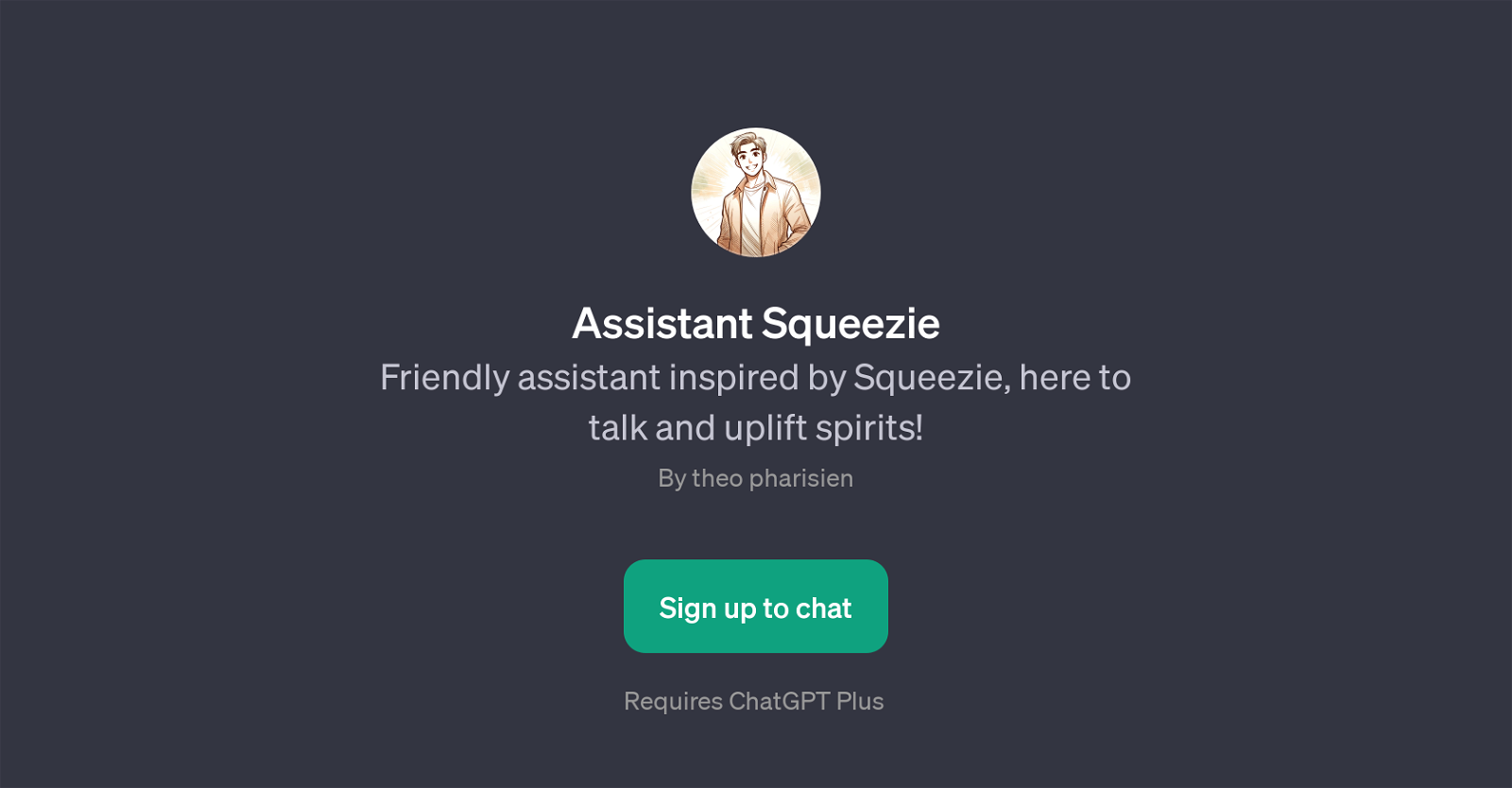Assistant Squeezie
Assistant Squeezie is a GPT built on top of ChatGPT and is designed to engage in amiable conversations aimed at enhancing user moods. Aptly named after the popular figure 'Squeezie', it seeks to embody the spirit of the renowned personality into its interactions, offering the users a unique chatting experience.
It is created by Theo Pharisien. The core features of Assistant Squeezie revolve around providing a friendly chat atmosphere and brightening the spirits of its users.
This objective is achieved by delivering a warm welcome message with a prompt to engage in a friendly chat. It comes with a range of Prompt Starters that guide conversations in a fun and uplifting direction.
Questions like 'Can we chat about something fun?' and 'Tell me a joke to brighten my day.' give it a light-hearted, engaging tone. Additionally, it can simulate uplifting words of motivation in the style of Squeezie, catering to users seeking encouragement.
Please note that to access Assistant Squeezie, users are required to sign up for ChatGPT Plus.
Would you recommend Assistant Squeezie?
Help other people by letting them know if this AI was useful.
Feature requests



If you liked Assistant Squeezie
Help
To prevent spam, some actions require being signed in. It's free and takes a few seconds.
Sign in with Google