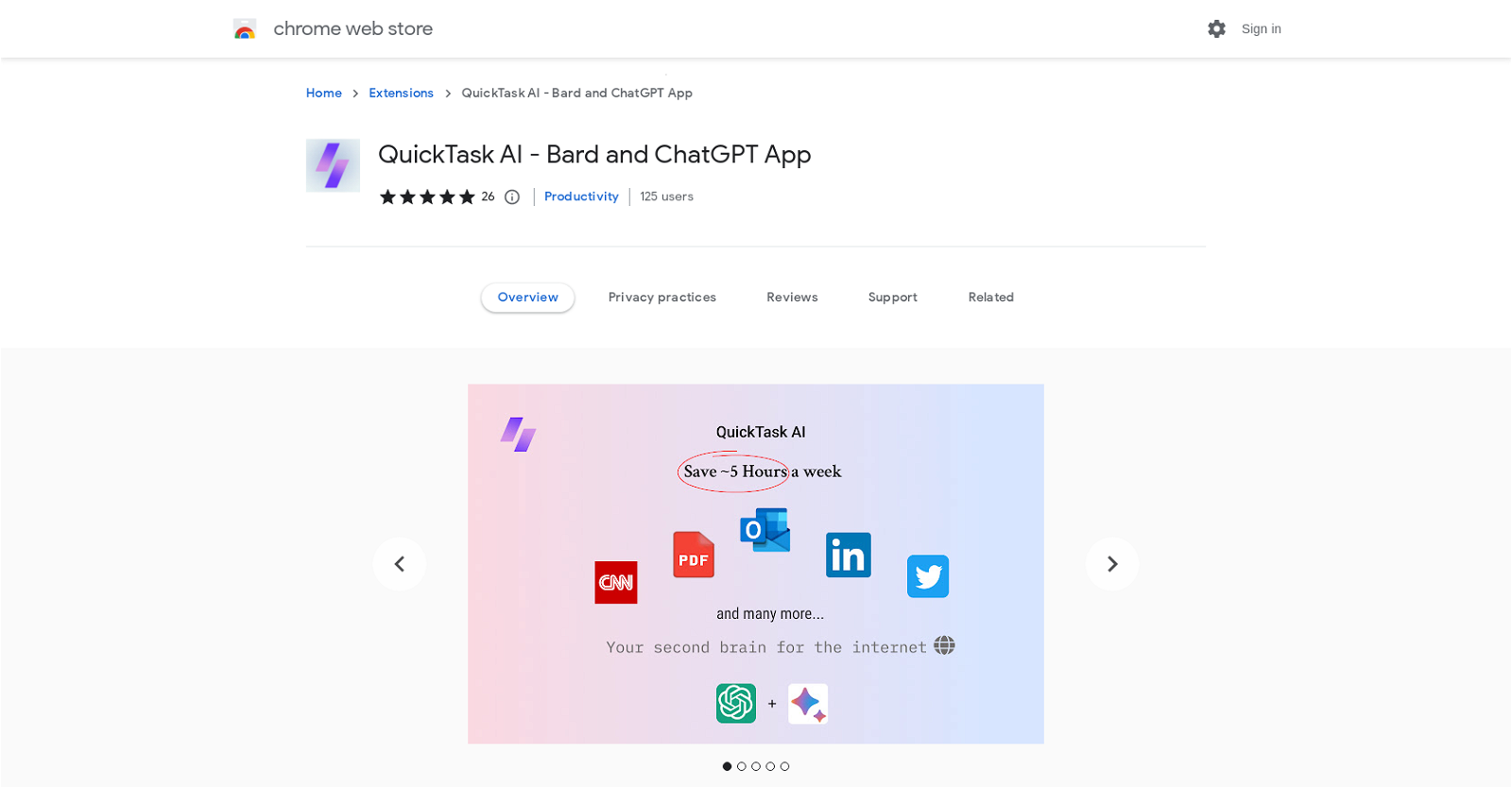
QuickTask AI - Bard and ChatGPT App is a Chrome extension offered by TaskLabs. It is described as a "second brain for the internet" that aims to save users 5-8 hours per week.
The tool integrates with ChatGPT, OpenAI, and Bard, providing lightning-fast access to these AI platforms.Key features of QuickTask AI include an AI text highlighter, AI-powered automation, and the ability to save links and text snippets for repeated use.
The extension also offers a div selector to perform quick actions on selected sections of text, an AI summarizer for generating customizable summaries of articles and blogs, and a fullscreen mode for a better viewing experience.Users can interact with ChatGPT and Bard by asking questions about the content they are reading, and there are additional features specifically tailored for different user groups.
These include Leetcode and GitHub helpers for developers, assistance with writing for writers and content creators, study productivity enhancement for students and academics, and streamlined communication and writing tasks for business professionals.Privacy and safety are emphasized, as the tool stores data solely on the user's device, without collecting any data or having servers.
The description also clarifies that QuickTask AI is not affiliated with ChatGPT, Bard, or any other companies mentioned in the images or logos.Overall, QuickTask AI - Bard and ChatGPT App is a productivity tool that integrates with various AI platforms, offering a range of features to enhance workflows, automate tasks, and improve efficiency while maintaining user privacy.
Would you recommend QuickTask ?
Help other people by letting them know if this AI was useful.
Feature requests



310 alternatives to QuickTask for Chatting
-
4.747714
-
2.72452
-
5.02356
-
5.0177
-
4.71562
-
2.51494
-
4.21344
-
4.51263
-
3.01092
-
3.91062
-
4.61026
-
5.09111
-
4.0851
-
4.584
-
1.074
-
4.0633
-
58
-
3.3572
-
57
-
1.055
-
1.0551
-
5.053
-
3.9525
-
5.0514
-
5.050
-
3.7472
-
47
-
45
-
44
-
5.0412
-
41
-
1.041
-
40
-
5.040
-
5.040
-
3.5391
-
36
-
 36
36 -
34
-
34
-
5.0335
-
33
-
31
-
 Improve Your Productivity with Copilot–Your AI-Powered ChatAssistant30
Improve Your Productivity with Copilot–Your AI-Powered ChatAssistant30 -
4.3293
-
29
-
28
-
4.5281
-
27
-
4.0273
-
26
-
26
-
5.0261
-
26
-
5.0261
-
26
-
5.0251
-
5.0252
-
5.0252
-
5.024
-
4.0241
-
24
-
24
-
23
-
 22
22 -
22
-
22
-
22
-
1.021
-
3.0211
-
21
-
21
-
21
-
5.0201
-
20
-
20
-
20
-
20
-
4.520
-
19
-
19
-
181
-
18
-
3.018
-
18
-
4.017
-
17
-
17
-
17
-
3.017
-
17
-
16
-
16
-
16
-
16
-
16
-
16
-
16
-
3.5162
-
5.016
-
15
-
15
-
15
-
15
-
15
-
15
-
15
-
15
-
14
-
5.014
-
14
-
14
-
13
-
13
-
13
-
13
-
13
-
13
-
13
-
13
-
12
-
12
-
12
-
12
-
12
-
12
-
1.0121
-
12
-
11
-
11
-
11
-
4.8111
-
11
-
11
-
11
-
11
-
11
-
11
-
11
-
11
-
10
-
10
-
10
-
10
-
9
-
9
-
9
-
5.09
-
9
-
9
-
5.09
-
9
-
9
-
8
-
8
-
8
-
5.08
-
8
-
8
-
8
-
8
-
5.081
-
5.08
-
8
-
7
-
7
-
7
-
7
-
7
-
7
-
740
-
1.07
-
 7
7 -
6
-
6
-
6
-
6
-
6
-
6
-
6
-
6
-
5.06
-
 6
6 -
5
-
5
-
5
-
5
-
5
-
5
-
5
-
5
-
5.05
-
 5
5 -
5
-
4
-
4
-
4
-
4
-
4
-
4
-
4
-
4
-
4
-
4
-
41
-
5.04
-
4
-
5.042
-
 487
487 -
4
-
4
-
4
-
4
-
4
-
3
-
3
-
3
-
3
-
3
-
3
-
 399
399 -
328
-
3
-
3
-
3
-
2
-
2
-
2
-
2
-
2
-
2
-
2
-
21
-
 247
247 -
22
-
2
-
 2
2 -
1
-
1
-
1
-
1
-
1
-
1
-
1
-
1
-
1
-
1
-
1
-
1
-
1
-
11
-
1
-
1
-
1
-
129
-
 153
153 -
136
-
 1115
1115 -
1
-
1128
-
1
-
1
-
1
-
 1
1 -
 1
1 -
1
-
1
-
1
-
1
-
1
-
-
-
 22
22 -
 12
12 -
577
-
 Chat with Tyler Cowen, trained on transcripts of 'Conversations with Tyler'.39
Chat with Tyler Cowen, trained on transcripts of 'Conversations with Tyler'.39 -
 21
21 -
2
-
 9
9 -
27
-
100
-
22
-
 1
1 -
 33
33 -
 25
25 -
 25
25 -
28
-
120
-
25
-
11
-
-

-
Pros and Cons
Pros
Cons
Q&A
If you liked QuickTask
Featured matches
Other matches
-
45
-
3
-
5.01161
-
4.839612
-
25
-
6
-
4.5681
-
52
-
10
-
52
-
5.031
-
16
-
1.0442
-
22
-
3.9542
-
10
-
1.012
-
12
-
5.061
-
1.024
-
25
-
1.0311
-
5.0141
-
3
-
10
-
2
-
6
-
15
-
4.039
-
8
-
7
-
7
-
11
-
19
-
131
-
31
-
6
-
16
-
2.017
-
9
-
36
-
6
-
22
-
5.07
-
5
-
14
-
3.7212
-
4.747714
-
234
-
5.0111
-
10
-
11
-
6
-
5.09
-
4
-
1
-
11
-
4
-
5.06
-
6
-
25
-
5.04
-
4
-
19
-
313
-
119
-
11
-
19
-
10
-
11
-
7
-
615
-
24
-
53
-
4
-
114
-
16
-
13
-
59
-
16
-
20
-
2
-
26
-
16
-
5.041
-
18
-
14
-
54
-
6
-
1
-
13
-
5
-
6
-
23
-
39
-
44
-
15
-
1179
-
74
-
11
-
19
-
17
-
16
-
5.07
-
40
-
18
-
25
-
36
-
210
-
12
-
4
-
18
-
63
-
15
-
33
-
20
-
6
-
77
-
17
-
7
-
567
-
252
-
3
-
20
-
14
-
13
-
186
-
49
-
43
-
24
-
19
-
81
-
1.03
-
11
-
12
-
112
-
26
-
15
-
6
-
13
-
30
-
6
-
6
-
32
-
21
-
12
-
24
-
5
-
37
-
5
-
229
-
25
-
14
-
8
-
67
-
14
-
170
-
5
-
23
-
16
-
13
-
1
-
35
-
170
-
100
-
70
-
60
-
5.081
-
4.329
-
6
-
5.0303
-
2
-
2
-
7
-
11
-
30
-
38
-
75
-
2.01052
-
5.053
-
1.0531
-
14
-
11
-
11
-
113
Help
To prevent spam, some actions require being signed in. It's free and takes a few seconds.
Sign in with Google











