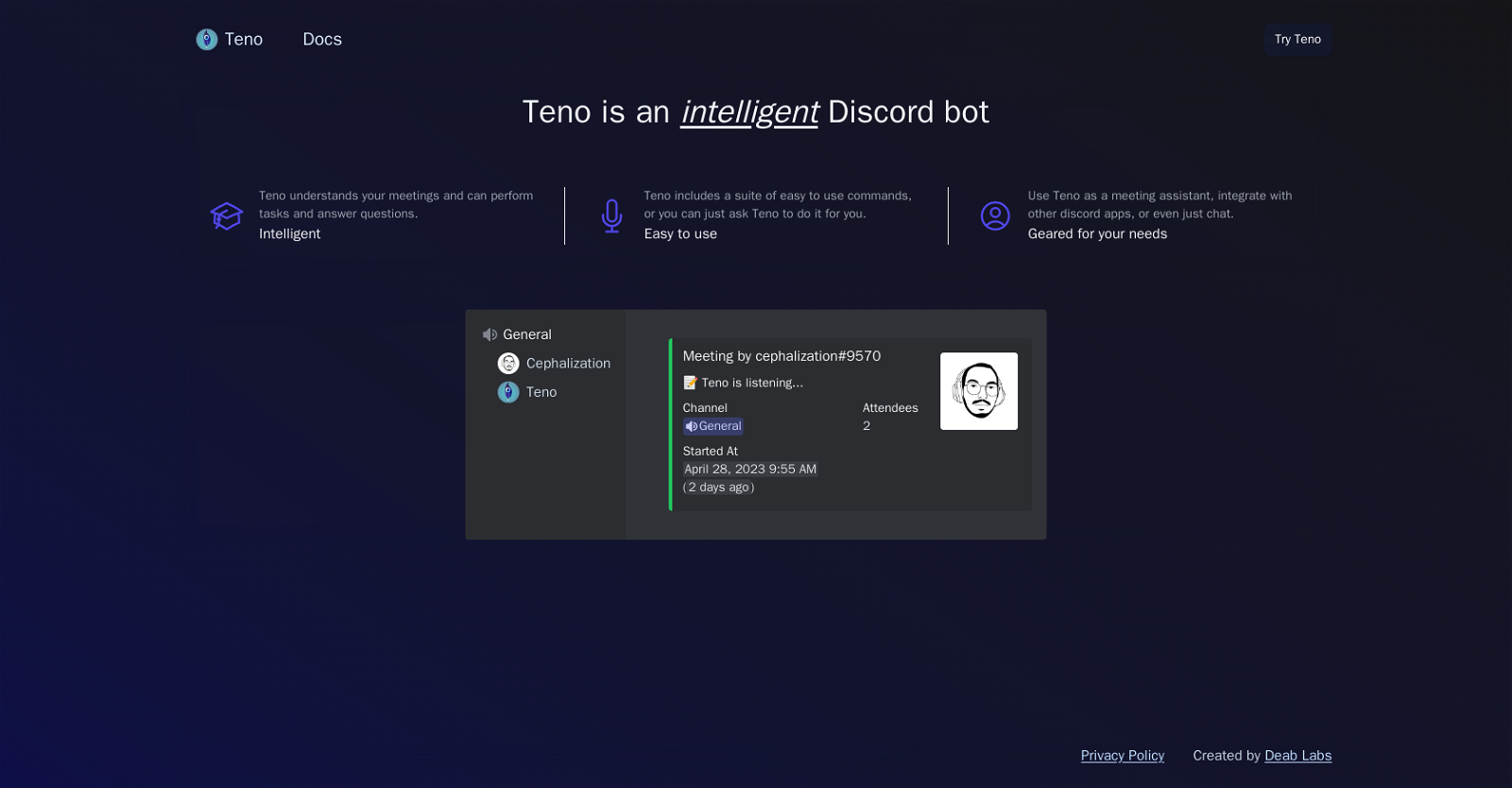What is Teno Chat?
Teno Chat is an intelligent Discord bot that enhances your meetings and communication experience. It serves as a facilitator and task manager for Discord meetings, performing tasks and answering questions during the sessions.
How does Teno Chat enhance meetings on Discord?
Teno Chat enhances meetings on Discord by offering a range of easy-to-use commands, answering questions during meetings, tracking attendees and meeting start times, and providing an attentive presence to ensure that nothing goes unnoticed.
Can Teno Chat manage tasks during Discord meetings?
Yes, Teno Chat can effectively manage tasks during Discord meetings. It offers the option to simply ask Teno to perform tasks for you, easing the burden of meeting management.
What are the main features of Teno Chat?
The main features of Teno Chat include understanding your meetings, proactively performing tasks, answering questions, easy-to-use commands, adaptability for various requirements, integration with other Discord apps, and prioritizing privacy by including a privacy policy to protect user data.
How user-friendly is Teno Chat?
Teno Chat is highly user-friendly. It not only includes a suite of easy-to-use commands, but also allows users to just ask Teno to perform tasks for them.
In what ways can I use Teno Chat?
You can use Teno Chat as a meeting assistant, for integrating with other Discord apps, and even for casual chats. Its adaptable nature makes it suitable for a broad range of needs.
What does Teno Chat offer as a meeting assistant?
As a meeting assistant, Teno Chat provides an attentive listening presence during your Discord meetings. It tracks attendees, manages tasks, answers questions during meetings, and ensures that nothing goes unnoticed.
Can Teno Chat integrate with other Discord apps?
Yes, Teno Chat is capable of integrating with other Discord apps, further broadening its range of use.
How does Teno Chat ensure nothing goes unnoticed during meetings?
To ensure that nothing goes unnoticed during meetings, Teno Chat provides an attentive listening presence, responds to questions asked during meetings, tracks attendees, manages tasks, and records meeting start times.
Who developed Teno Chat?
Teno Chat was developed by Deab Labs.
Does Teno Chat have a privacy policy?
Yes, Teno Chat includes a privacy policy to protect user data and prioritizes privacy.
How does Teno Chat protect user data?
Teno Chat protects user data by prioritizing privacy and implementing a robust privacy policy. Specific details on how it manages and protects user data are outlined in the privacy policy.
Can Teno Chat be used for casual conversations on Discord?
Yes, Teno Chat can be used for casual conversations on Discord, in addition to serving as a meeting assistant and integrating with other Discord apps.
How does Teno Chat improve productivity during meetings?
Teno Chat improves productivity during meetings by offering an understanding of your meetings, managing tasks, answering questions in real-time, tracking attendees and meeting start times, and ensuring that no details are overlooked.
What are some of the easy-to-use commands Teno Chat offers?
While the exact commands are not detailed, it's mentioned on their website that Teno Chat includes a suite of easy-to-use commands to facilitate meeting management and task execution.
Where does Teno Chat offer its services in Discord?
Teno Chat offers its services in the General channel on Discord.
Can Teno Chat track attendees and meeting start times?
Yes, Teno Chat can track attendees and meeting start times, ensuring accurate record-keeping of meeting details.
How does Teno Chat prioritize privacy?
Teno Chat prioritizes privacy through its inclusive privacy policy which protects user data. The exact mechanisms used to prioritize privacy aren't explicitly stated but are outlined in the privacy policy.
Is Teno Chat adaptable for various needs?
Yes, Teno Chat is adaptable for various needs. It can be used as a meeting assistant, integrate with other Discord apps, and be utilized for casual conversations, making it versatile and broad-based in its application.
What role does Teno Chat take on during Discord meetings?
During Discord meetings, Teno Chat takes on the role of meeting facilitator. It listens attentively during meetings, manages tasks, answers questions in real-time, tracks attendees and meeting start times, and ensures that nothing goes unnoticed.