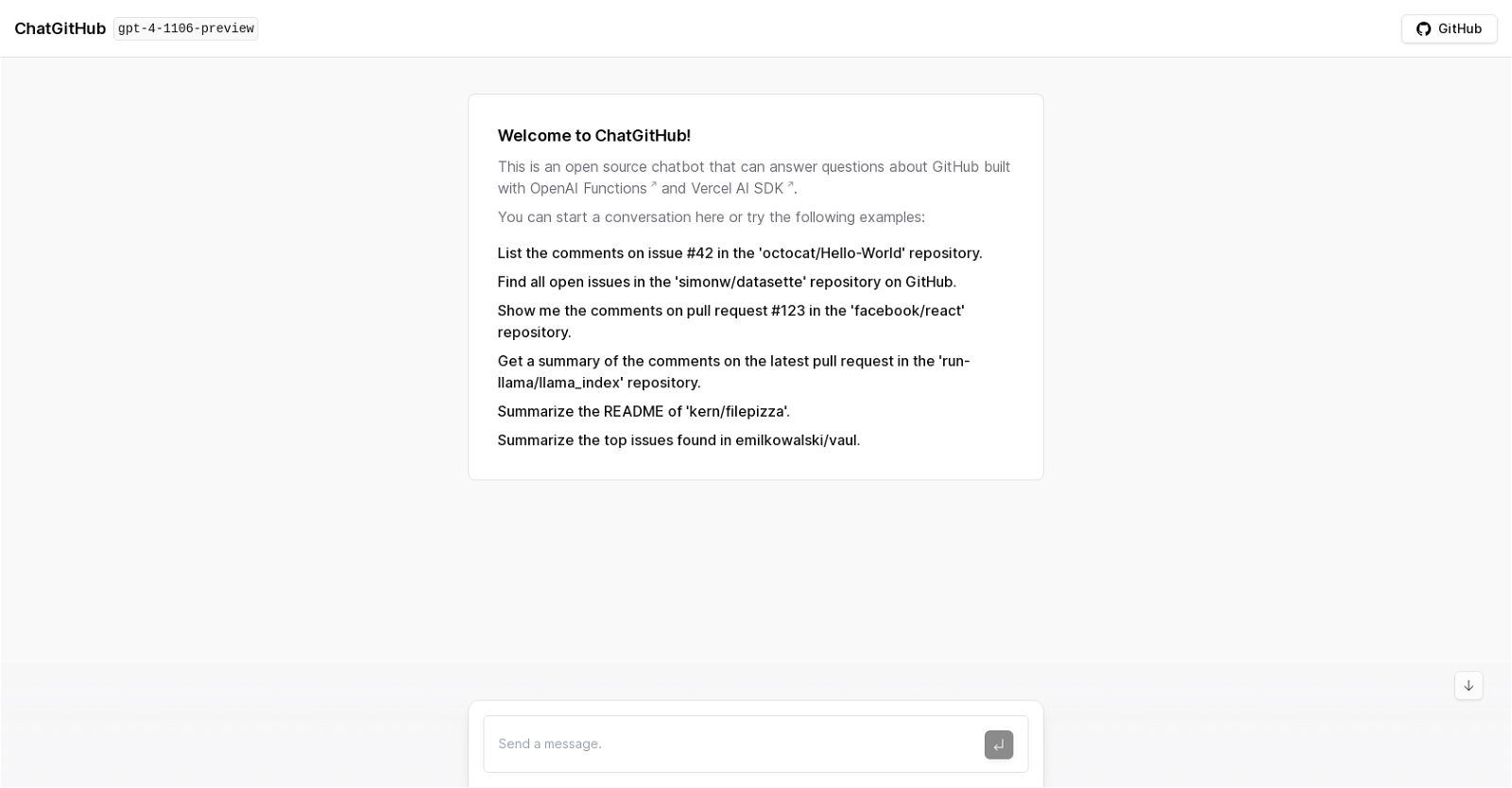ChatGitHub
ChatGitHub is an open-source chatbot powered by OpenAI Functions and Vercel AI SDK. It allows users to engage in natural language conversations with GitHub.
The tool is specifically designed to answer questions related to GitHub. By using ChatGitHub, users can obtain information and perform various actions on GitHub repositories.The bot provides several examples of conversations that users can try, such as listing comments on a specific issue, finding open issues in a repository, displaying comments on a particular pull request, summarizing the README of a repository, and summarizing the top issues in a specific repository.ChatGitHub makes it convenient to interact with GitHub by offering an interface that supports natural language input.
Instead of going through the traditional user interface of GitHub, users can simply type their questions or commands in a conversational manner.With the integration of OpenAI Functions and Vercel AI SDK, ChatGitHub leverages powerful AI capabilities to accurately understand and respond to user queries.
It effectively bridges the gap between users and GitHub's vast repository of information, allowing for streamlined and efficient interactions.Overall, ChatGitHub is a useful tool for individuals who frequently use GitHub and prefer a more conversational and intuitive way to receive information and perform tasks within the GitHub ecosystem.
Would you recommend ChatGitHub?
Help other people by letting them know if this AI was useful.
Feature requests



If you liked ChatGitHub
Featured matches
Other matches
Help
To prevent spam, some actions require being signed in. It's free and takes a few seconds.
Sign in with Google