Cheetah AI
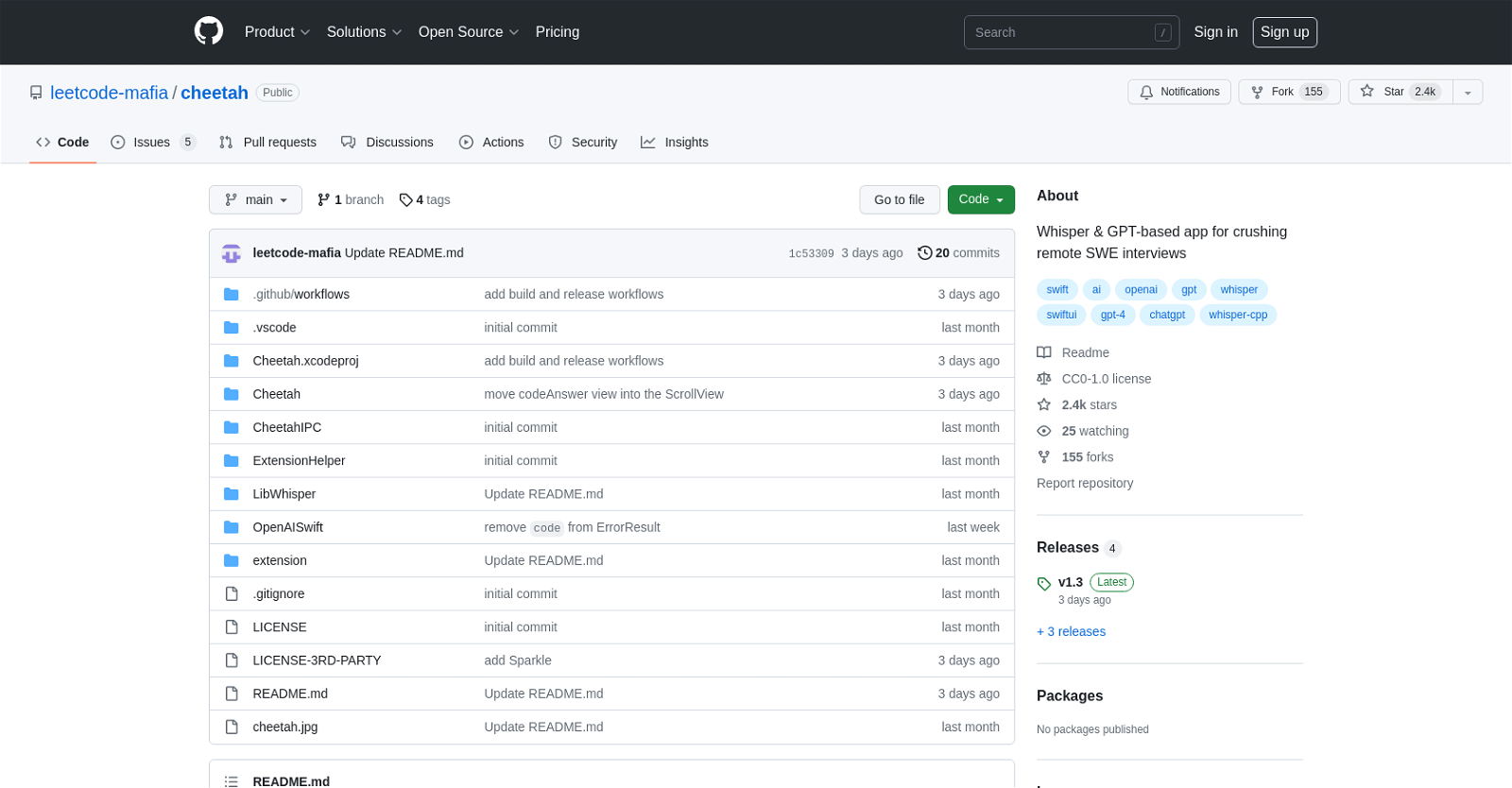
The GitHub repository "leetcode-mafia/cheetah" is described as a Whisper and GPT-based app that helps users to "crush remote SWE interviews". It is a public repository that has gathered over 2.4k stars and 155 forks.
The project is offered under the CC0-1.0 license, and it has been updated recently, with the latest commit done on April 26, 2023. The text in the GitHub page doesn't explain the functionality or how-to-use the app; however, it is likely aimed at software engineers and provides support for technical problem-solving during remote interviews.
The app's use of Whisper and GPT in its description indicates that the application may use audio or audio-like features, alongside Generative Pre-trained Transformer or GPT for natural language processing.
However, it is not entirely clear what this app truly does or how it works, and while the repository lists a few issues and pull requests, there does not appear to be any discussions or resources available to learn more.
Overall, it seems like a promising tool for software engineers, but its current lack of explanation may make users hesitant to explore its benefits.
Would you recommend Cheetah AI?
Help other people by letting them know if this AI was useful.
Feature requests
119 alternatives to Cheetah AI for Interview preparation
-
4.568
-
59
-
5.0402
-
5.0312
-
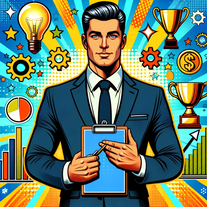 26
26 -
5.0261
-
5.0252
-
24
-
24
-
 20
20 -
5.0Prepare for senior roles with AI-simulated personalized interviews.173
-
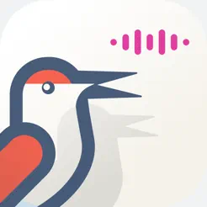 17
17 -
16
-
Unlock your full potential with Ava, your AI-powered interview coach.15
-
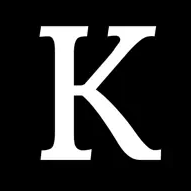 15
15 -
14
-
14
-
14
-
 14
14 -
13
-
12
-
5.0
 121
121 -
11
-
5.011
-
11
-
 11
11 -
10
-
10
-
10
-
9
-
6
-
5
-
 5
5 -
4
-
 Master system design interviews with tailored feedback and simulations.4
Master system design interviews with tailored feedback and simulations.4 -
3
-
3
-
358
-
 3105
3105 -
 3
3 -
3
-
3
-
2
-
2
-
2
-
2
-
 2
2 -
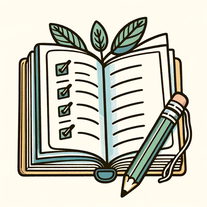 A personalized interview prep AI, using job descriptions and resumes23
A personalized interview prep AI, using job descriptions and resumes23 -
 Your go-to guide for interview preparation with voice feedback.233
Your go-to guide for interview preparation with voice feedback.233 -
 228
228 -
 28
28 -
210
-
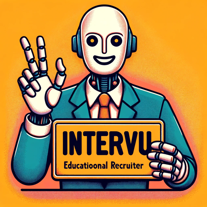 222
222 -
 Assess your PM skills, strategy and critical thinking.210
Assess your PM skills, strategy and critical thinking.210 -
 2700
2700 -
2
-
2
-
2
-
2
-
1
-
 128
128 -
 112
112 -
 182
182 -
 Advanced interview prep with real-time simulations and personalized feedback.129
Advanced interview prep with real-time simulations and personalized feedback.129 -
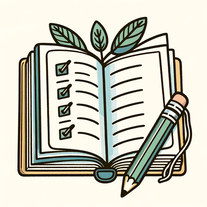 1979
1979 -
 189
189 -
 126
126 -
 166
166 -
 158
158 -
 122
122 -
 176
176 -
 124
124 -
 153
153 -
 151
151 -
1
-
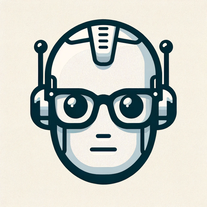 19
19 -
 120
120 -
 156
156 -
 122
122 -
 131
131 -
 Get ready for your next job interview with effective coaching.161
Get ready for your next job interview with effective coaching.161 -
 1
1 -
 122
122 -
 11
11 -
 115
115 -
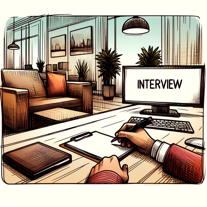 148
148 -
 125
125 -
 131
131 -
 127
127 -
 Simulates job interviews with tailored questions and feedback.117
Simulates job interviews with tailored questions and feedback.117 -
 Conducts tailored job interviews with clear, concise questions.125
Conducts tailored job interviews with clear, concise questions.125 -
 157
157 -
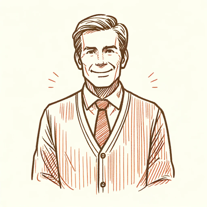 115
115 -
 16
16 -
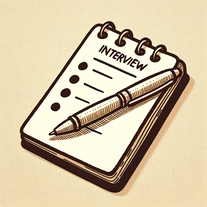 116
116 -
 1
1 -
 1
1 -
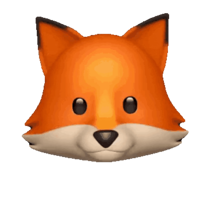 1
1 -
 1
1 -
 Comprehensive interview prep with mock interviews and resume reviews.1
Comprehensive interview prep with mock interviews and resume reviews.1 -
 Prepares users for job interviews with tailored questions.1
Prepares users for job interviews with tailored questions.1 -
 1
1 -
1
-
 Versatile coach for tailored, progressive interview questions.5
Versatile coach for tailored, progressive interview questions.5 -
 Adapting to job formality, guide for perfect interview answers.17
Adapting to job formality, guide for perfect interview answers.17 -
 25
25 -
 4
4 -
Supercharge your job preparation with personalized AI interviews.
-
 Free online interview coaching and career advice.2
Free online interview coaching and career advice.2 -
 16
16 -
 18
18 -
 9
9 -
22
-

-

-
 40
40 -
-
Helping people ace interviews and land their dream job with tailored interview preparation
-
Pros and Cons
Pros
Cons
Q&A
If you liked Cheetah AI
-
2143
-
48
-
4.568
-
7
-
505
-
446
-
7
-
12
-
27
-
18
-
37
-
1
-
1
-
46
-
62
-
46
-
127
-
22
-
43
-
10
-
22
-
1490
-
17
-
7
-
3
-
50
-
5
-
1287
-
337
-
18
-
279
-
1
-
32
-
493
-
20
-
18
-
17
-
4251
-
32
-
51
-
2
-
6
-
114
-
143
-
63
-
22
-
42
-
66
-
48
-
24
-
33
-
12
-
36
-
42
-
23
-
7
-
2
-
15
-
12
-
16
-
56
-
30
-
159
-
4
-
114
-
62
-
75
-
41
-
378
-
332
-
166
-
27
-
34
-
19
-
123
-
140
-
19
-
20
-
87
-
31
-
16
-
1
-
1
-
40
-
10
-
200
-
8
-
1
-
18
-
20
-
13
-
5.027
-
18
-
5.05
-
30
People also searched
Help
To prevent spam, some actions require being signed in. It's free and takes a few seconds.
Sign in with Google











