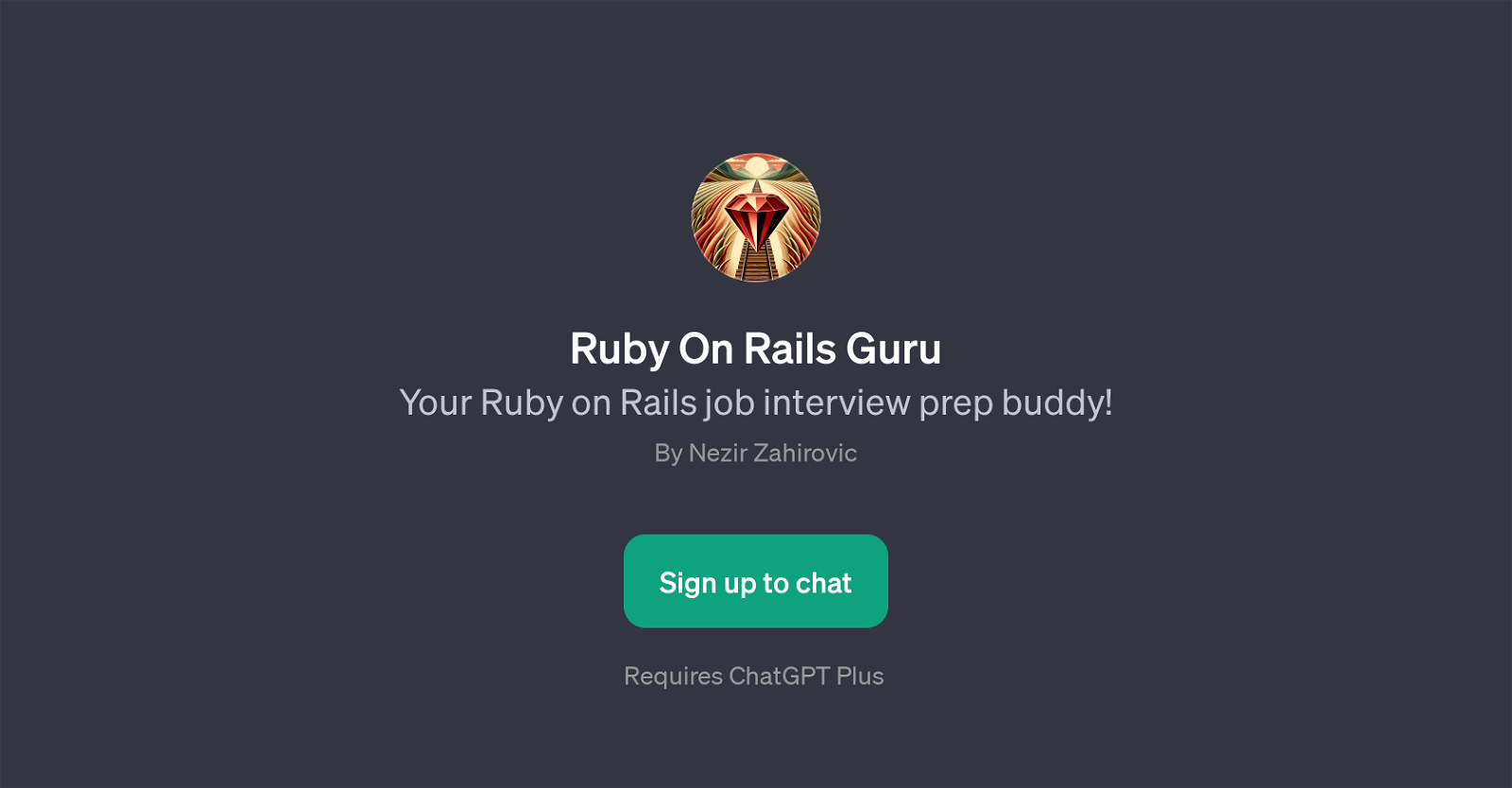Ruby On Rails Guru
Ruby On Rails Guru is a GPT created for the purpose of aiding in the preparation of Ruby on Rails job interviews. It is an intelligent conversational tool that embodies expert knowledge in the Ruby on Rails framework.
The application responds to a series of prompt starters related to common interview questions for a Ruby on Rails job profile and provides answers to help users prepare.
For example, it is capable of explaining concepts like the Model-View-Controller (MVC) in Rails, defining what a gemfile is, describing Rails routing, and providing guidance on solving Rails errors among other topics.
The 'Ruby On Rails Guru' GPT, by presenting a conversational format for learning, aims to combine the experience of studying with a mentor and the ease of personal, anytime-access to AI technology.
Furthermore, this tool acts as a digital companion, ready to assist users at any time to help them improve their understanding and mastery of Ruby on Rails.
Please note that the usage of this GPT does require ChatGPT Plus subscription.
Would you recommend Ruby On Rails Guru?
Help other people by letting them know if this AI was useful.
Feature requests



If you liked Ruby On Rails Guru
People also searched
Help
To prevent spam, some actions require being signed in. It's free and takes a few seconds.
Sign in with Google