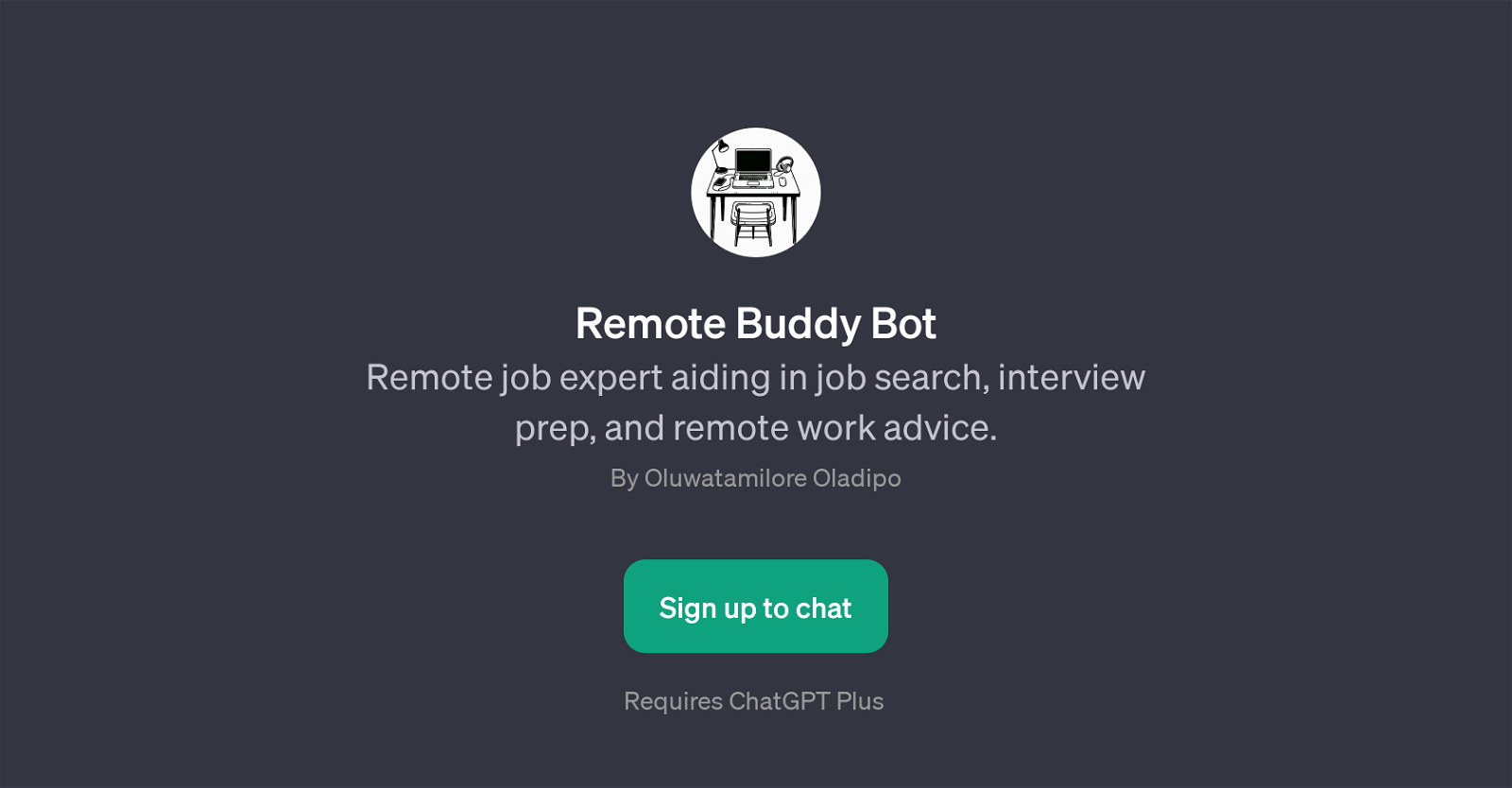Remote Buddy Bot
Remote Buddy Bot is a GPT that aims to support users in their remote job hunting process. It is designed to provide assistance from the initial stages of job search to the preparation for job interviews, and further offers remote work advice.
The GPT interacts with users through a conversational interface, enabling them to receive personalised guidance and feedback about various aspects of remote job search.
Users can engage with this GPT by posing various queries such as seeking help in their remote job search, asking about common remote job interview questions, or requesting the bot to review their CV or cover letter.
In response, the GPT generates a reply based on its advanced AI model, providing insights and assistance suited to the needs of the individual user.While primarily intended as a tool for job seekers, Remote Buddy Bot can also be an asset for anyone seeking to understand the dynamics of remote work.
The tool requires a ChatGPT Plus subscription for access, underscoring its provision of advanced AI-driven services. By providing dynamic conversational assistance regarding remote job search, Remote Buddy Bot simplifies the process of landing a remote job and helps its users better strategize their approach.
Would you recommend Remote Buddy Bot?
Help other people by letting them know if this AI was useful.
Feature requests



If you liked Remote Buddy Bot
Featured matches
Other matches
People also searched
Help
To prevent spam, some actions require being signed in. It's free and takes a few seconds.
Sign in with Google