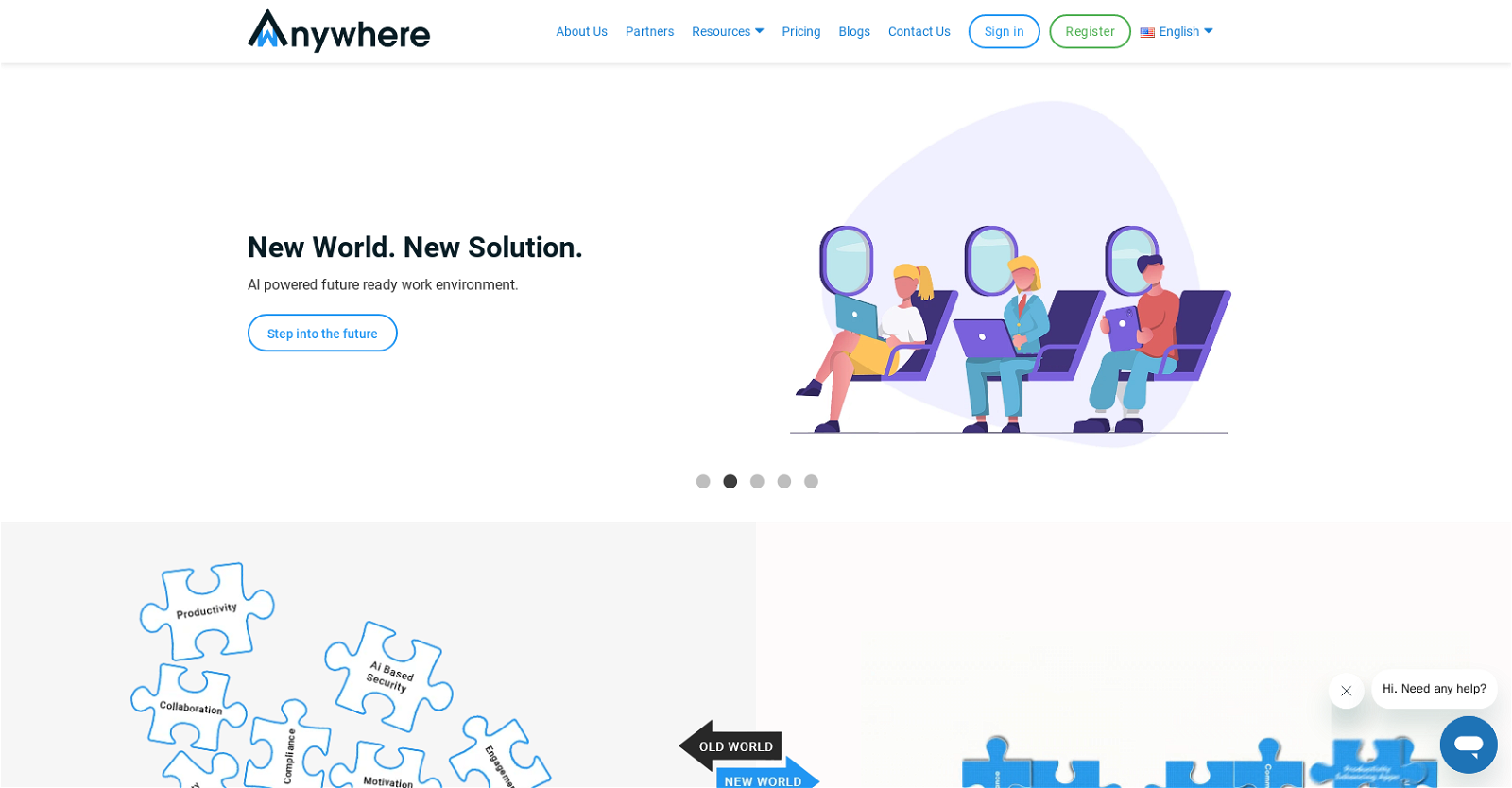What is wAnywhere?
wAnywhere is an AI-based software created for remote employee monitoring and desktop time tracking. It is specifically designed to enhance security and boost productivity in business teams.
How does wAnywhere track and maximize productivity?
wAnywhere tracks and maximizes productivity by providing automatic time monitoring, idle time tracking, and monitoring of website and app usage. It has comprehensive visualisation and reporting features at various levels of the organization. Managers can set actionable responses when predetermined thresholds or boundaries are not met.
What are the key features of wAnywhere?
Key features of wAnywhere include automatic time monitoring, idle time tracking, website and app usage monitoring, location tracking, communication and collaboration tools, an enterprise grade secured video conferencing app, enterprise chat, department-wise customization, and productivity-enhancing apps. It also offers gamification and wellness features to keep employees engaged.
Can wAnywhere be customized according to my department's needs?
Yes, wAnywhere can certainly be configured as per your department's needs. Its features such as attachments, group creation, and the ability to add custom branding allow for department-specific customization.
Does wAnywhere have any communication and collaboration features?
Yes, wAnywhere comes with built-in communication and collaboration capabilities where users can interact with team members through an enterprise-grade secured video conferencing app and enterprise chat.
Can I add my company's branding in wAnywhere?
Yes, wAnywhere allows you to add your own branding to create a cohesive culture and encourage seamless communication within your organization.
What are the productivity enhancing apps offered in wAnywhere?
wAnywhere offers a collection of productivity-enhancing apps, providing employees with all the tools they need in one place. New apps are continuously added, and the platform will soon facilitate access to popular external apps as well.
How does wAnywhere keep employees engaged?
wAnywhere keeps employees engaged and motivated by integrating features that promote motivation and wellness. It employs gamification and will soon introduce multiple innovative features to increase engagement.
How does wAnywhere ensure data security?
wAnywhere ensures data security by creating a location-agnostic secure work environment for companies transitioning to hybrid work. This is accomplished through AI-based security and compliance that stops violations and triggers notifications.
Can I track website and app usage with wAnywhere?
Yes, wAnywhere allows you to monitor the usage of websites and apps down to individual level as well as at wider macro parameters.
Is there a free demo available for wAnywhere?
Yes, wAnywhere offers a free demo as well as a 14-day trial for new users to experience its features and operations.
Which platforms is wAnywhere compatible with?
wAnywhere supports all popular platforms, including Mac, Windows, and Linux.
Does wAnywhere support integration with other tools?
Yes, wAnywhere supports integrations with all popular tools in addition to its in-house built communication and collaboration tools.
Is wAnywhere suitable for remote working for any type of team?
Yes, wAnywhere is designed for remote working for any type of team. It has been used successfully by startups, freelancers, remote branches, open source teams, BPOs, and IT companies.
Does wAnywhere offer any location tracking functionalities?
Yes, wAnywhere offers location tracking. This feature allows you to track the location of your remote employees which can further contribute to productivity monitoring.
Can wAnywhere be used for hybrid working environments?
Yes, wAnywhere is optimally designed to accommodate hybrid working environments. It enables location-agnostic working, offers flexibility, and aids in cost reduction while maximizing productivity.
Does wAnywhere offer any AI-based security features?
Yes, wAnywhere offers AI-based security and compliance features. It uses state-of-the-art Artificial Intelligence and Computer Vision to create a secure environment for remote or hybrid working.
What kind of notifications can be triggered in wAnywhere?
In wAnywhere, notifications can be triggered when thresholds or boundaries regarding productivity, idle time, or website/app usage are not met. Additionally, security violation can prompt notifications.
What benefits can my company gain from using wAnywhere?
By using wAnywhere, your company can benefit from a location-agnostic secured workplace, flexibility in hybrid working, cost reduction in real estate, energy, and commuting. It can also strengthen company culture, and provide data-driven insights through intuitive visualization and reporting.
What kind of reporting can wAnywhere provide?
wAnywhere provides comprehensive visualisation and reporting at various organizational levels such as Manager, Process, Business Unit/Department level, etc. These reports track productivity and usage, including idle time, breaks, website and app usage, location, and more.