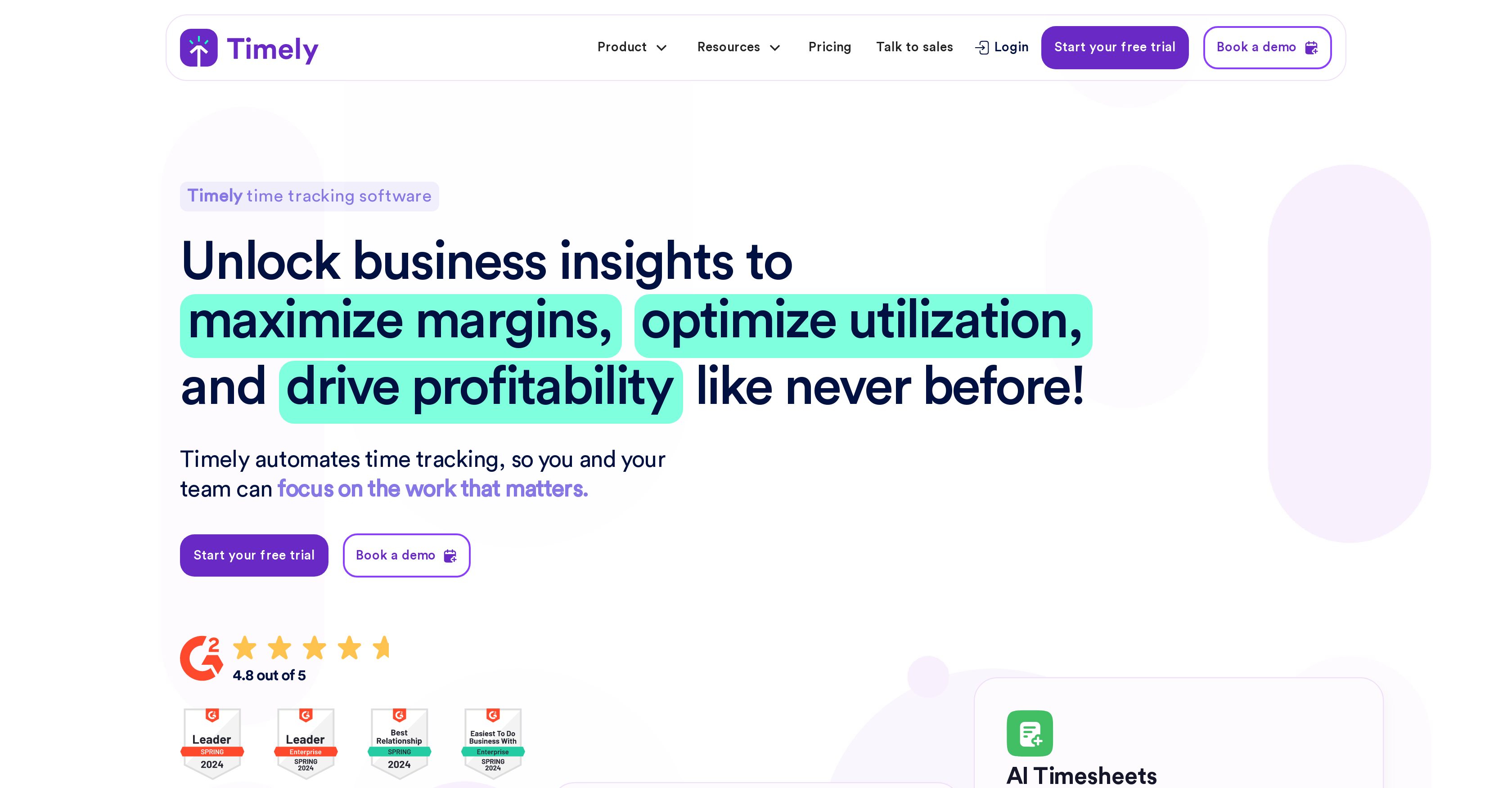What is Timely?
Timely is a time tracking software specially designed to enable teams to stay connected and report accurately across various client, project, and employee hours. It automates the time tracking process by tracking time spent on every web and desktop application for each team member.
How does Timely track time spent on software applications?
Timely tracks time spent on web and desktop applications by automating the time tracking process. It precisely records the daily time spent by each team member for each application they use including documents, meetings, emails, websites and video calls.
Can Timely monitor team time?
Yes, Timely can monitor team time. It generates an overview of the team's workday to ensure everyone creates value and maintains a healthy work-life balance. Additionally, the software tracks plans to ensure no one is over or underworked.
What industries can use Timely?
Timely can be used by multiple industries such as accounting, law, consulting, software companies, creative agencies, freelancers, project managers, remote workers, and employees. This wide applicability is because its features cater to the basic need of organized time management and efficient tracking of projects.
Does Timely have a search function?
Yes, Timely does have a search function. Teams can search through and find anything they previously worked on through the search feature in Timely's interface.
What tools can Timely integrate with?
Timely can integrate with various tools. Some examples include Asana, Azure AD, Basecamp, GitHub, Gmail, Google Calendar, and Harvest among others. This allows users to seamlessly manage their workflow from within the platform.
How many businesses use Timely?
Timely is trusted by over 5,000 businesses and is used by tens of thousands of users across the world in more than 160 countries.
Does Timely have an auto-track feature?
Yes, Timely does have an auto-track feature. This feature automates the time tracking process, freeing users from manual input, timers, and note-taking.
What does the auto-track feature do in Timely?
The auto-track feature in Timely automates the time tracking process by recording time spent in every web and desktop application automatically. It saves the user from manual input, timers, and note-taking, providing a precise daily record of all activities.
How can Timely benefit project managers?
Project managers can greatly benefit from Timely as it allows for tracking project progress in real-time. It provides feedback on project budgets, hours, and activities, empowering managers to take decisions based on real-time data and manage their projects more efficiently.
Can Timely track time spent on emails and video calls?
Yes, Timely can track time spent on emails and video calls. The software creates a precise daily record of all time spent on these activities with zero effort required from the user.
How can Timely help freelancers manage their work?
Freelancers can use Timely to accurately track the time spent on different projects and tasks. This can help them bill clients accurately, maintain a healthy work-life balance, keep their plans on track, and forget about the hassle of manual input, timers, and note-taking thanks to the auto-track feature.
Can Timely be used by remote workers?
Yes, remote workers can use Timely. The software provides tools for tracking time, projects, and teams, which can be particularly beneficial for remote workers needing to report their hours and tasks to their employers or clients.
Does Timely provide real-time feedback on project progress?
Yes, Timely provides real-time feedback on project progress. It allows users to monitor budgets, hours, and activities in real time which aids in better project management.
How does Timely ensure work-life balance among team members?
Timely helps ensure work-life balance among team members by monitoring team time and generating an overview of the team's workday. This ensures everyone is creating value without being overworked or underworked.
Can Timely be used by law firms?
Yes, Timely can be used by law firms. Its accurate time tracking ability can allow law firms to accurately bill clients, track the progress of cases, and ensure a healthy work-life balance among the team members.
How does Timely stop billable time from falling through the cracks?
Timely stops billable time from falling through the cracks by capturing every second of your workday. This allows the user to report and invoice clients transparently and use accurate company time data to improve project rates and budgets.
How is the UI of Timely beneficial to its users?
Timely's user interface is beneficial to its users by being simple and intuitive. Its stunning design and intuitive controls make it a time tracking tool that people enjoy using while maintaining fierce protection of individual privacy.
Can Timely help in improving project rates and budgets?
Yes, Timely can help in improving project rates and budgets by offering accurate company time data. By capturing every second of the workday, it stops billable time from falling through the cracks and enables the users to improve project rates and budgets.
Can Timely be downloaded on mobile devices?
Yes, Timely can be downloaded on mobile devices. It is available in both the App Store for iOS devices and Google Play for Android devices.