Vimcal
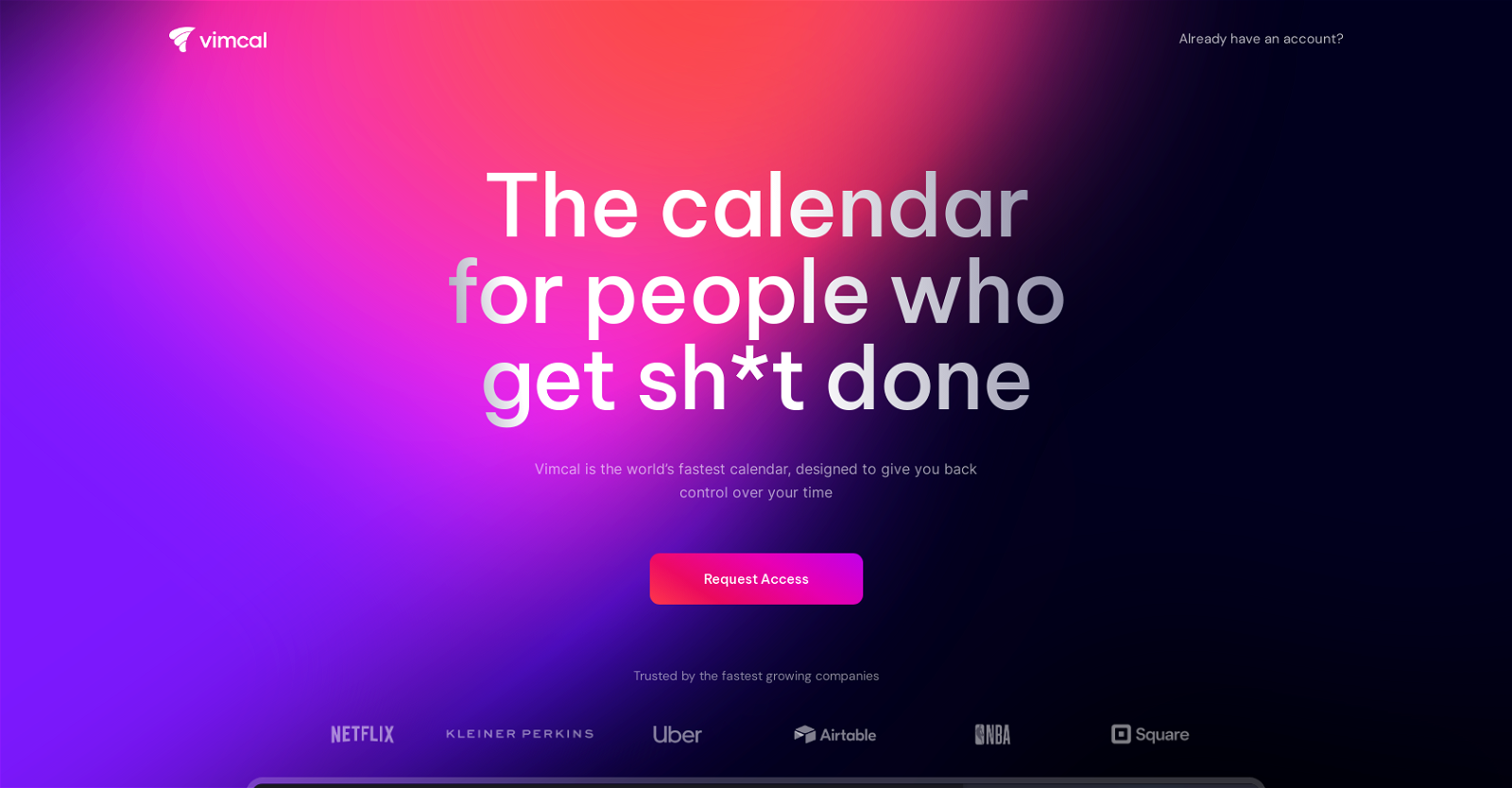
Vimcal is a calendar tool specifically designed for remote work. It allows users to easily schedule appointments and events across different time zones.
The tool offers various features such as booking links, keyboard shortcuts, color coding, and polls to enhance productivity. Vimcal is accessible on desktop, iOS, and as a Chrome Extension, compatible with Google or Outlook/Exchange accounts.
It promotes efficiency by providing lightning-fast operations through hotkeys and natural language commands. Additionally, Vimcal incorporates AI assistance to automate scheduling tasks, offering users predefined options that they can confirm with minimal effort.
This feature is claimed to save users three hours per week.The iOS version of Vimcal is described as a powerful mobile calendar designed specifically for work and school, emphasizing its suitability for on-the-go professionals.
It simplifies time zone management by allowing users to quickly find and select any time zone in the world by typing the corresponding city.Other notable features of Vimcal include social profiles and company dossiers for individuals users may encounter, a "Do Not Disturb" mode with customizable settings, and a unified view that integrates multiple personal and work accounts.
The tool is endorsed by notable personalities from Twitter, Roam Research, Reflect & Clearbit, and ATLAN, who praise its user-friendly interface and time-saving capabilities.
Vimcal positions itself as an executive assistant disguised as a calendar, offering users greater control over their time.
Would you recommend Vimcal?
Help other people by letting them know if this AI was useful.
Feature requests



17 alternatives to Vimcal for Calendar assistant
Pros and Cons
Pros
Cons
Q&A
If you liked Vimcal
Featured matches
Other matches
Help
To prevent spam, some actions require being signed in. It's free and takes a few seconds.
Sign in with Google









