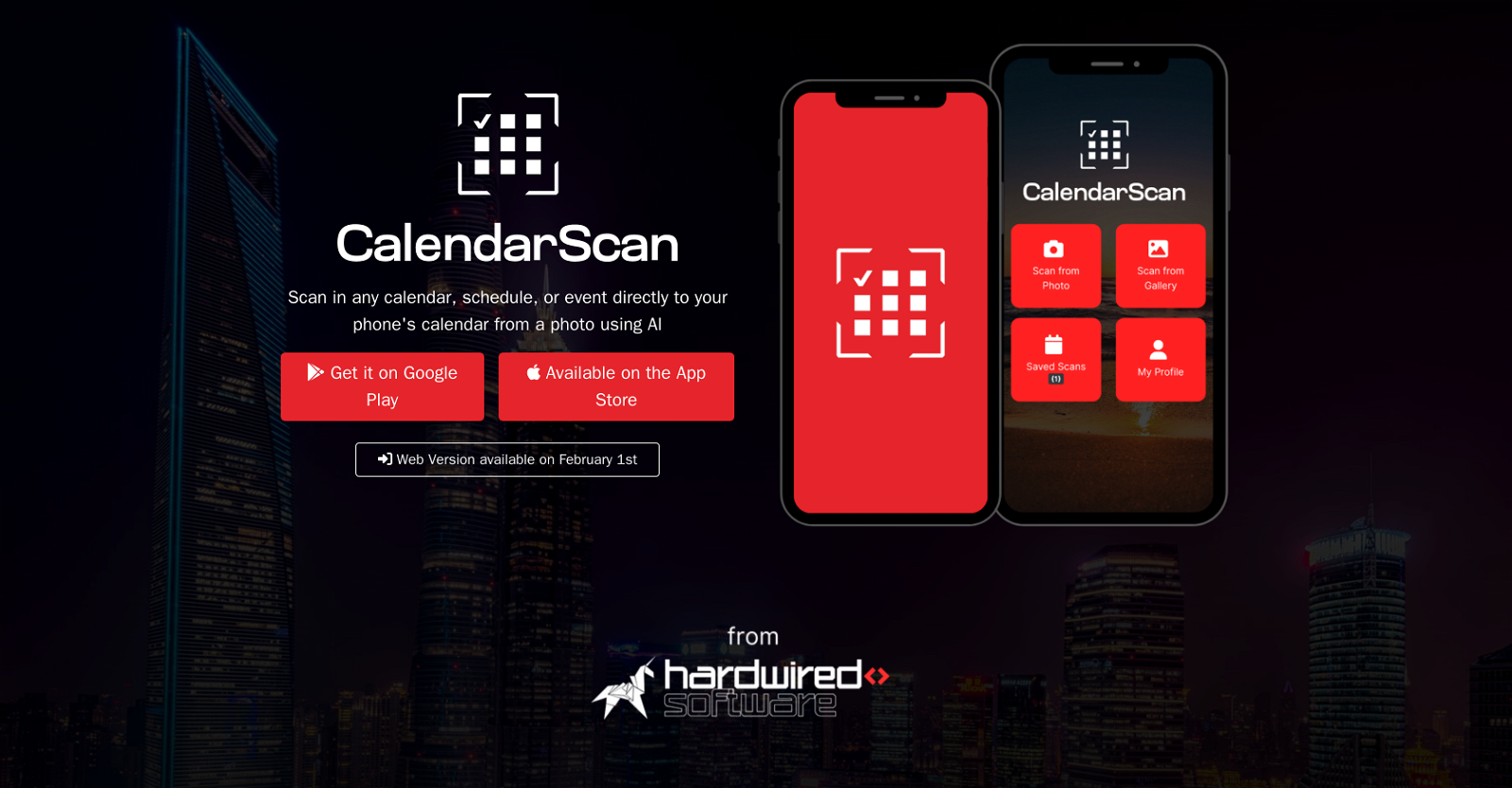What is CalendarScan?
CalendarScan is an artificial intelligence-powered tool designed to manage calendars efficiently. Its core function is to transform paper-based calendars, schedules, or events into a digital format.
How does CalendarScan work?
CalendarScan works by capturing a photo of the calendar or schedule. Its AI then interprets the data from the image and imports it directly into the user's mobile phone calendar.
What are the AI capabilities of CalendarScan?
The AI capabilities of CalendarScan include image recognition, text interpretation, and data import. It can interpret the data from an image of a calendar or schedule, and then transform and import this data into a digital format.
Can CalendarScan work with digital images of calendars or schedules?
Yes, CalendarScan can work with digital images of calendars or schedules, not just physical ones. It can interpret and convert the data from these images into a user's digital calendar.
What platforms is CalendarScan available on?
CalendarScan is available on Google Play and the App Store. A web version of the tool is expected to be launched soon to cater to a broader user base beyond mobile users.
Is CalendarScan compatible with both Android and iOS devices?
Yes, CalendarScan is compatible with both Android and iOS devices. It can be downloaded from Google Play and the App Store, respectively.
How does CalendarScan streamline the schedule management process?
CalendarScan streamlines the schedule management process by reducing the need for manual data entry. It allows users to photograph a paper-based calendar or schedule, which it then interprets and imports directly into the user's digital calendar.
What is the main purpose of CalendarScan?
The primary purpose of CalendarScan is simplifying and enhancing calendar management. It achieves this by using AI-powered technology to eliminate manual data entry and convert paper-based schedules into a digital format.
Is there a web version of CalendarScan available?
The web version of CalendarScan is not available yet. However, it is expected to be launched soon to broaden its user base and improve accessibility.
Who would benefit most from using CalendarScan?
Individuals who are seeking an easier and more efficient way to manage their schedules digitally, from various sources, would benefit the most from using CalendarScan.
How does CalendarScan help with time management?
CalendarScan saves time by eliminating the need for manual data entry. By converting paper-based calendars into a digital format, it speeds up the process of schedule management and makes it easier to manage time effectively.
Does CalendarScan support paper-to-digital conversion?
Yes, CalendarScan supports paper-to-digital conversion. This process involves photographing a paper-based calendar or schedule, which the tool then interprets and imports directly into a digital format.
How can CalendarScan enhance my calendar management?
CalendarScan can enhance your calendar management by converting paper-based schedules into a digital format that can be easily accessed and managed from your mobile device. This eliminates the need for manual data entry and makes your schedule management more efficient.
Can I directly import my data into my mobile phone calendar with CalendarScan?
Yes, you can directly import your data into your mobile phone calendar with CalendarScan. It interprets and converts an image of a calendar into a digital format that is then imported into your phone's calendar.
What features make CalendarScan efficient for managing schedules?
The features that make CalendarScan efficient for managing schedules include its image recognition and text interpretation capabilities. These allow it to interpret and convert paper-based schedules into a digital format, speeding up the process of schedule management.
How soon is the web version of CalendarScan expected to launch?
The web version of CalendarScan is expected to launch on February 1st.
Where can I download CalendarScan?
You can download CalendarScan from Google Play for Android devices, and from the App Store for iOS devices.
How does CalendarScan eliminate manual data entry?
CalendarScan eliminates manual data entry by using AI technology to interpret and convert images of calendars or schedules into a digital format. This data is then imported directly into the user's digital calendar, removing the need for manual entry.
What type of documents can I digitize using CalendarScan?
Using CalendarScan, you can digitize both physical calendars or schedules, as well as digital images of these documents. This allows for the importation of the data into your mobile phone calendar.
How does CalendarScan interpret text from images?
CalendarScan interprets text from images using its artificial intelligence capabilities. It recognizes text in an image of a calendar or schedule, then translates and imports the data into the user's digital calendar.