Cal.AI
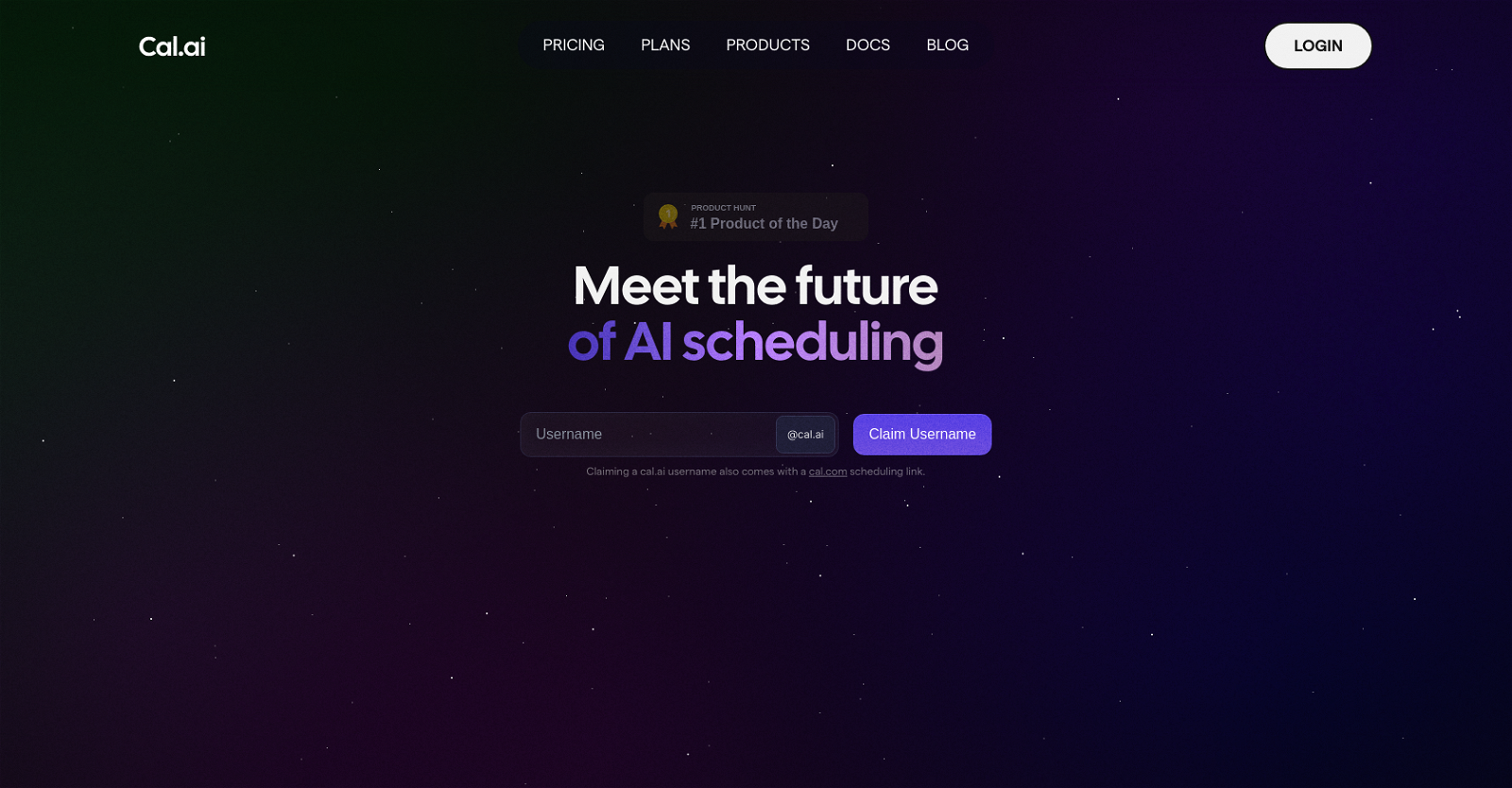
Cal.ai is an AI scheduling assistant tool that helps users manage their schedules more efficiently. It allows users to book meetings, reschedule events, and find the availability of participants.
By leveraging AI technology, Cal.ai simplifies the scheduling process by automating tasks and providing suggestions for alternative meeting times.Users can claim a personal cal.ai email address, which comes with a scheduling link from cal.com.
The tool enables users to forward emails to their AI assistant, which can then take care of scheduling and rescheduling tasks on their behalf.Cal.ai also offers features like finding the availability of other people and providing a transcription and summary of Cal video meetings.
It aims to offload the burden of scheduling from users by automating various tasks and streamlining the scheduling process.The tool is designed to be user-friendly and intuitive, allowing users to interact with their AI assistant by sending simple commands through email.
By leveraging AI capabilities, Cal.ai aims to make scheduling more efficient and help users manage their time effectively.Additionally, Cal.ai offers different pricing plans, including enterprise options, and provides documentation, a blog, and customer support for users.
It is part of the larger Cal.com ecosystem, which aims to connect a billion people through calendar scheduling by 2031.
Would you recommend Cal.AI?
Help other people by letting them know if this AI was useful.
Feature requests



18 alternatives to Cal.AI for Calendar assistant
If you liked Cal.AI
Featured matches
Other matches
Help
To prevent spam, some actions require being signed in. It's free and takes a few seconds.
Sign in with Google









