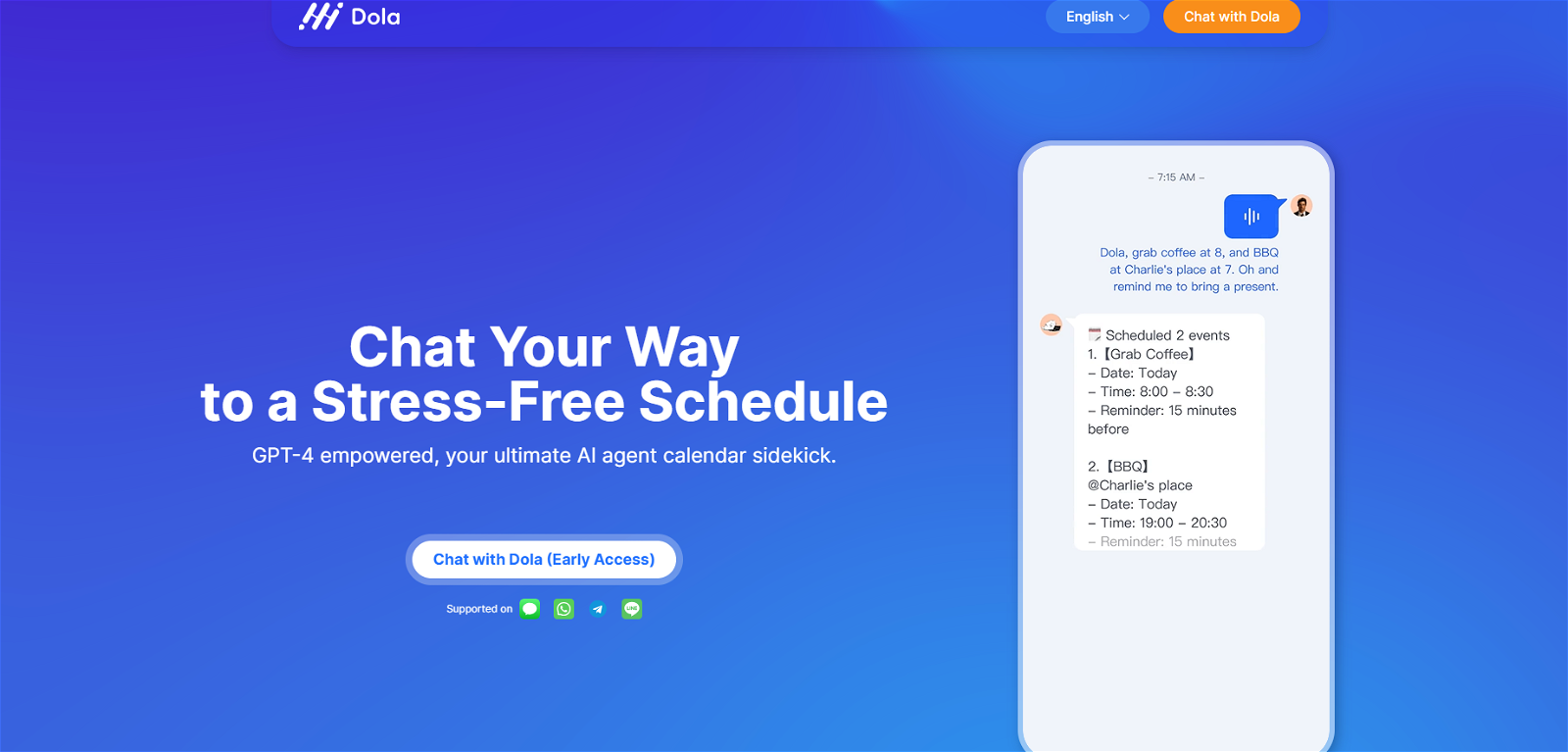What is Dola?
Dola is an AI-powered assistant designed to manage and organize personal and group calendars. By chatting with Dola, users can simplify their schedule management through transforming voice inputs, texts, pictures, and complex contexts into planned events. Dola is capable of understanding and responding to natural language, ensuring a seamless and intuitive user experience in planning, editing, or canceling events.
How does Dola manage schedules based on voice inputs?
Dola incorporates advanced Voice Recognition and Speech-to-Text technologies to interpret and transform user-voiced instructions into planned tasks or events within the calendar. Once Dola receives the voice input from the user, it deciphers the information and creates event(s), thereby efficiently managing your schedule.
How can I chat with Dola to manage my calendar?
Users can chat with Dola using an intuitive system. Transitions in the conversation are smooth as Dola understands the context of the conversation. This allows users to add or modify events in their schedules with ease. The chat system supports the use of natural language to add, edit, cancel, or view events.
How does Dola create planned events from complex contexts?
Dola is capable of developing planned events from complex contexts by applying Natural Language Processing and Image Recognition technologies. It interprets provided complex contexts such as text, images or comprehensive requests and constructs them into outlined tasks or events. This capacity allows Dola to manage a user's calendar effectively, even amid multifaceted situations.
Can Dola help me with editing tasks?
Yes, Dola assists users in editing tasks. It intelligently captures and remembers the conversation context for a smoother editing experience. Dola eliminates the need for tedious form-filling or recalling past calendar events, enabling effortless and stress-free task modifications simply through instructions in user's chats.
How does Dola handle adding multiple events at once?
Dola has the functionality to add multiple events simultaneously. Users can specify multiple tasks or events in one go, and Dola will interpret and add those into the calendar accordingly. This feature significantly simplifies the scheduling process and makes time reasoning stress-free, especially in complex scenarios.
Can I add, edit or cancel events using Dola?
Yes, users can add, edit, or cancel events using Dola. One simply communicates these actions to Dola via chat, and Dola, understanding and responding to the natural language input, carries out these actions swiftly and conveniently, thereby making schedule management a seamless experience.
Does Dola send timely alerts and reminders?
Yes, Dola sends timely alerts and reminders to help users stay on top of their schedules. It ensures that users are notified adequately in advance of their scheduled events or tasks, reducing the risk of missing any important appointments or deadlines.
How does Dola support natural language processing?
Dola supports natural language processing enabling it to interpret and execute user commands efficiently. This allows users to communicate their scheduling needs in their natural language, and Dola, understanding these commands, accurately adds, edits, or cancels their scheduled events.
Is Dola capable of setting calendar events from images or voice messages?
Yes, Dola is capable of setting calendar events from images and voice messages. With robust image recognition and speech-to-text tools, Dola can understand and set calendar events based on the content found in images, texts, or voice messages shared by the user.
How does Dola help in managing group chats?
When it comes to managing group chats, Dola serves as a highly effective tool. It can be added to a group chat where it takes in requests, reminds the group of upcoming events, and instantaneously updates the group calendar with any changes made by any member, keeping everyone in the loop.
Can Dola be synced with Google and Apple calendars?
Dola can be synced with Google and Apple calendars. This feature allows users to manage their schedules effectively across different devices and platforms, ensuring seamless and efficient schedule and event management.
How does Dola integrate with my existing digital planners?
Dola integrates with your existing digital planners such as Google Calendar, Apple Calendar, or any CalDAV-based calendar. By syncing with these apps, Dola ensures that every update made on the tool reflects on your chosen digital planner, helping you manage your schedules more effectively across multiple platforms.
How does Dola interpret and respond to complex textual inputs?
Dola employs Natural Language Processing and Artificial Intelligence technologies to interpret complex textual inputs. It turns these inputs - that could be strict commands, requests, or informal chats - into meaningful, executable tasks or events in your schedule.
What is the role of AI in Dola?
AI plays a crucial role in Dola's function as a calendar assistant. AI powers Dola's abilities to understand and respond with precision to a user's natural language, transform complex commands into actionable tasks or events, send appropriate reminders, and to modify and manage schedules efficiently.
Can I use Dola to manage my personal as well as group calendars?
Yes, you can use Dola for managing both personal as well as group calendars. Apart from managing individual schedules, Dola also offers effective handling of group chats, where it can remind groups of the upcoming events and instantly update the group calendar based on the collective changes.
How does Dola simplify the experience of planning events?
Dola simplifies the experience of planning events by transforming voice inputs, texts, pictures, and complex contexts into planned events. It's user-friendly and intuitive chat system facilitates seamless planning without the need for manual form-filling or recalling past calendar events.
How are task suggestions and draft outlines offered by Dola?
Dola offers task suggestions and draft outlines based on user needs. By analyzing the user's commands or chats, Dola suggests potential outlines for users' tasks which can be edited or updated based on their preference. This feature saves significant time for the user and contributes towards effective event planning and management.
How does Dola handle time reasoning features for optimized schedule management?
Dola manages time reasoning features by smartly interpreting the user's commands. Whether it's about planning multiple events at once or schedules with complex time settings, Dola simplifies it by understanding and allocating the logical timing for the events, hence optimizing schedule management.
What is Dola's function in managing upcoming events and tasks?
As a powerful AI-powered assistant, Dola provides a clear view of users' upcoming events and task details. By logically organizing and updating the calendar with user inputs, Dola facilitates effective time management. It supports AI-based queries with natural language searches, ensuring stress-free planning and scheduling.