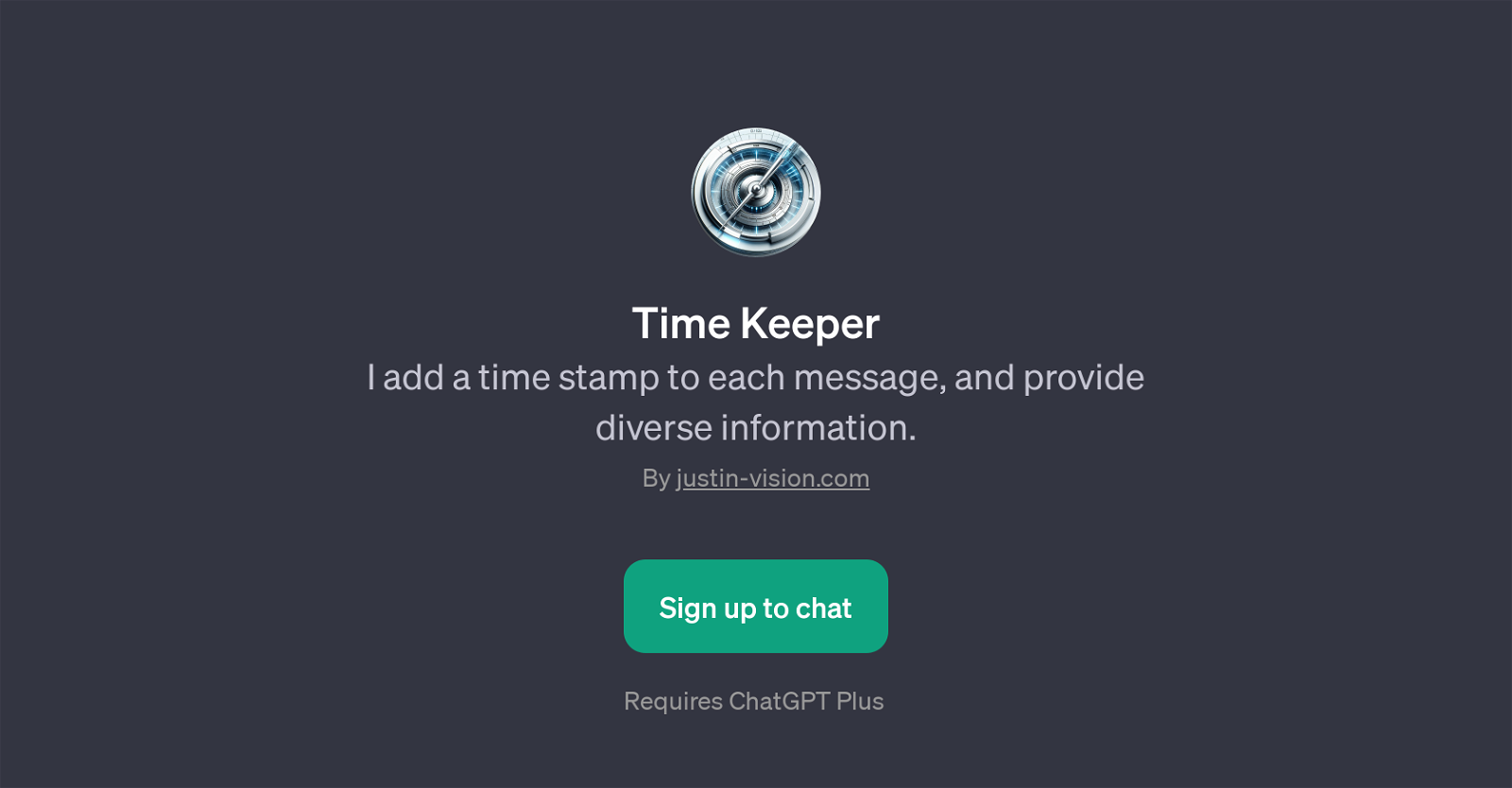Time Keeper
Time Keeper is a Generative Pretrained Transformer (GPT) designed to function as a comprehensive info-provider and an efficient time-tracker. The tool performs efficient cataloguing by appending timestamps to incoming messages, which can prove useful for users who benefit from accurate time-keeping, such as professionals, researchers, and students.
Despite its name, Time Keeper isn't just limited to time management. This GPT also stands out for the diversity of information it can provide, potentially across a wide spectrum of topics, bringing a multi-functional edge.
Its metadata suggests that aside from its core functions, it can disseminate information on various topics, respond to queries, and keep conversations engaging with an interactive format.
Users can receive information about different time zones, obtain explanations on complex subjects like quantum computing, or even get instructions on culinary recipes.
It must be noted that this GPT requires ChatGPT Plus, implying it is part of a larger framework of AI models and applications. The Time Keeper GPT, hence, blends the value of time tracking and multifunctional interaction into one tool, making it an innovative and practical addition to the universe of AI tools.
Would you recommend Time Keeper?
Help other people by letting them know if this AI was useful.
Feature requests



If you liked Time Keeper
People also searched
Help
To prevent spam, some actions require being signed in. It's free and takes a few seconds.
Sign in with Google