Interview Ally
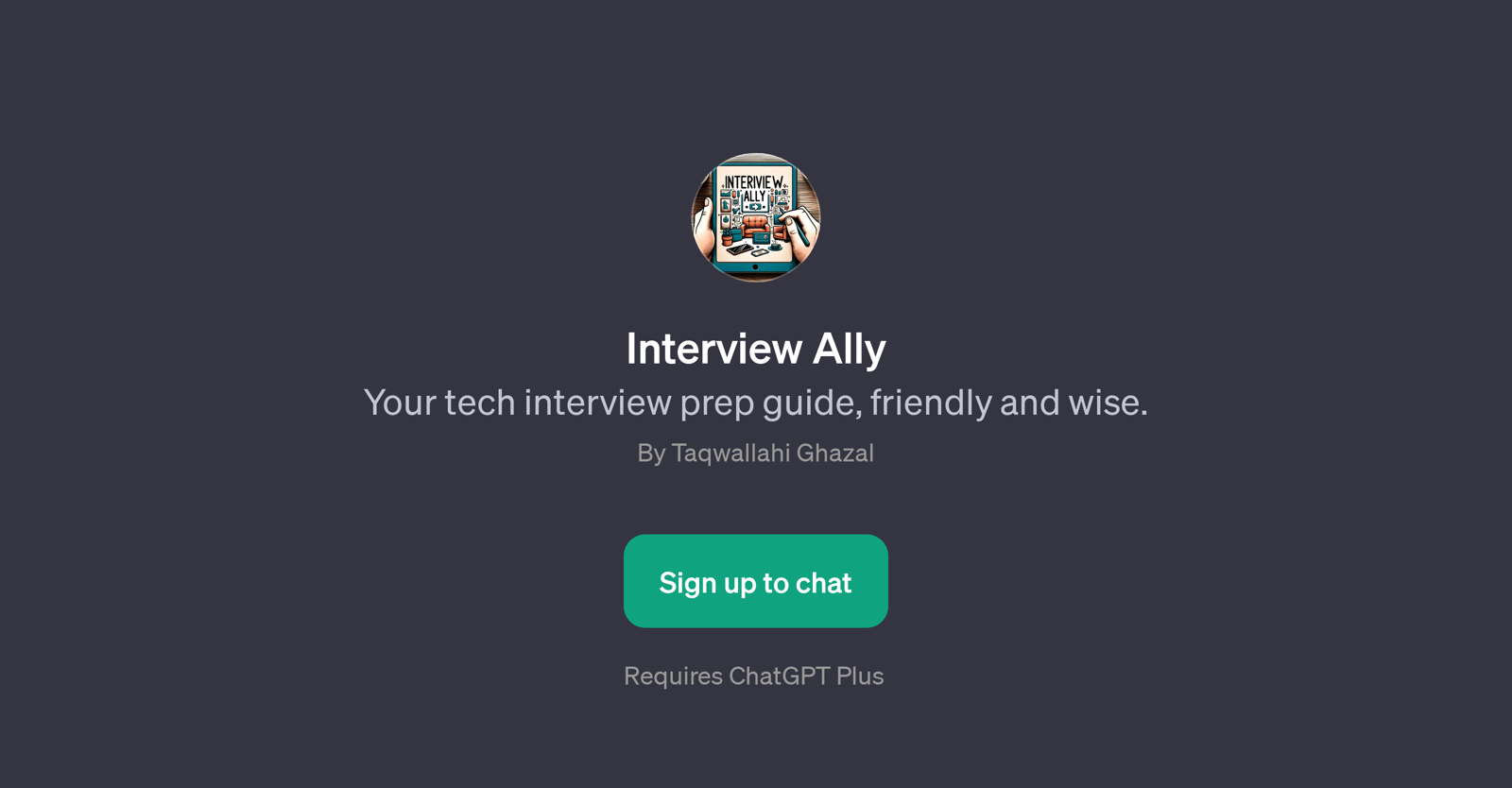
Interview Ally is a GPT designed to assist individuals in preparing for tech interviews. It provides a welcoming and supportive environment, delivering insightful resources, and best practice information.
This GPT can be thought of as a digital mentor or coach, offering valuable advice and guidance to enhance the users' interview techniques, particularly within the technology sector.
The GPT is not limited to conventional interview topics and can be leveraged to address more complex and analytical queries such as estimating the number of windows in New York.
Bitmaps can also engage Interview Ally to gain insight on personal questions related to their experience and its suitability for a specific role. Furthermore, this GPT assists by providing effective strategies for salary negotiation and tips on how to craft compelling self-introduction responses.
Different from many other AI tools available, Interview Ally emphasizes empathetic user interaction, simulating a more human-like exchange to ease the process of tech interview preparation.
To use Interview Ally, individuals need to access the tool through their ChatGPT Plus account.
Would you recommend Interview Ally?
Help other people by letting them know if this AI was useful.
Feature requests



6 alternatives to Interview Ally for Tech interview preparation
If you liked Interview Ally
Help
To prevent spam, some actions require being signed in. It's free and takes a few seconds.
Sign in with Google


